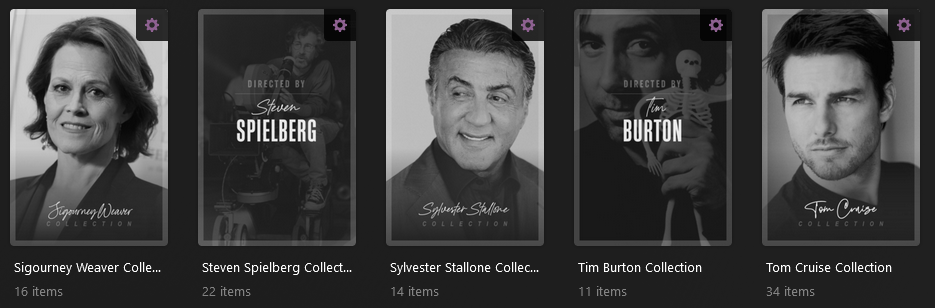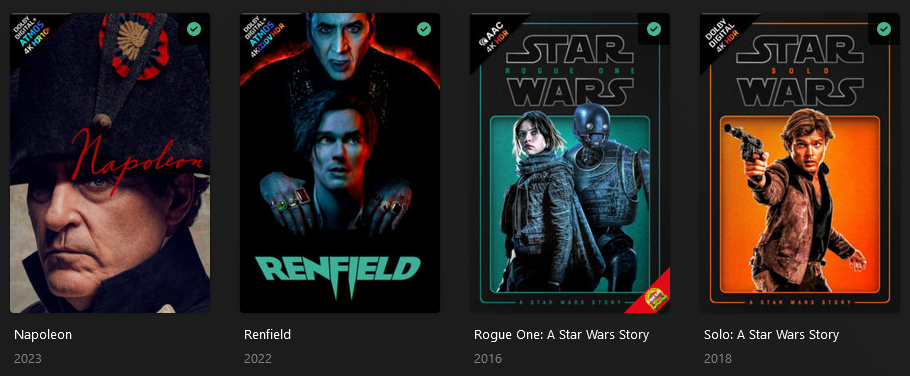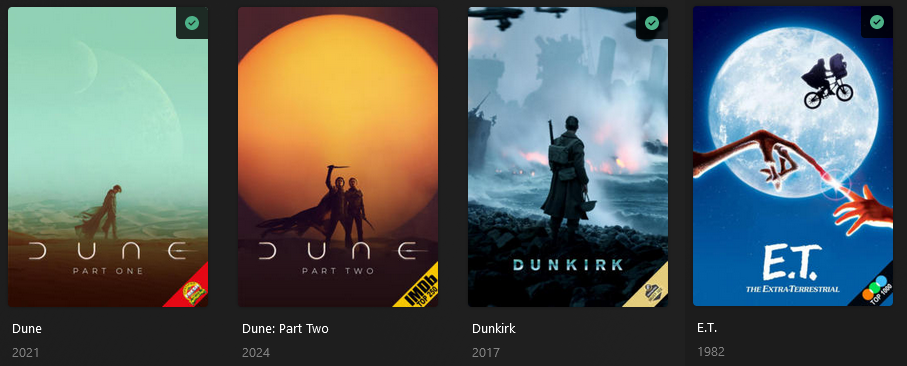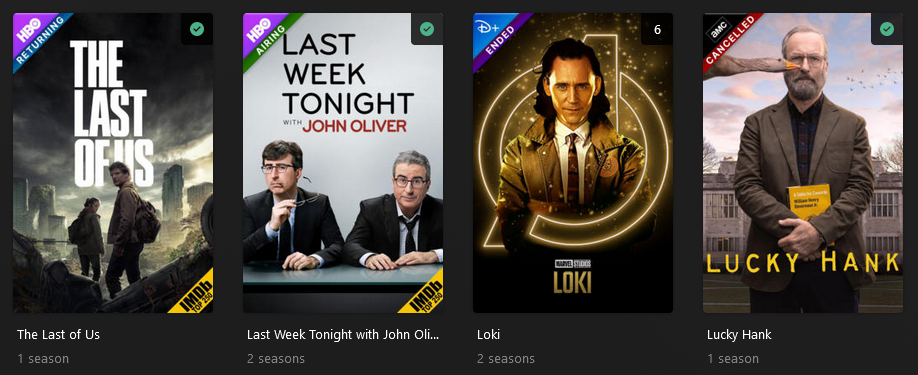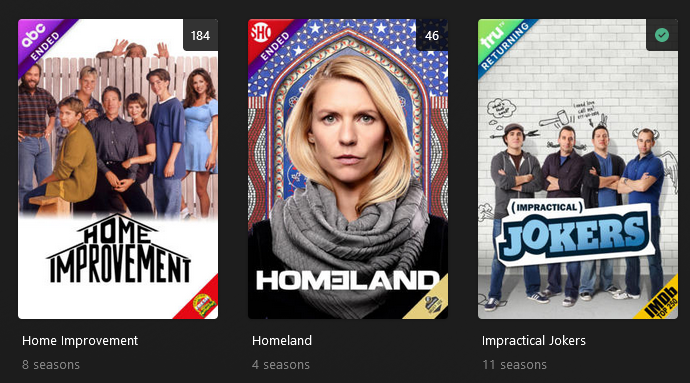Public Kometa configs by TheChrisK
This config is what I use to produce the below collection examples. It is installed on Docker in Linux. Your install, paths and setup will vary. It is not advised to use this config as-is, but rather to pick and choose which parts you wish to use.
Credit to @meisnate12 for Kometa and related images, @s0len for the TV overlay images, and to @pterisaur for the people posters.
These setups may not work unless you are on the develop or nightly branch of Kometa.
This collection includes films where the city plays a character role in the story. For now this is only in the U.S. The films come from my own Trakt collections. If you have a movie that needs to be added, please let me know.
The below posters were created by me using the Kometa default template provided by @meisnate12.
#####################
# TEMPLATES #
#####################
templates:
City:
url_poster: https://raw.githubusercontent.com/TheChrisK/PMM/main/assets/posters/cities/<<city>>.png
sort_title: "!105_<<collection_name>>"
collection_order: title.asc
content_rating: R
summary: "A selection of films where the City of <<city>> plays a character role."
sync_mode: sync
schedule: weekly(saturday)
#####################
# COLLECTIONS #
#####################
collections:
Chicago Collection:
template:
name: City
city: Chicago
trakt_list: https://trakt.tv/users/oldmankestis/lists/chicago
Detroit Collection:
template:
name: City
city: Detroit
trakt_list: https://trakt.tv/users/oldmankestis/lists/detroit
Las Vegas Collection:
template:
name: City
city: Las Vegas
trakt_list: https://trakt.tv/users/oldmankestis/lists/las-vegas
Los Angeles Collection:
template:
name: City
city: Los Angeles
trakt_list: https://trakt.tv/users/oldmankestis/lists/los-angeles
New York Collection:
template:
name: City
city: New York
trakt_list: https://trakt.tv/users/oldmankestis/lists/new-york
Washington D.C. Collection:
template:
name: City
city: Washington DC
trakt_list: https://trakt.tv/users/oldmankestis/lists/washington-dcI created a simple config to generate a "Weekly Random" collection. It searches all your Plex movies, grabs 10 at random and adds them to the collection. This is scheduled to run on Mondays in the 6am to 7am hours. If you have your Kometa run more than once per day, you will need to adjust the schedule as it will reset on each run for Monday.
#####################
# TEMPLATES #
#####################
templates:
random:
url_poster: https://raw.githubusercontent.com/TheChrisK/PMM/main/assets/plex/Collections/Weekly%20Random%20Movies/poster.png
sort_title: "!058_<<collection_name>>"
summary: "A weekly collection of 10 random movies. Changes every Monday."
sync_mode: sync
schedule: all[weekly(monday), hourly(06-07)]
#####################
# COLLECTIONS #
#####################
collections:
Weekly Random Movies:
template:
name: random
plex_search:
all:
title.not: "`" #USING THE BACKTICK AS A SEARCH PARAMETER SINCE NO FILM CONTAINS THIS CHARACTER
sort_by: random
limit: 10This config will add dynamic collections for the top rated actors and directors that exist in your library.
For Actors, it will search TMDb for the top 200 actors who are at least in the top 5 cast of a movie (depth = 5) and will only create a collection if 10 or more titles exist.
For Directors, it will search TMDb for the top 10 primary directors (depth = 1) with a limit of 5 collections total, also only creating if 10 or more exist.
Add the following to your Movie collection_files: section:
collection_files:
- url: https://raw.githubusercontent.com/TheChrisK/PMM/main/People/People.ymlIf you wish to customize this config, you may download it and reference it locally.
Media Stinger is a website that tells you if a mid-credit or post-credit scene exists.
Add the following to your library block in your config.yml
- default: mediastinger
template_variables:
url: https://raw.githubusercontent.com/TheChrisK/PMM/main/overlays/bottom-left/mediastinger-bottom-left.png
#url: https://raw.githubusercontent.com/TheChrisK/PMM/main/overlays/bottom-left/mediastinger-bottom-left-notext.png #USE THIS IF YOU WANT JUST THE LOGO AND NO TEXT
vertical_align: bottom
vertical_offset: 0
horizontal_align: right
horizontal_offset: 0
back_width: 1000
back_height: 1500
back_color: 00This configuration will add the audio codec and video resolution to the top left of your posters. These are designed to work together to remain centered.
NOTE: This config adds a black background prior to the audio and video overlays. If you use this overlay, the Background must be run before the -pmm: resolution and -pmm: audio_codec defaults
Add the below to your 'Movies' section of your config.yml
Movies:
#schedule_overlays: hourly(06-07) #RUNS DAILY DURING THE 6AM and 7AM HOURS. UNCOMMENT AND UPDATE AS NEEDED
overlay_files:
- url: https://raw.githubusercontent.com/TheChrisK/PMM/main/overlays/Background.yml #REQUIRED: PLACES A BLACK BACGROUND IN THE TOP LEFT CORNER BEFORE THE RESOLUTION AND CODEC OVERLAYS
- default: resolution
template_variables:
url: https://raw.githubusercontent.com/TheChrisK/PMM/main/overlays/resolution-top-left-45deg/<<overlay_name>>.png
horizontal_align: left
horizontal_offset: 0
vertical_offset: 0
vertical_align: top
final_horizontal_offset: 0
final_vertical_offset: 0
back_width: 1000
back_height: 1500
back_color: 00
#use_4k_dvhdrplus: false #UNCOMMENT THE BELOW LINES IF YOU WISH TO EXCLUDE CERTAIN RESOLUTIONS OR CHANGE TO "TRUE"
#use_dvhdrplus: false
#use_1080p: false
#use_720p: false
#use_576p: false
#use_480p: false
#use_edition: false
- default: audio_codec
template_variables:
url: https://raw.githubusercontent.com/TheChrisK/PMM/main/overlays/audio-top-left-45deg/<<key>>.png
horizontal_align: left
horizontal_offset: 0
vertical_offset: 0
vertical_align: top
back_width: 1000
back_height: 1500
back_color: 00
- remove_overlays: falseThis will add top lists in the bottom right. The config optionally has bottom ranked lists but for now those are commented out.
The lists include:
- IMDb Top 250
- Letterbox Top 1000
- Metacritic's Must See
- Rotten Tomatoes Certified Fresh
These top lists are applied in that order. Ex: If a movie is in the Metacritic's Must See but is also an IMDb Top 250, the IMDb overlay will take precedence.
Add the below to your 'Movies' section of your config.yml
overlay_files:
- url: https://raw.githubusercontent.com/TheChrisK/PMM/main/overlays/Top.yml #BOTTOM RIGHT OVERLAY FOR IMDB TOP 250, RT FRESH, MC MUST SEE AND LETTERBOX 1000This will add the network and status of the show in the top left corner of the poster
Add the below to your 'TV Shows' section of your config.yml
overlay_files:
- remove_overlays: false
- url: https://raw.githubusercontent.com/TheChrisK/PMM/main/overlays/Status.yml #AIRING STATUS OVERLAY CONFIG
- default: network #PMM DEFAULT NETWORK OVERLAY USING CUSTOM IMAGES
template_variables:
horizontal_align: left
horizontal_offset: 0
vertical_offset: 0
vertical_align: top
back_width: 1000
back_height: 1500
url: https://raw.githubusercontent.com/TheChrisK/PMM/main/overlays/network-top-left/<<key>>.png
back_color: 00Same config as the Movies, this will add top rankings in the bottom right. The config is here.
The lists include:
- IMDb Top 250
- Metacritic's Must See
- Rotten Tomatoes Certified Fresh
These top lists are applied in that order. Ex: If a movie is in the Metacritic's Must See but is also an IMDb Top 250, the IMDb overlay will take precedence.
Add the below to your 'Movies' section of your config.yml
overlay_files:
- url: https://raw.githubusercontent.com/TheChrisK/PMM/main/overlays/Top.yml #BOTTOM RIGHT OVERLAY FOR IMDB TOP 250, RT FRESH AND MC MUST SEE.