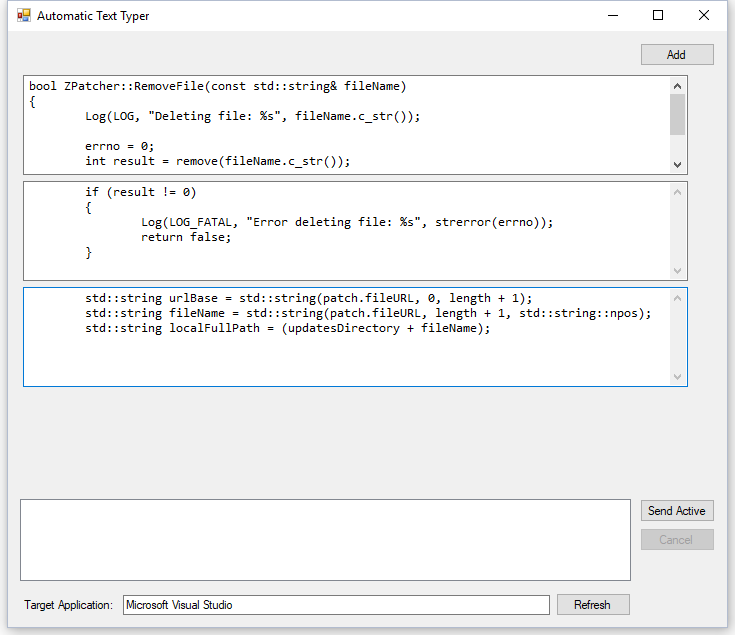This is a simple tool to type, section by section, into target window (selected in processes, below).
The main use for this is to aid in screencasts and presentations.
- Add new text boxes with the "Add" button on top and fill it with the text to be typed.
- Change the "Target Application" filter below with the title of the window you want as your typing target.
- Press the "Refresh" button and select the appropriate process/window name
- Press the "Send Active" button to send the first active text box.
This tool was quickly put together as a proof of concept. Right now, the code quality is questionable, at best.
If this tool is useful for you and/or If you're feeling brave enough to clean up my code, please, do so and submit a patch. Thanks!