New issue
Have a question about this project? Sign up for a free GitHub account to open an issue and contact its maintainers and the community.
By clicking “Sign up for GitHub”, you agree to our terms of service and privacy statement. We’ll occasionally send you account related emails.
Already on GitHub? Sign in to your account
Cannot copy paste from Mac 10.15.5 to Ubuntu 18.0.4 #1049
Comments
|
Would be nice if you could test with a newer server, you can download the .deb, for the last release of the TigerVNC server, from here: |
|
That .deb is for 16.04, 18.04 debs are available from the nightly builds
page
On Mon, Jun 22, 2020 at 6:32 PM Samuel Mannehed ***@***.***> wrote:
Would be nice if you could test with a newer server, you can download the
.deb, for the last release of the TigerVNC server, from here:
https://bintray.com/tigervnc/stable/download_file?file_path=ubuntu-16.04LTS%2Famd64%2Ftigervncserver_1.10.1-1ubuntu1_amd64.deb
—
You are receiving this because you are subscribed to this thread.
Reply to this email directly, view it on GitHub
<#1049 (comment)>,
or unsubscribe
<https://github.com/notifications/unsubscribe-auth/AB45M3KPTSKENLK2WPUIDFTRX7LXXANCNFSM4OE4PCVA>
.
--
Sent from Gmail Mobile
|
|
How do I get to the nightly builds page? |
|
On Mon, Jun 22, 2020 at 7:18 PM Sean Langley ***@***.***> wrote:
How do I get to the nightly builds page?
—
You are receiving this because you commented.
Reply to this email directly, view it on GitHub
<#1049 (comment)>,
or unsubscribe
<https://github.com/notifications/unsubscribe-auth/AB45M3PPMWOKH4Y5L3NBKEDRX7RFZANCNFSM4OE4PCVA>
.
--
Sent from Gmail Mobile
|
|
Hi, sean.langley@gandalf:~ |
|
Sorry, I didn't mean to close this... |
|
Try uninstalling the distribution supplied packages entirely, and then
installing ours rather attempting an in-place upgrade.
On Thu, Jun 25, 2020 at 12:09 PM Sean Langley ***@***.***> wrote:
Sorry, I didn't mean to close this...
—
You are receiving this because you commented.
Reply to this email directly, view it on GitHub
<#1049 (comment)>,
or unsubscribe
<https://github.com/notifications/unsubscribe-auth/AB45M3I3MFP2TQFGMXHISTDRYNZC7ANCNFSM4OE4PCVA>
.
--
Sent from Gmail Mobile
|
|
No response. Closing. |
Describe the bug
Copy paste isn't working with the tiger VNC client running on Mac 10.15.5 to the tiger VNC server on ubuntu 18.0.4. Both copy to the VNC screen and copy from the VNC screen aren't working.
Log file of the vncserver after running and copy-paste:
(https://github.com/TigerVNC/tigervnc/files/4814734/gandalf.ghs.com.1.log)
Input options:

tigerVNC version information on the Mac client:
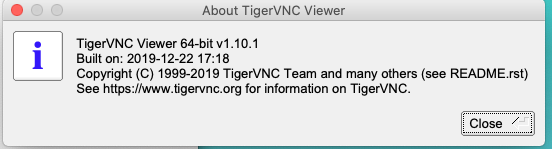
Client:
Server:
commands:
$ vncserver :1 -geometry 800x600 -depth 24
xstartup file:
exec /usr/bin/startxfce4 &
Thank you for any help.
The text was updated successfully, but these errors were encountered: