This repository contains the code for a online collaboration tool for sport's teams with many useful functions like news, event management, polls, filesharing, roles, a simple online shop for merchandise, single sign on, and many more. See the attached screenshots below for more information.
This is a university assignment project for the course of database application development (WWI2019A).
| Customize the site's theme | Edit users |
|---|---|
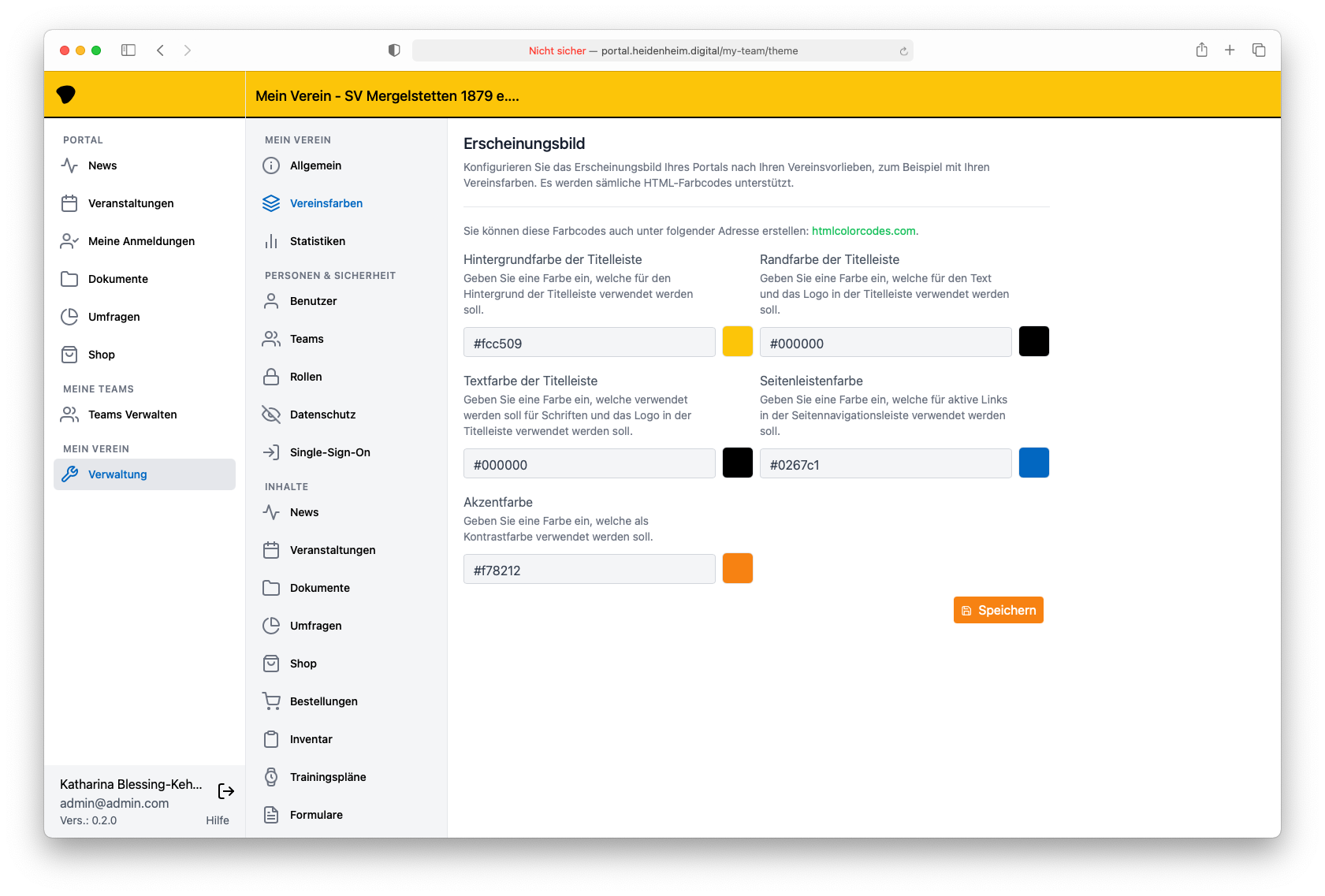 |
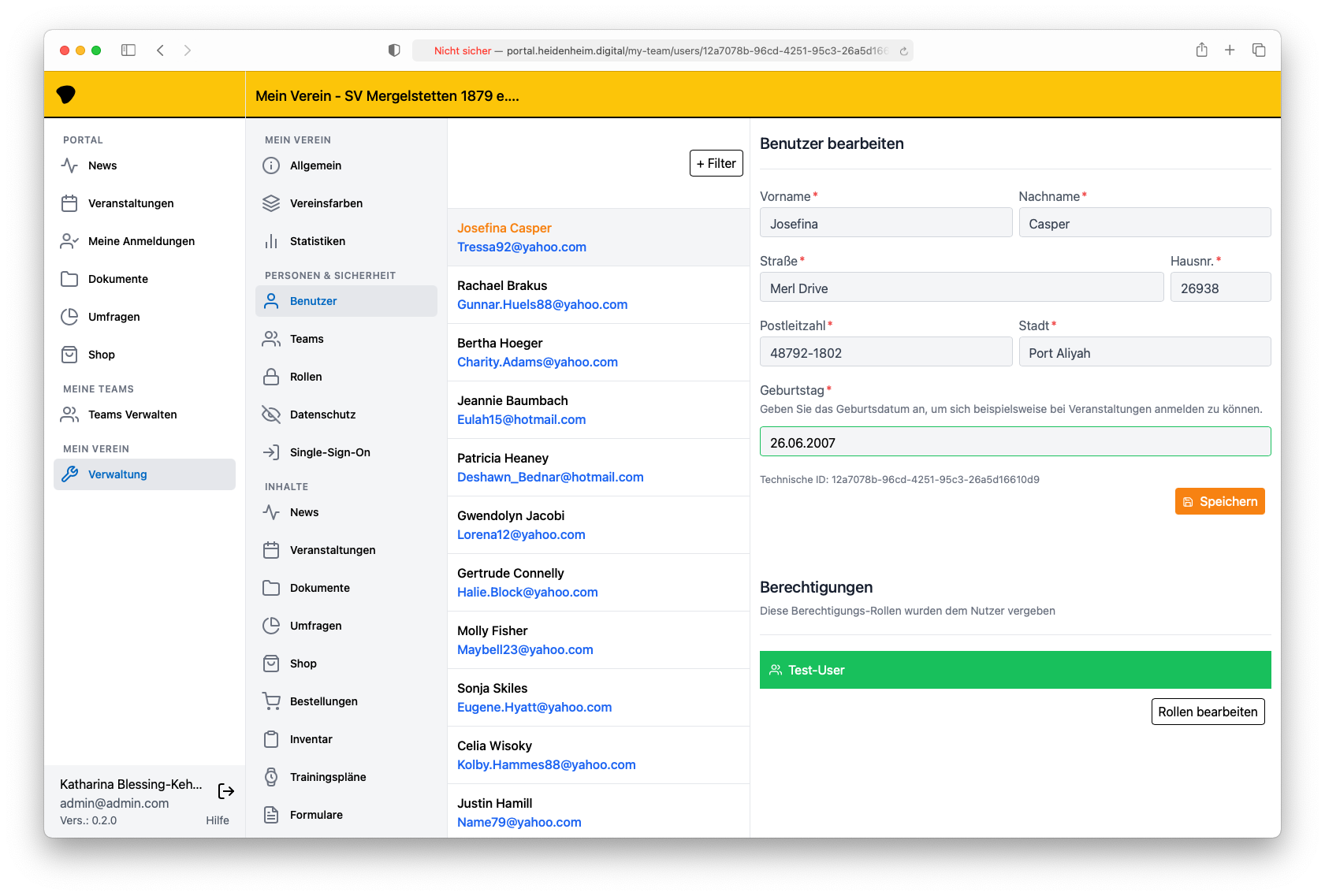 |
| Add polls, events, documents, ... | Configure roles |
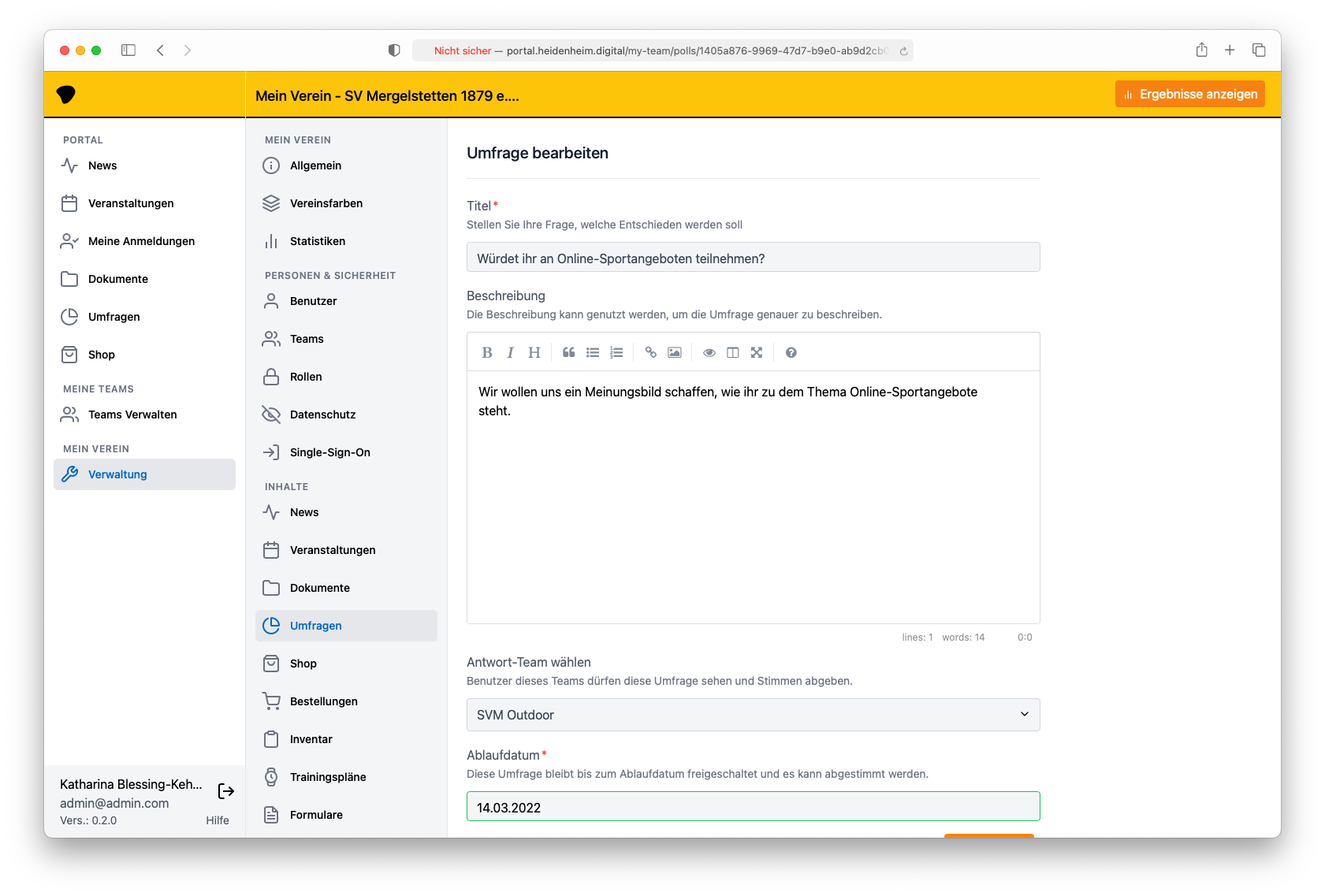 |
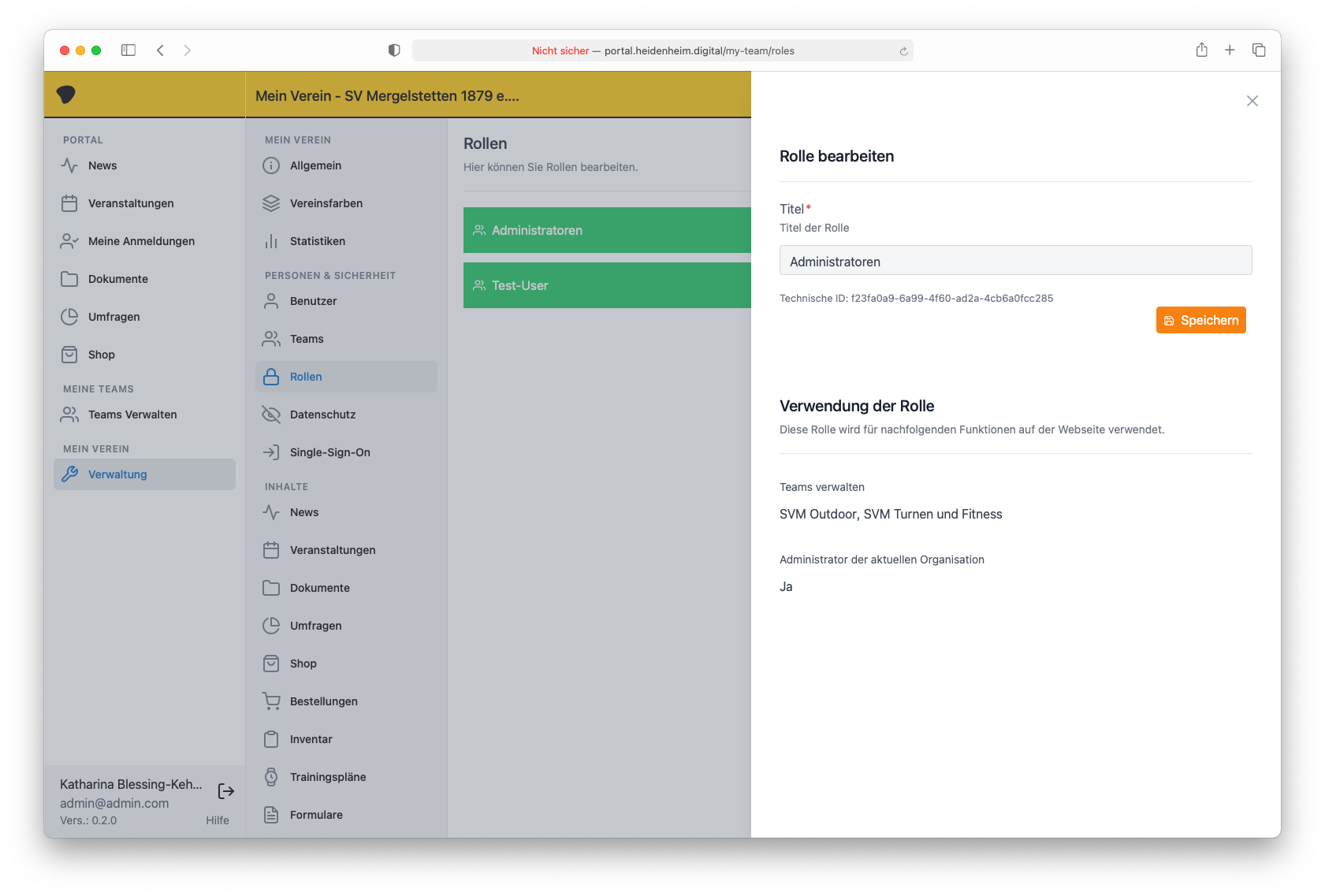 |
This is the recommended way
- You need to have docker installed
- Create a
.envfile and fill in your desired database configuration:
POSTGRES_PASSWORD=postgres
POSTGRES_USER=postgres
POSTGRES_DB=portal
JWT_HASH=randomstr
Warning This file should not be commited to the repository!
- run
docker-compose up. Docker will pull all images for you and automatically set everting up. - postgresql should now be running on port
5432, the express server should be running at port80
- You need to have a local working postgresql installation running
- In
serverrunnpm install(cd server && npm install) - Run migrations and seeders, see section below
- To start a local
- developent server, which restarts on filechange run
PORT=80 LOGGING=true JWT_HASH=abc DATABASE_URL=localhost DATABASE_NAME=portal DATABASE_USER=postgres DATABASE_PASSWORD=postgres npm run dev- production server, run
PORT=80 LOGGING=true JWT_HASH=abc DATABASE_URL=localhost DATABASE_NAME=portal DATABASE_USER=postgres DATABASE_PASSWORD=postgres npm startRemember to fill in your own database configuaration
- Open a new terminal window. In
frontendrunnpm install(cd frontend && npm install) - To start an Angular Dev Server run run
npm start - The API should be running on port
80; The Angular development server should be running on port4200
To run a database migration execute cd server && npm run db:migrate. The Docker container will do this automatically on restart.
To undo a database migration execute cd server && npm run db:migrate:undo.
Note: Remember to add your database configuration as ENV variables (DATABASE_NAME=portal DATABASE_PASSWORD=postgres DATABASE_USER=postgres DATABASE_URL=localhost npm run db:migrate)
A random sample data set is provided by seeders.
To run all seeders execute cd server && npm run db:seed. The Docker container will do this automatically on restart.
This is not recommended behaviour on production systems.
To undo all seeders run cd server && npm run db:seed:undo. This may lead to a data loss.
Note: Remember to add your database configuration as ENV variables (DATABASE_NAME=portal DATABASE_PASSWORD=postgres DATABASE_USER=postgres DATABASE_URL=localhost npm run db:seed)