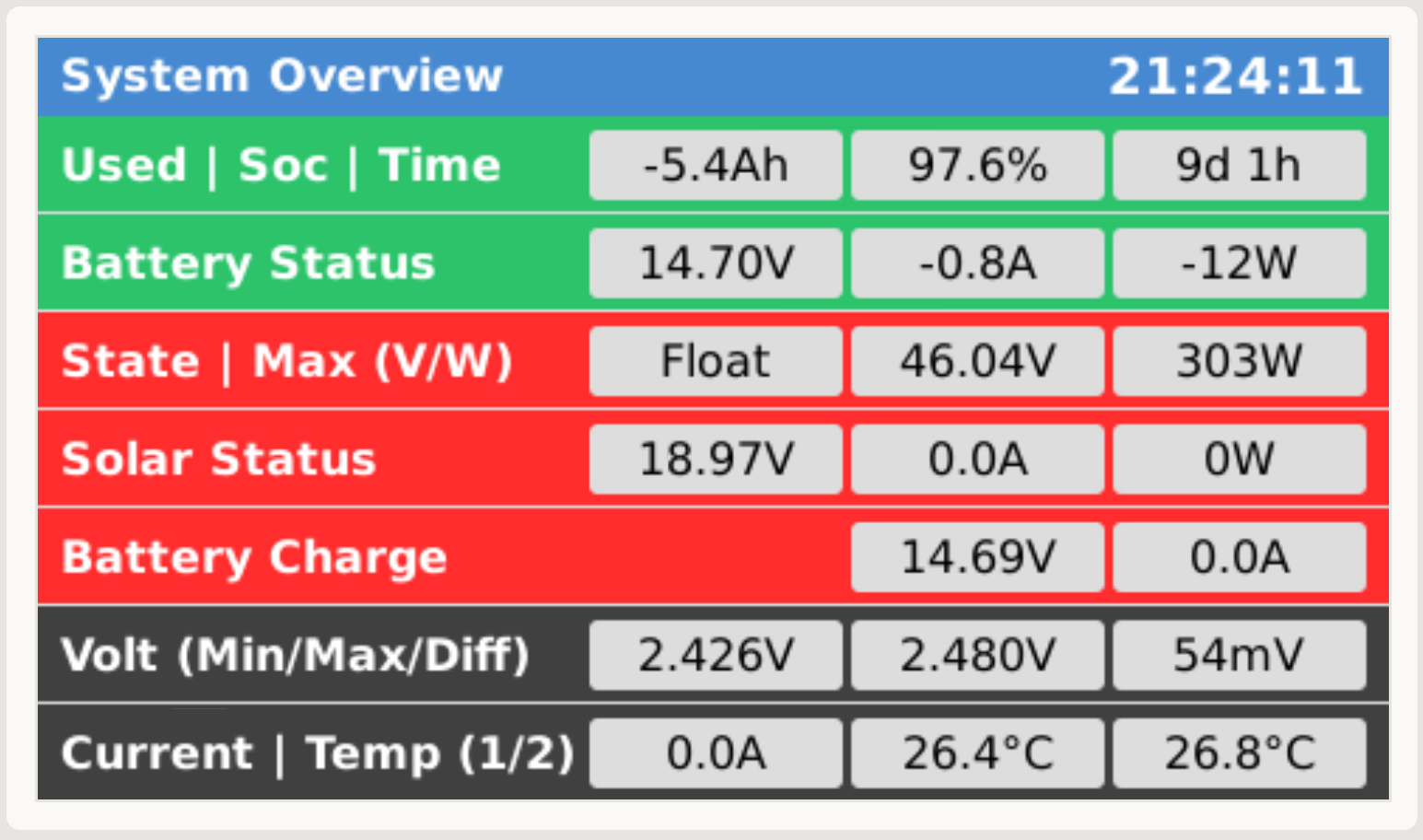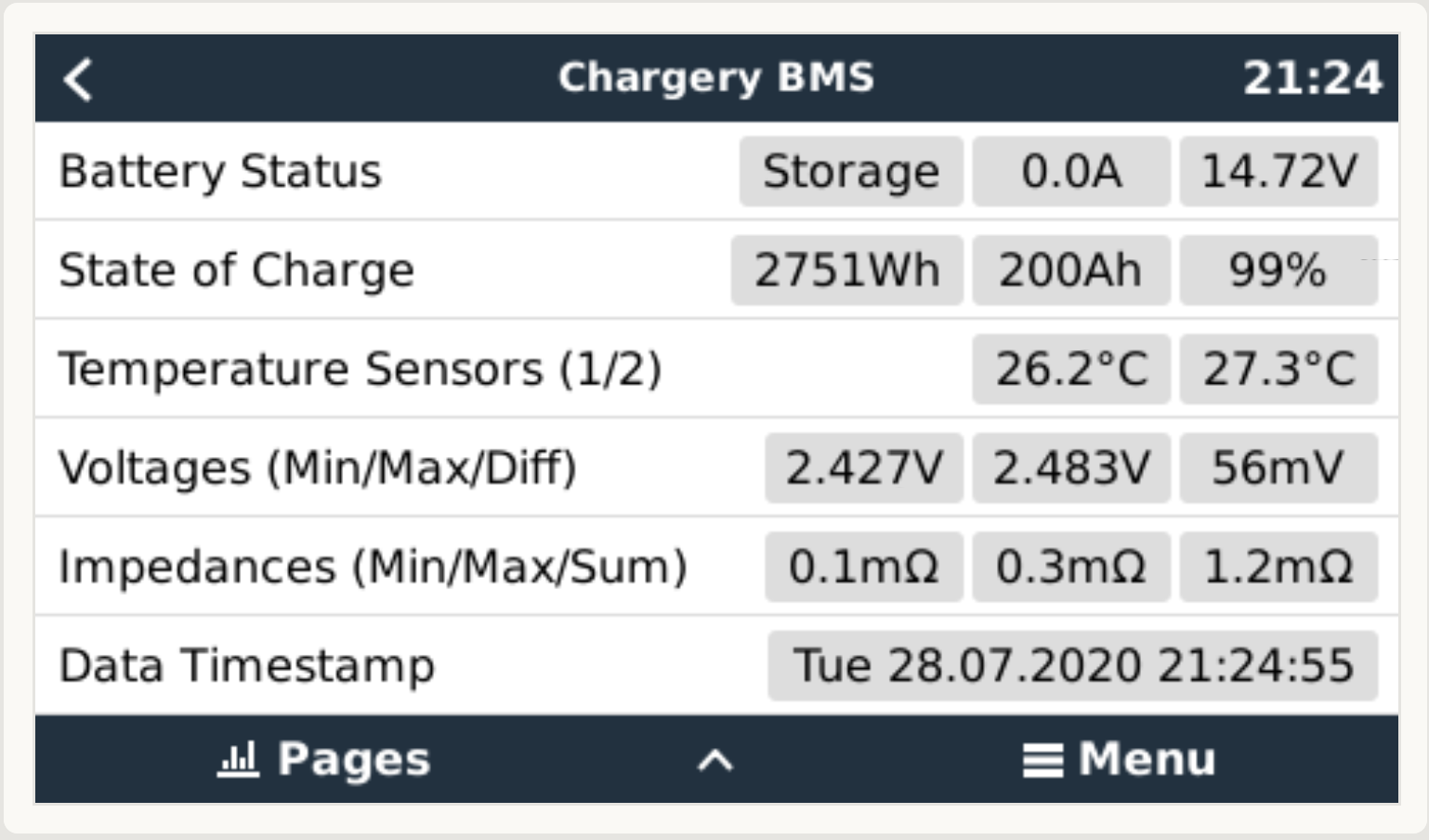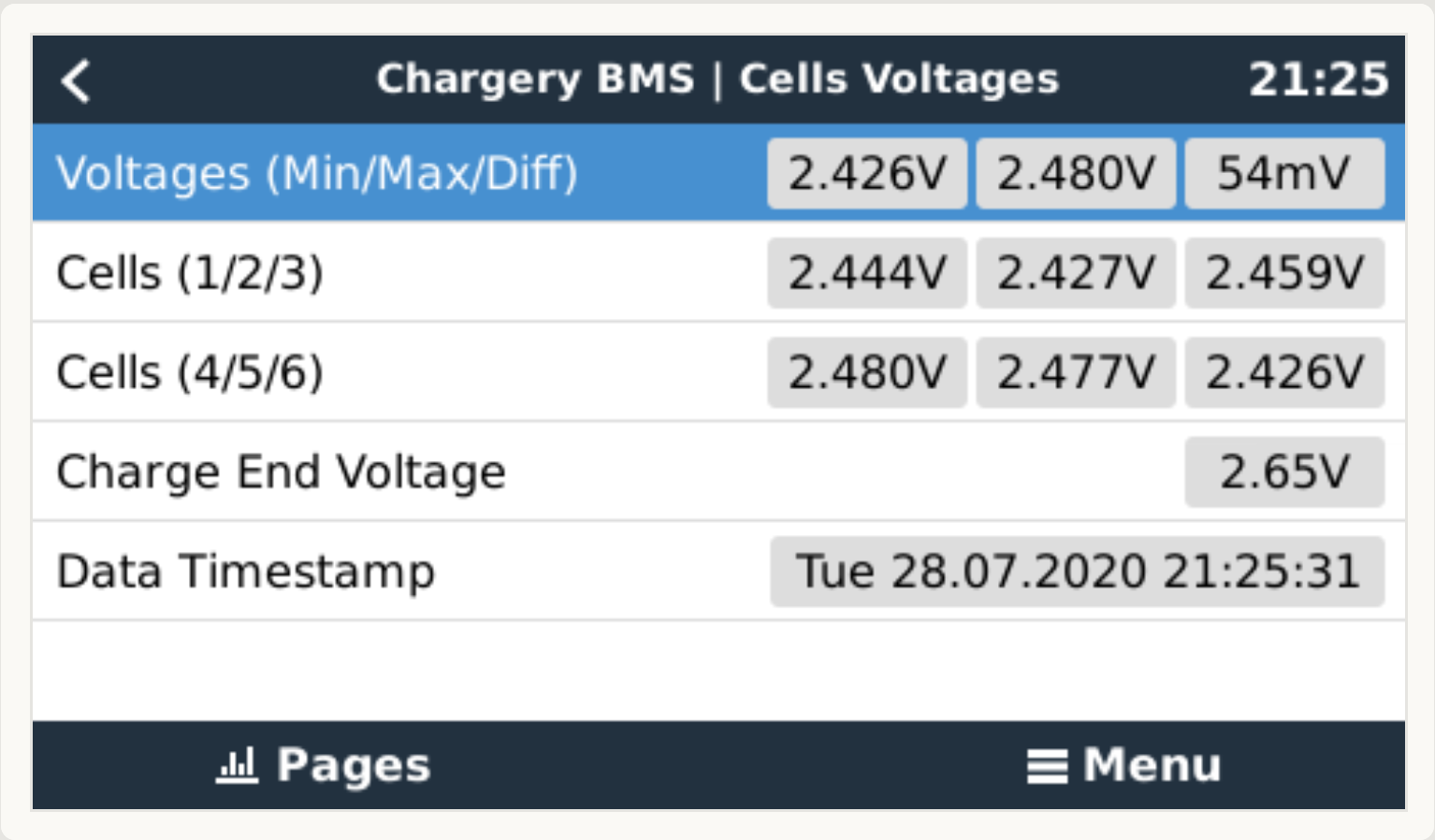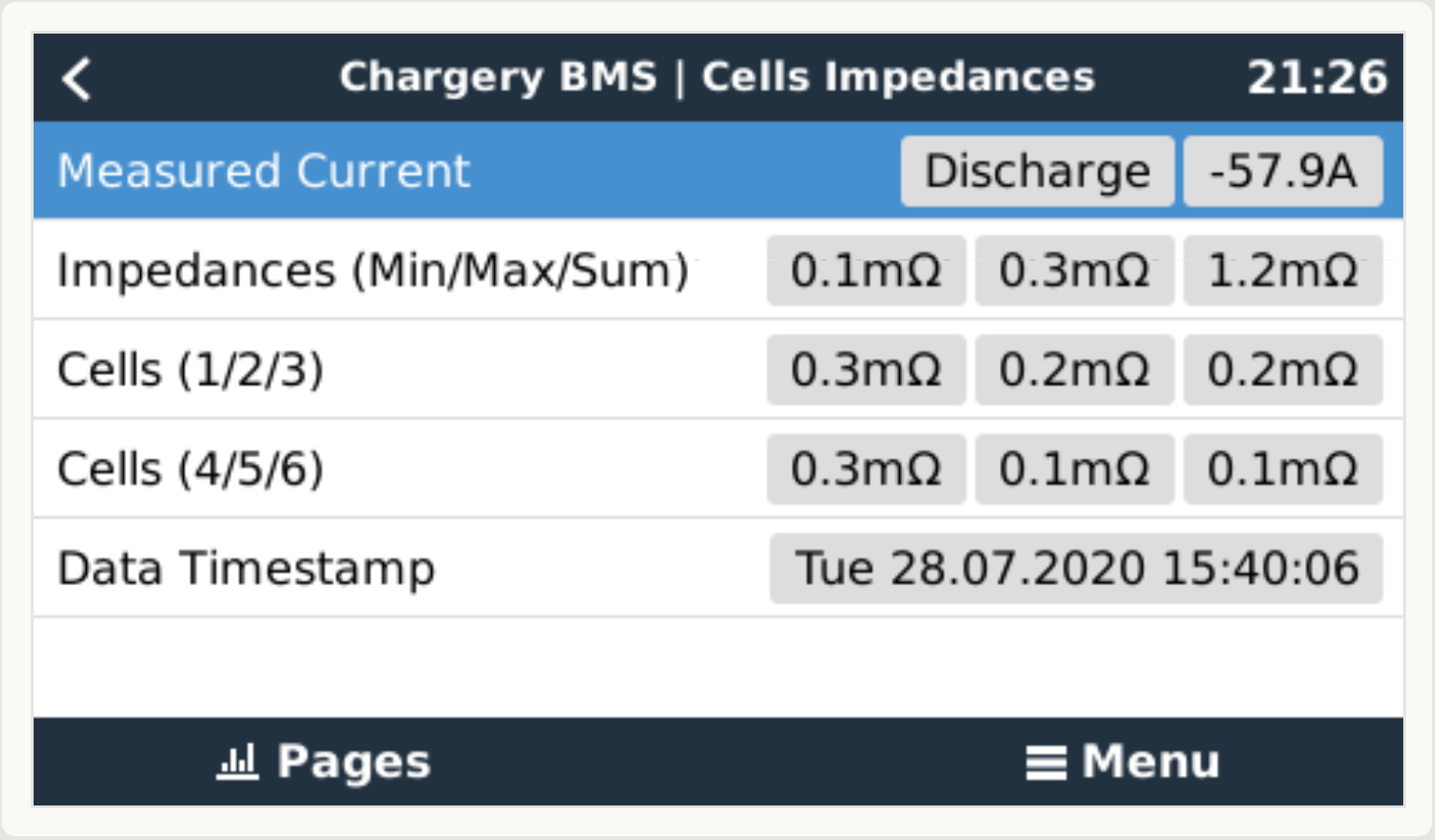- MIT License
- Use this project at your own risk
The serial driver receives data from the Chargery BMS and can be used with Venus OS. The serial driver is coded in Python and grabs the data form the RS232 USB interface every second. Example Images:
- Chargery BMS
- FTDI Adapter FT232RL USB TTL Serial (IMPORTANT: Must be flashed with FT_PROG software to invert tx mode)
- Optional: Support for Victron Venus OS. Support is enabled with the "--victron" command line parameter
- No installation required. Just use the driver directory and execute the script with the serial device parameter
- Enable root access on Venus OS [https://www.victronenergy.com/live/ccgx:root_access]
- Download the file /install/install.sh from this archive
- Use it at you rown risk!
- Execute the file, the latest versions of the the script and victron python library are downloaded
- Installation will be done (remember we need a FT232RL USB adapter, check the requirements)
- Reboot your device
usage: chargerybms.py [-h] [--version] [--debug] [--test] [--victron] -d
DEVICE
Chargery BMS driver
optional arguments:
-h, --help show this help message and exit
--version show program's version number and exit
--debug enable debug logging
--test test some stored examples network packets
--victron enable Victron DBUS support for VenusOS
required arguments:
-d DEVICE, --device DEVICE
serial device for data (eg /dev/ttyUSB0)
- No scripts to resetup the changes automatically on update of Venus OS, run installation again
- The devices are "hard-coded" at the overview qml file, must be adapted (VE.direct devices, etc)