New issue
Have a question about this project? Sign up for a free GitHub account to open an issue and contact its maintainers and the community.
By clicking “Sign up for GitHub”, you agree to our terms of service and privacy statement. We’ll occasionally send you account related emails.
Already on GitHub? Sign in to your account
Allow to import book as folder of mp3 files #358
Comments
|
I'm on the 3.3.1-2 version (ios 12.2). Just dropped folder with mp3 files in iTunes file sharing. Nothing happend. What am I doing wrong? |
|
Hm, done everything the same way, restarted the app, but no processing has been started. BUT, if I import zip with mp3 files, they are processed successfully. |
|
mmmmm 🤔 could it be that I thought I put it on 3.3.1 but it actually isn't there... let me check |
|
The commit is in |
|
@GianniCarlo AirDrop was disabled. After enabling it, app found the folder and processed it successfully. Strange behavior) |
|
hmmm weird. Folder with how many files? I'll try to reproduce it on my end, so any more details you may have are welcome |
|
Started with a folder with 120 files, then 10 files. The same behavior. There were cyrillic symbols in folder BookPlayer 3.3.1-2 |
|
I finally got around to investigating this issue. The problem lies with the dependency we are using to detect additions to the The folder watcher only watches additions or deletions to the So when using iTunes/Airdrop to import a folder, it adds an item one at a time in the imported folder inside BookPlayer. The problem in our case, is that each new item being transferred, could be of more than 100mbs in size, so it takes considerable more time to finish transferring each item inside the folder in BookPlayer, and could surpass the time interval that the watcher waits before notifying BookPlayer of the existence of the new folder. That's when the app tries to process the folder, with incomplete information in these cases. That's why if you zip up the folder first before transferring, it won't present this problem, since instead of importing multiple items, you're just importing one. |
|
I'm open to suggestions to new dependencies that could handle an exhaustive watch of the Documents folder. Or this could be a good enough reason to refactor how we handle the existing files. For anyone wondering, the steps we take to process files is the following:
For some time now I've been thinking about doing away with that |
|
I may rollback folder support and recommend zipping up the folders first before importing until a proper solution is done for this 🤔 |
|
On ios 13 public beta both the feature import from Files app and import multiple files to the playlist is broken. I don't know it's something wrong with ios or BookPlayer, but it would be great if you can take a look |
|
Thanks for the heads up @trungtin , I may be able to install the beta by the end of next week to test things out |
|
I can not recommend it. Also, I don't think it's wise to try to fix stuff that will most likely change a lot anyway, a big part of the current beta is the iCloud file stuff and the inner workings behind it. |
|
Is there a way to drag and drop files when the laptop I have is running on Windows? |
|
@caseynf you could use iTunes File sharing |
|
I have nice experience squashing multiple mp3 files into single m4b book, and then importing it into the app. This way the book takes up less space due to superior aac encoding, and also becomes much more manageable (single file). |
|
Folder (and subfolders) support is back in v4.0.0 (#600), we're finally able to close this |
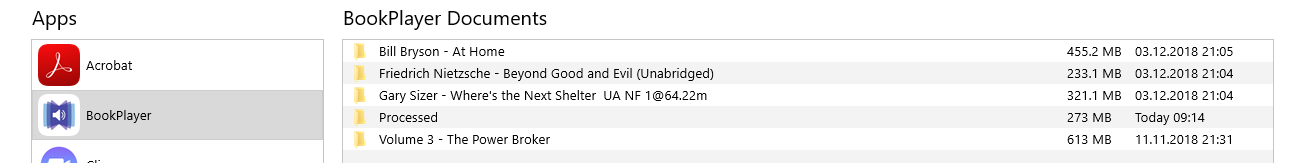

Feature request.
There are audiobooks which split into many mp3 files. It would be great, if it is possible to import such audiobooks as a folder (for example, copying folder of mp3 files via iTunes in app file sharing, at the moment copied folders of mp3 files are not recognized).
What do you think about this?
The text was updated successfully, but these errors were encountered: