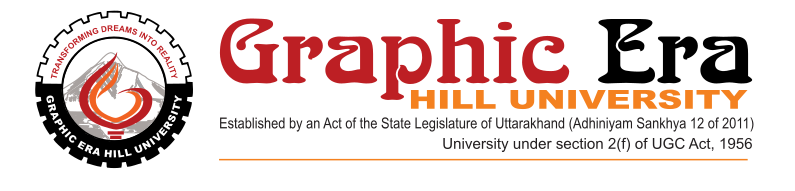Graphic Era Hill University Application Made By Tushar Sinha. This project is made using Flutter SDK. Users can directly install the .APK file on their smartphone. The application is compatible with both Android and iOS devices. The same can also be run as a Desktop application or a Web application.
When the app is opened for the first time, a splash screen is shown which consist of the logo of our college. It also shows my name at the bottom right corner of the screen. The splash screen is shown for a duration of 3 seconds.
This is the main screen of the application. It has a carousel which displays the highlights of our college. Apart from that, it contains 6 buttons which navigate the user to the respective screen. Also, It gives a brief description about the chancellor and vice-chancellor of our college with their educational background. At the bottom of each screen, there's a bar with social media icons. When the user taps on the icon, they are then navigated to the browser screen which opens the college profile on that platform.
This screen gives a detailed information related to the establishment of this institute. Also, there are three expandable tiles which ontaping opens a small box that briefs about the 'Dehradun', 'Haldwani' & 'Bhimtal' campus.
This screen displays the facilities that are being offered by the university. It also describes about the scholarship scheme which is provided to the students. Apart from that, it also provide students with fees payment option. They can either pay the fee using PayTM or use the HDFC Bank payment gateway. If someone is fond of UPI payemnts, then they can also download the QR code which can be scanned to make the payment.
This screen displays about all the courses that are being offered by the university for their students. It also gives a brief description about the various multi disciplinary courses. Students also get an option to download the latest academic calender from the expandable tile present at the bottom of the screen. They can simply tap on the particular calender they wish to download and the same will be saved on their device.
This screen displays about the top placement records achieved by the students of our university. Also gives a brief introduction about the startups that are being founded by our students. This screen has a short clip of interaction of one of our students with honourable prime minister Shree. Narendra Modi. At last, it shows all the top IT companies who are constantly recruiting the students of GEHU.
Intorduces the users with the MCU that graphic era has signed with some of the foreign universities and about the student exchange program. A short youtube clip where the international students are sharing their experience with graphic era is also attached.
This screen is for the students of graphic era. The students can pay their semester fees from any of the provided payment method. They can check their end-semester or mid-semester result. Other useful linkes are also provided like the 'Student Information System (ERP)" of our college, NPTEL to access MOOC courses, Digilocker so that they can download their important documents and Notices which are issued by the university.