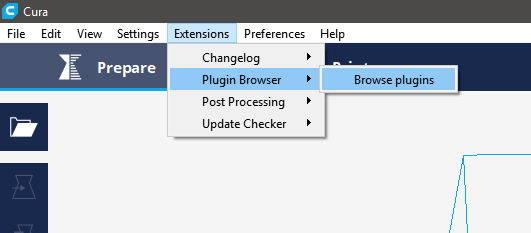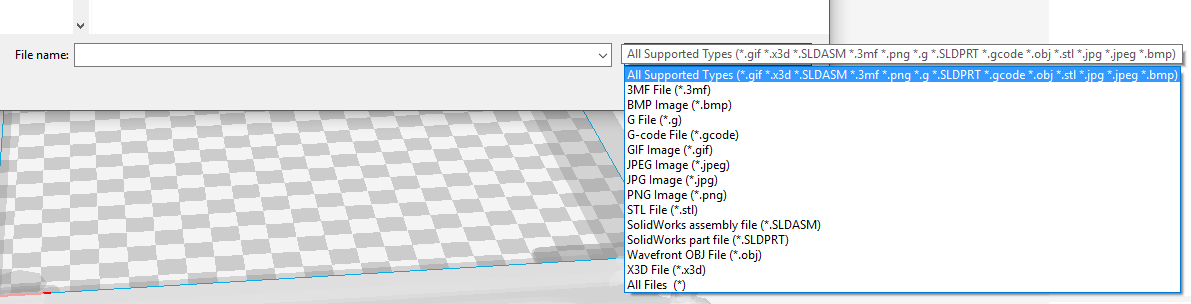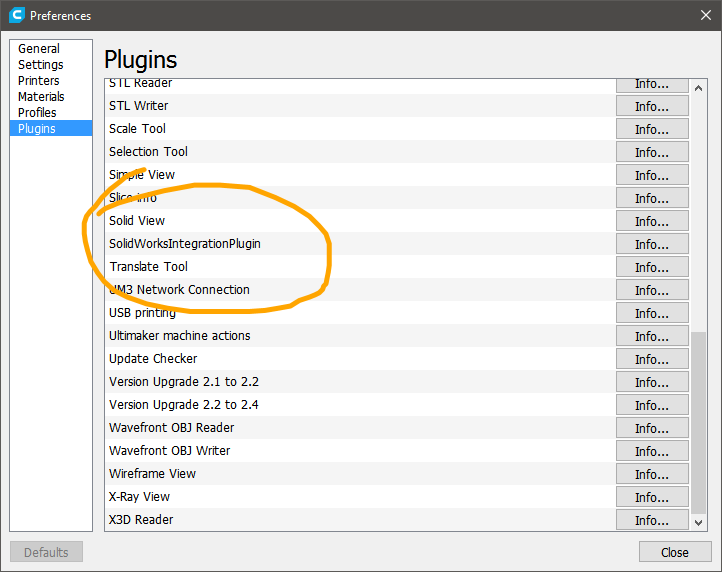This is legacy software, an old version that is no longer maintained. Please refer to the new repository.
Cura plugin to support solidworks filetypes
- SolidWorks itself (2016, 2017 and 2018 are supported)
- A valid licence!
-
Open Cura and open the plugin browser from the menu: (since 2.7)
-
Look for "SolidWorks Integration" and click on install.
NOTE: This is how it should look like, when the plugin has been correctly installed.
-
Restart Cura
-
Open a part file and/or assembly file of your choise. You should be able to find both file types being supported in the open file dialog:
-
(optional) If you can't open any SolidWorks file, then you probably don't have SolidWorks installed. To be sure that the plugin is really installed, there is another double check you can make:
TBD