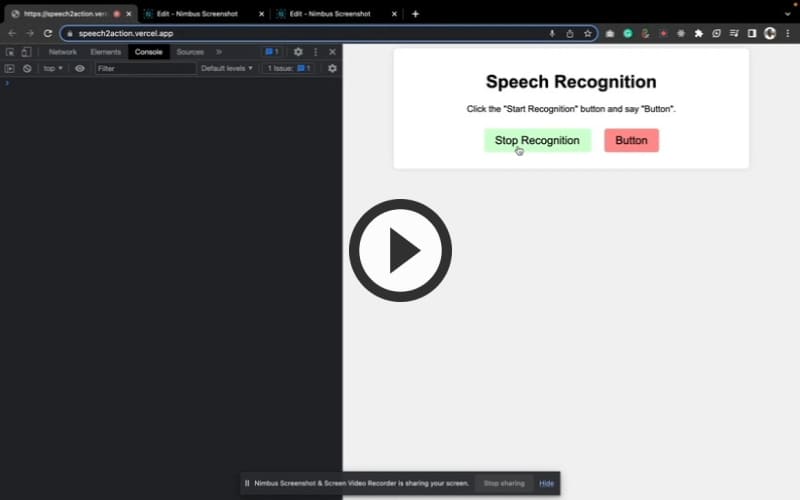This is a simple demonstration of a Voice User Interface (VUI) using Speech Recognition technology. The application listens to the user's spoken commands and performs actions on the user interface based on those commands.
In this basic example, the application listens for the "Button" command. When this command is recognized, it simulates a click on a button in the interface.
This demonstration showcases several important aspects of VUI design:
- Speech recognition: The application listens to the user's spoken commands and accurately transcribes them into text.
- Command processing: The application interprets the recognized text and maps it to an action.
- Action execution: The application performs the action on the user interface (in this case, clicking a button).
This demo is a good starting point for anyone interested in developing more complex voice-interactive applications. While simple, it captures the fundamental process of turning speech into action.
However, it's important to note that real-world VUI applications often need to account for a wider variety of factors, such as different accents, background noise, and more complex commands or interactions. This demo does not include these more advanced considerations, but serves as a basic introduction to the concept of VUIs using Speech Recognition.
To run the demo, simply open the index.html file in a modern web browser. Make sure to allow microphone access when prompted.
Start the speech recognition by clicking the "Start Recognition" button, then say "Button". The application should recognize the command and simulate a click on the "Button" button, triggering an alert message.