New issue
Have a question about this project? Sign up for a free GitHub account to open an issue and contact its maintainers and the community.
By clicking “Sign up for GitHub”, you agree to our terms of service and privacy statement. We’ll occasionally send you account related emails.
Already on GitHub? Sign in to your account
Octodash stops reporting the print status after some time, looses connection to octoprint? #1887
Comments
|
What is being shown in the lower right hand corner as the status if the connection is lost? |
|
As this bug is not allways present as soon as I see him I will report what is show in lower right corner. Can take some time ... |
|
I have a similar configuration (but with an Ender 3v2) and am experiencing the same issue. Sometimes, the screen does not update at all during a print, saying "operational" (this only happens if the print is started via the OctoPrint web interface); sometimes it stops updating during a print, as described above (this can happen during a print started by any method); sometimes, it is perfectly normal. It's unfortunate that both OctoDash and OctoPrint had a version update at about the same time; it's unclear to me which update caused the problem. |
|
If Octodash stops refreshing the screen I tried to restart Octodash service with |
|
I can report that this problem is happening to me as well. When this happens and the print is complete if I select the "Cancel" option on OctoDash I get a 409 "Conflict" error message and I'm stuck. |
|
Thanks for all the info! Since the status doesn't change to "reconnecting ..." the socket stays connected. So it can't be due to a flaky internet connection or something. I'm going to do some investigation on this issue, but I haven't been able to replicate this on my machine yet. Are you using any other apps alongside OctoDash? |
|
I generally connect to OctoPrint via a browser on my PCs or through OctoPod on my iPhone and iPad. No other apps are used to connect. |
|
This is one of those unhelpful "I Have this too" comments. Dash stops updating. Print completes fine though. browser.user_agent: Mozilla/5.0 (Windows NT 10.0; Win64; x64) AppleWebKit/537.36 (KHTML, like Gecko) Chrome/90.0.4430.214 Safari/537.36 |
|
my system is a raspberry pi 4, 2021-03-04-raspios-buster-armhf-lite with all patches, OctoDash and OctoPrint 1.6.1, no other apps. |
|
I'm on a RPi 3B+ Rev 1.3 running the OctoPi image updated to 5.10.17-v7+. The only pieces of software running on the Pi are OctoPrint and OctoDash. I do have a handful of plugins installed other than the ones OctoDash recommends. I also use OctoPod to connect (as well as a web browser, and directly from Cura). I've attached the list, as well as some logs during prints during which this happened, if it's helpful. Also -- to @UnchartedBull -- thank you for such a beautiful and useful piece of software. |
|
That's actually super helpful @shamlian! Can you remember when OctoDash stopped reporting the progress? Any chance it was 9:30ish? And thanks for reading the docs! :) |
|
I've created a test version: https://drive.google.com/file/d/12smcmEi_hBcXiDzgcJ1SzeDqGhTX8mkh/view?usp=sharing. If we're really lucky this straight-up just fixes the issues, if not please report whether OctoDash shows 'socket is dead' in the lower right hand part of the UI. Thanks! :) |
|
will test and report back. |
|
Glad to help; not sure I can tell you for certain what time the reporting stopped, though. :-/ I'll also give the new build a shot. |
|
Not sure if the below is the problem but for me it solved Octodash not updating print progress. I had the Plugins Slicer Thumbnails and Cura Thumbnails installed and many times this issue. Deinstalled Cura Thumbnails one or two weeks ago because i don't use Cura anymore. Since then no more issues. |
|
I'd have a hard time believing that either of my thumbnail plugins would cause issues with websocket communication @Jack77777777. |
|
Like mentioned i don't know if this was the cause. I will report if the issues occur again. |
|
So I have reproduced the issue with the test version and unfortunately it seems it does not report as socket is dead. In this specific case I sent a file from PrusaSlicer with the option to autostart the print and the print started fine, OctoDash showed a status of printing, but the print progress page was not displayed. |
|
Ok that's very interesting. This means that OctoDash is still receiving messages via the socket, just not the one it expects. I guess we need another test version that logs every received message when no current status message has been send for like a minute or so. The weird thing is, that I'm using the exact same workflow and never had this happen. |
|
Just to confuse issues I have been using your test version for 4 days
without a glitch!
…On Wed, 16 Jun 2021 at 09:34, Timon G. ***@***.***> wrote:
Ok that's very interesting. This means that OctoDash is still receiving
messages via the socket, just not the one it expects. I guess we need
another test version that logs every received message when no current
status message has been send for like a minute or so.
The weird thing is, that I'm using the exact same workflow and never had
this happen.
—
You are receiving this because you commented.
Reply to this email directly, view it on GitHub
<#1887 (comment)>,
or unsubscribe
<https://github.com/notifications/unsubscribe-auth/AGJKPQCU7FPJS4P3BTPWVODTTBO23ANCNFSM4533R42Q>
.
|
|
Are you sure it can not be a plugin issue? Would it make sense that the people who have the issue report their installed plugins ? |
|
I agree, in my case I do still have both thumbnail plugins and tplink smartplug. In my workflow printer is off typically and auto powers on when I send the gcode from prusa slicer. I do not have DLP plugin. I can get a more detailed list later, but I know both those have already been mentioned. |
|
Sure I think any information would be useful from now on. I'm going to start (no issues on my side, never experienced this bug):
|
|
I need to try lowering mine more in TPLink. I started at 10 seconds, and dropped to 5, will try 2. Backup Scheduler (0.1.0rc1) |
|
The same issue where Octodash stops reporting happens with my setup. It doesn't happen with every print, some work fine but I haven't been able to identify a "pattern". Listing my plugins in case it helps to understand the situation. Plugins installed: |
|
Since installing the debug version I printed only a few things but never saw the Issue. My Plugins installed: |
|
If it is a plugin issue i would suspect PrintTimeGenius. Can the ones with issues report the installed version? Mine is 2.2.8 and i deleted the compensation values in advanced settings two+ weeks ago. Perhaps someone can delete it as well and test. |
|
today I begin a print via the octoprint web on my laptop, I have a raspberry pi 3b+ running octoprint and octodash and I notice that on the octoprint web everything its running normal with the print in this right moment but on the raspberry the octodash its only showing the home menu where its say files, filament and setting its not showing the actual print that its happening right now. but in the right corner on the bottom on the octodash its say printing |
I removed the Cura Thumbnail plugin and it did not have an effect. I have not lost the sync but the layers reported are wrong. For example I printed an 87 layer print and it read 87 of 200 when completed. The previous print may have been 200 layers and it just didn't reset properly when the new job started. |
I deleted the plugin altogether. The issue of the screen not resetting once it completes is still there. I have not run a long enough print to see if the connection gets lot yet. The last print was one hour. Something is causing a partial or full communication failure between the two. In this case it doesn't send a Finished, reset display message r something like that. |
|
@MarcWinNJ have you tried the linked dev build? Has anyone else encountered this bug again, after installing the dev build except for jneilliii? |
This really is a newbie thing to ask but can you post the terminal command for me to install the .deb file I downloaded for the dev build. The file name is: octodash_2.2.0_armv7l.deb located in my downloads folder (on a Mac). I usually install through the auto script. Found this" sudo dpkg -i octodash.deb but was nto sure how to ensure it pulled it from the right location and the filename syntax |
Assuming you're using an OctoPi install to run Octoprint (if not, change
|
I've not noticed it since installing the dev build. That said, I've also been hanging around my printer a lot less, only checking in occasionally during builds. As far as the people asking about various plugin versions, here are the non-bundled ones:
(this list was gathered using |
|
For me the dev build solved the issue, never seen again ... |
am getting this error: Had to do a brand new clean install. Pi is up and running. pi@octopi:~ $ scp ~/Downloads/octodash_2.2.0_armv7l.deb pi@octopi.local:/home/pi |
That first command was to be run on your Mac, to transfer the .deb file you said you downloaded to your |
|
I used my personal build with the fix (on x64) and did an 11 hour print yesterday with no issues seen. |
|
I reinstalled the test version on my pi as I recently converted to USB card, and unfortunately seems to still exist for me. What seems to be the common factor when it does happen (doesn't happen all the time) is when I send a file from PrusaSlicer with TPLink/Printer powered off with the option to autostart. The printer powers on, and starts the print, main OD screen is shown with a state listed as "printing" in the bottom right corner. I use my custom action button to restart the getty service and when OD comes back up it instantly goes into the job progress screen. |
|
That sounds like a different issue though (which should be fixable quite easily). But did you experience the hang-up during print with the beta recently? I'm going to leave this open for another week or so and then merge that into main and release |
|
Appreciate all the help from everyone here with the newbie questions on getting the test version on to my pi. I ended up doing a new install on fresh card and setting up Octoprint from scratch, updated everything along the way. I did not install any plugins other than a few that came bundled with it. Specifically the list below. Ran a 3h30m print last night and the display was correct (normal) when I checked it this morning. Running it again now. Will do a long print over night tonight for a final test. PLUGINS |
It's the same thing I was seeing before. I have not seen OctoDash go into this state outside of auto powering on the printer while auto starting the print while sending from PrusaSlicer, but that's my standard workflow, so unsure outside of that. I'm going to be away from the house until after the fourth and won't be able to do any additional testing to confirm that is the only time it happens to isolate, but was curious how is it possible to debug this on the Pi within OctoDash? |
|
I think that the issue with the power-on occurs because OctoPrint is in the "printing" state before the printer is connected. So the websocket message |
|
fixed with 054f81e will create a separate problem for the one @jneilliii is having. |

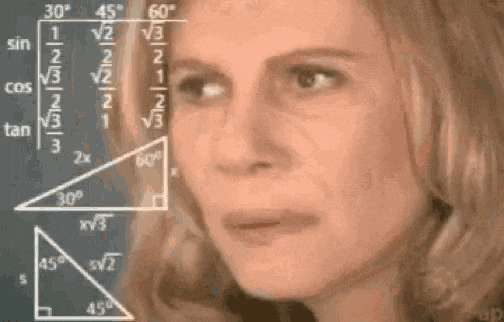

Describe the bug
After some time of printing (time differs from print to print even if I print a model several times) Octodash stops reporting the progress and become stuck. If I want to cancel the print Octodash reports broken connection. This Issue is since 2.2.0, with older revisions it was never seen.
General Information:
The text was updated successfully, but these errors were encountered: