Online Java Academy Project: This is an actual commercial product with a Figma design that was found on a freelancing resource.
Project Overview:
-
TypeScript and Redux Toolkit: The project is developed using TypeScript and leverages the benefits of Redux Toolkit for efficient state management and enhanced development experience.
-
Sass: This project is a fully responsive web application developed using Sass modern syntax to ensure optimal viewing across different devices. It features various components and functionalities:
-
Material UI: For animations of fading for modal window
-
Google Authentication: Users can sign in using their Google accounts, adding convenience and security to the authentication process.
-
Redux and Redux Persist: The application utilizes Redux and Redux Persist to maintain user login state across sessions, ensuring a seamless experience for returning users.
-
Async Thunks and Server Requests: Asynchronous thunks are implemented to handle server requests, allowing efficient communication between the client-side and server-side.
-
API Requests with Axios: The application integrates with APIs by utilizing the Axios library for sending HTTP requests, ensuring smooth communication between the client and server.
-
Form Validation with Formik and Yup: Formik and Yup libraries are used for form validation, ensuring data integrity and providing a user-friendly form submission experience.
-
Toasts for User Feedback: The application incorporates toasts to provide visual feedback for successful API requests or error messages, enhancing the user experience.
-
Profile Page: The profile page displays essential user information such as the profile photo, name, username, and email. However, users cannot modify this information, providing a read-only view.
-
Modal Popup Windows: The RegisterForm, ForgotPasswordForm, and AuthForm are all part of modal popup windows, offering a streamlined user experience with easy navigation between forms.
-
The clean and functional codebase is a result of translating the Figma UI document into a fully working web application. The attention to detail and commitment to delivering a high-quality product are evident in the implementation.
Overall, this project delivers a responsive and user-centric web application with seamless authentication, data persistence, and efficient server communication.
Feel free to explore the project and see how these technologies come together to create a seamless and visually appealing user experience.
To get a local copy up and running, follow these simple steps:
- Fork the Project
- Create your Feature Branch (
git checkout -b feature/AmazingFeature) - Commit your Changes (
git commit -m 'Add some AmazingFeature') - Push to the Branch (
git push origin feature/AmazingFeature) - Open a Pull Request
- Pilici Rustam - Unemployed - Pilici Rustam - Single-handedly developing the front-end of the Java Academy project