New issue
Have a question about this project? Sign up for a free GitHub account to open an issue and contact its maintainers and the community.
By clicking “Sign up for GitHub”, you agree to our terms of service and privacy statement. We’ll occasionally send you account related emails.
Already on GitHub? Sign in to your account
Unravel Two (1225570) #3962
Comments
|
From the log: |
|
what is really strange is that gstreamer seems to escape its wineprefix here somehow. edit: for the records: gst-plugins-good-1.16.2-3 lib32-gst-plugins-good-1.16.2-1 are already installed. |
the full registry.x86_64.bin blob as zip: edit:
|
|
installing quartz and disabling winegestreamer fixes the issue! the game works :) |
|
I only observe the black screen after launch. |
|
did you try "installing quartz and disabling winegestreamer" @NTMan ? |
|
@frostworx I've tried it but it doesn't help. Did you do anything else except installing quartz and disabling gstreamer? |
|
Funny enough, I've got the game working by removing videos from "steamapps/common/UnravelTwo/D3D11/V". You can just watch them manually :) |
|
@avrilfanomar no I haven't done anything else, but I haven't touched the game since I opened this issue, so maybe things changed since then. |
|
@avrilfanomar just tried it again from scratch with a clean WINEPREFIX. |
|
I've tried disabling it with winecfg, but apparently that didn't work for me. Anyways thanks for help! |
|
oh that is strange. which gfx card and drivers do you use, @avrilfanomar? |
|
so nvidia might be the problem indeed |
function added in https://github.com/frostworx/steamtinkerlaunch/releases/tag/v1.0.0 |
|
Would be really nice if we can nail this entirely. I did the following.
To no avail. Still a black screen. Removing the videos helps! Any chance anyone knows what I did wrong? If I get the solution I'll post it on protondb. Thanks! |
|
Just tested with a clean wineprefix and it doesn't work for me anymore as well. |
|
@frostworx thanks for testing! Ugh...yeah origin is still a pain I guess....I'll try again in case either proton or origin is updated. Will post here if I learn something new. |
|
Was able to isntall and run the game on proton. However, it does not map controller support correctly. When i tried to manually map the button bindings it dropped controller support completely. Was a bit frustrating. |
|
@frostworx, do you have working in-game cutscenes with your workaround for Unravel Two (1225570)? By the way, Unravel (1225560) works. |
|
@dariox86, I haven't tried the game since last origin launcher fail and reported in October that Unravel 1 works with proton 5.13-1. |
|
@frostworx, don't you remember if cutscene playback (Media Foundation) were working? |
|
OK, I got the game working with cutscenes. With Proton Experimental 5.13-20210107 there is no need for winegstreamer override. Launch the game with Proton Experimental 5.13-20210107. If Origin installer at some point yields an error message, click OK and close Origin window. Finally install quartz with protontricks and launch the game. |
|
With Proton experimental (experimental-6.3-20210507), there exist two quartz.dll files at the following paths:
Disabling winegstreamer in winecfg makes the game start normally with the videos. |
|
Just tried with a clean @agharbeia the quartz.dlls you've seen are probably those coming directly from wine/proton. |
I just updated my previous comment with the Proton version in my system. |
|
Looks like it working fine with the newest Proton Experimental :) |
|
I'm still getting the Assertion failed error: "ms->ref == 0" with the latest experimental. But I've added a patch that fixes it to the wine bug here: However, I now get a crash during playback of the opening video. But I am able to workaround this by disabling the steam overlay. Edit: Disabling either the Steam overlay or the Origin in-game overlay will prevent the crash during playback of the opening video. Disabling the Origin in-game overlay also seems to fix the keyboard not working. The easiest way to disable the Origin in-game overlay is probably by editing the file at: and setting the |
|
The patch mentioned above is now in Proton Experimental. I tried the game with a new prefix and it worked with video playback and without any workarounds. However, the keyboard didn't work. I was able to resolve this by disabling the Origin in-game overlay by editing: and adding the following entry: |
|
I'm just adding a note here in case anyone runs in to the same issue I just did: I could see in the proton log that the game was attempting to use my integrated Intel GPU; which is actually not in use (I've configured my desktop for single screen display via my discrete graphics card). I was able to work-around this problem by adding the following the Steam launch options: Where GTX is a substring for the name of my discrete graphics card. |
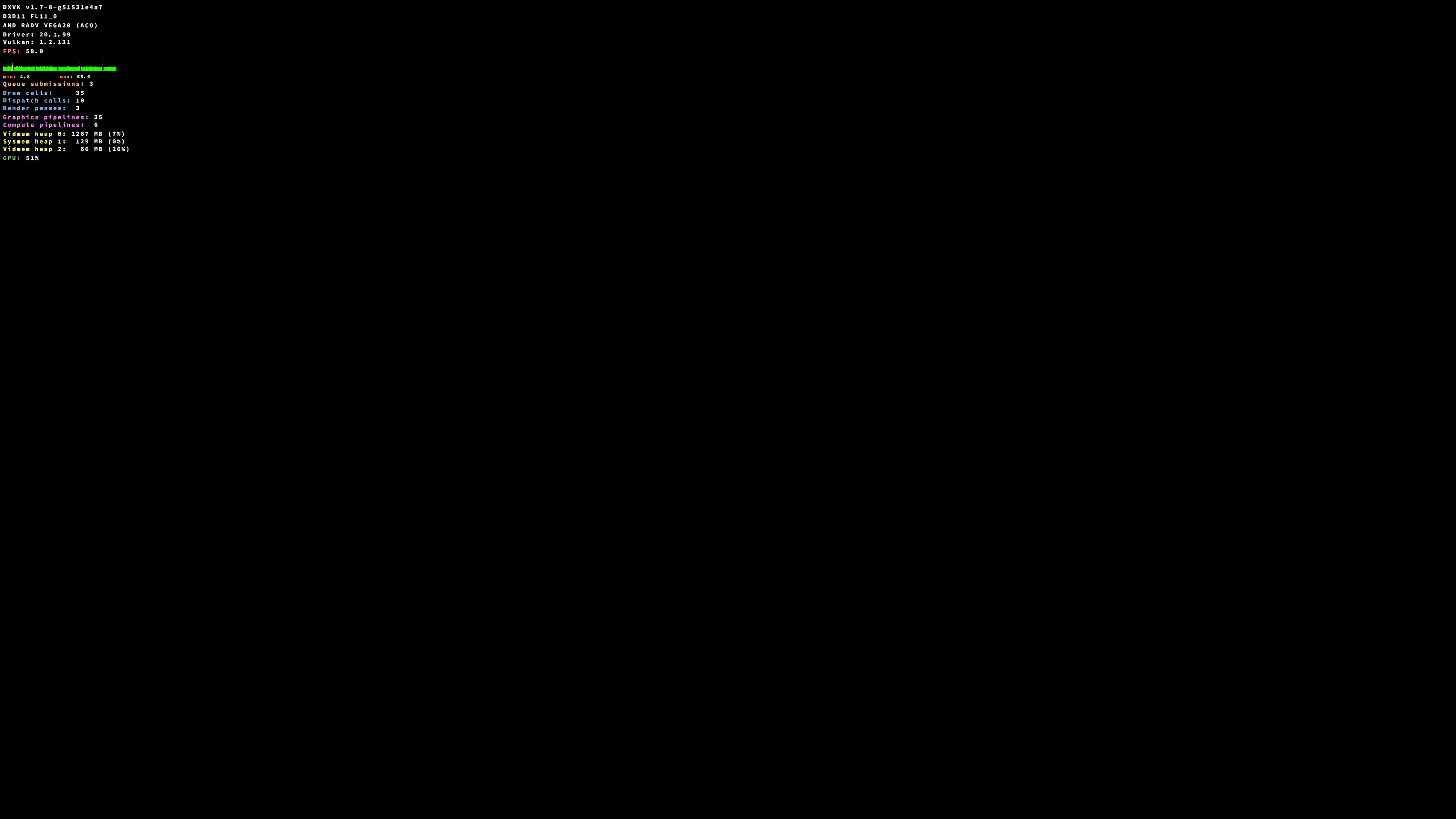

Compatibility Report
Name of the game with compatibility issues: Unravel Two
Steam AppID of the game: 1225570
System Information
GPU: RTX 2080
Driver/LLVM version: nvidia-vulkan-440.66.15
Kernel version: 5.6.15-arch1-1
Proton version: 5.0-8
I confirm:
[] that I haven't found an existing compatibility report for this game.
[] that I have checked whether there are updates for my system available.
steam-1225570.log
Symptoms:
The game fails to start. this has multiple reasons:
origin fails to start correctly and crashes: EA Origin crashes with several games #3937 ( current workaround is to remove kernel32.dll in the games wineprefix in either system32 or syswow64 - depends on the game - here system32)
the game fails to start anyway. it opens a white fullscreen, which turns black after a while. audio is working though (music). you have to kill the process here
The text was updated successfully, but these errors were encountered: