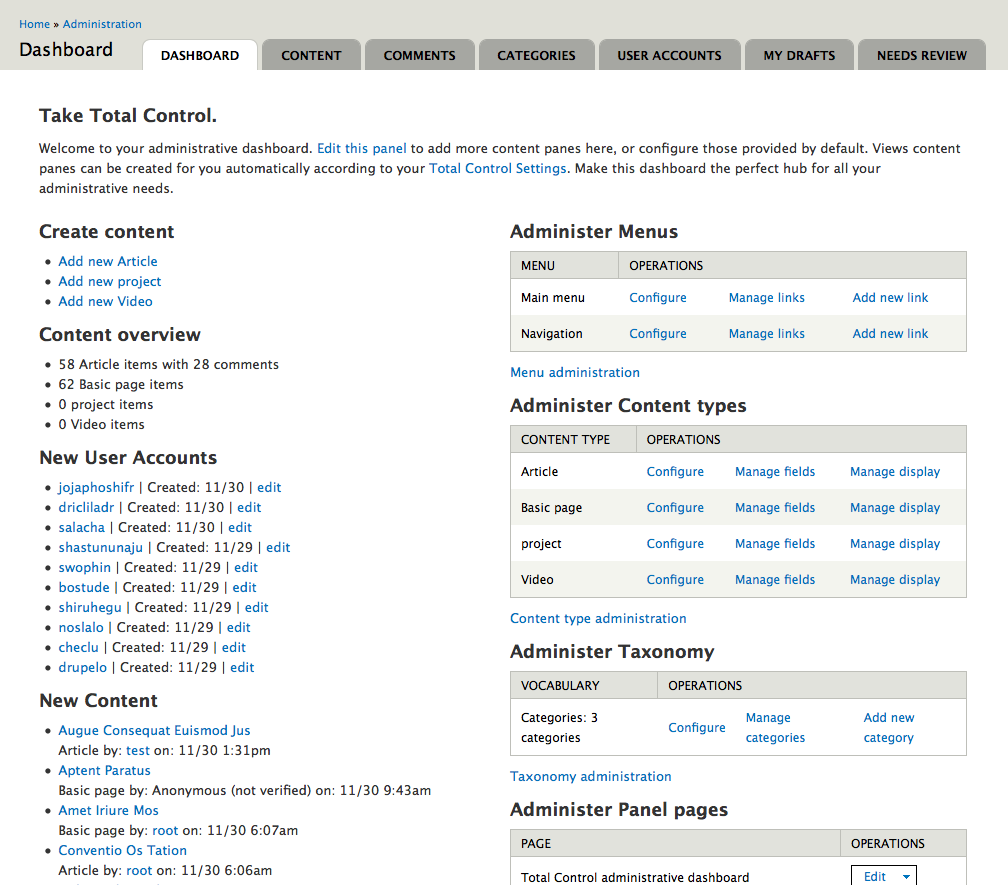The Total Control Admin Dashboard creates a default panel page with useful administration tools. Its purpose is to create a central location from which a Drupal site can be properly cared for. Several overview panes are included for site stats and quick reference. Several administration panes are provided with quick links to content types, menus, taxonomy, and other scattered locations of important Drupal site administration. Several views panes are also provided as well as full-page comprehensive versions of the views with bulk operations. Each views panel pane is customizable via it's pane settings, or override the default views provided to suit your own needs.
For a full description of the module, visit the project page: http://drupal.org/project/total_control
- Chaos Tools
- Panels
- Views
- Page Manager
Install this module as usual, see
https://www.drupal.org/docs/extending-drupal/installing-modules
Configure user permissions in Administer >> People >> Permissions
- have total control Users in roles with the "Have total control" permission will see the administration dashboard and all included view pages.
To override the default lists on the dashboard, you have two options:
-
Edit the settings on the panel pane:
- Use the cog wheel at the top right of the panel display
- (or visit Admin > Structure > Pages)
- Configure the pane in question (via cog wheel at top right of pane)
-
Override the default views provided with the total_control module:
- use the cog wheel at the top right of the view display
- (or visit Admin > Structure > Views)
Please use the issue queue to report bugs or request support: