New issue
Have a question about this project? Sign up for a free GitHub account to open an issue and contact its maintainers and the community.
By clicking “Sign up for GitHub”, you agree to our terms of service and privacy statement. We’ll occasionally send you account related emails.
Already on GitHub? Sign in to your account
The buttons don't show up on the shop repair screen, so I can't parse. #71
Comments
|
Hello Marcos, These are new UI elements.
Thank you very much for the recording, I will look into it 👍 |
|
I started to look into the game client |
Adapt the reading of the repair shop window to the observations shared by Marcos at #71 Below is an excerpt from the linked discussion: ----- I started to look into the game client session-recording-2023-02-23T07-24-46. I agree. It seems like the individual buttons are not in the memory reading. So bots will have to look at the screenshot to read the buttons. For the buttons in message boxes, they already do that. Since bots already read from screenshots, no change in interfaces is necessary. The main novelty here is the new labels on the buttons.
Adapt examples for EVE Online to the observation shared by Marcos Macedo at Viir/bots#71 Expand the reading of button labels to cover the 'Repair All' text. Also, add a framework to test the screenshot reading function with concrete example images: Automatically generate multiple representations of each source screenshot to account for the noise introduced by binning.
|
@focabr as far as I understand, you were specifically looking for the 'Repair All' button. As mentioned earlier, the reading is done by looking at the screenshot. The framework merges the buttons read from the screenshot into the value representing the parsed user interface. |
|
Hi, During the tests, 6 out of 10 were successful, and of these 4 some he selected the "Repair Item" button instead of the "Repair All", as these buttons are not appearing in the memory reading and it was necessary to use the screnshot method, I imagine the problem is in the Photon UI of EVE Online. Thinking about it in the RepairShop window I checked "Disable Light Background" and after that it was 10 out of 10 the tests were successful. I think we can recommend where the BOT has to use the screenshot method and click on the "Disable Light Background", what do you think? I sent a recording session-recording-2023-02-24T18-11-08.zip |
Thank you for the test 👍
I have not yet seen an implementation of that. |
I found this in event 218: Is that a normal level of noise? For comparison, here is a binned crop from the example from above: Let's look for that "Disable Light Background" option. |
Yes, the "Window Appearance" -> "Transparency" parameters are in the default values of the game client. We can adjust to other values if necessary. |
At the moment, there is no such way. But it is an interesting idea to toy around with. |
Thank you very much for the guidance 👍 This will help people to find better setups much easier! In alignment with our contributor reward program, I will add one million credits to your BotLab account at https://reactor.botlab.org/billing |
See Viir/bots@3c96262 Adapt the reading of the repair shop window to the observations shared by Marcos at Viir/bots#71 Below is an excerpt from the linked discussion: ----- I started to look into the game client session-recording-2023-02-23T07-24-46. I agree. It seems like the individual buttons are not in the memory reading. So bots will have to look at the screenshot to read the buttons. For the buttons in message boxes, they already do that. Since bots already read from screenshots, no change in interfaces is necessary. The main novelty here is the new labels on the buttons.
|
To minimize possible problems, in the available example of using the repairshopwindow it selects the first item in the repair shop window. Everything working as it should. Thanks again for your effort and commitment. |

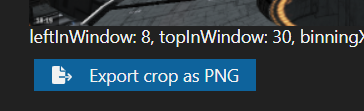



As a help to other BOT developers, I was using eve-online-mining-bot as an example of how to use repairshop, but I am not able to get the buttons.
Even adjusting the ParseUserInterface using the messagebox as an example, the "Pick New Item", "Repair All" button does not appear inside the "session--event--eve*reading.json", I made several adjustments and could not solve it.
The BOT is at https://github.com/focabr/bots/tree/main/implement/applications/eve-online/eve-online-mining-bot
I am uploading the session-recording-2023-02-23T07-24-46.zip .
The text was updated successfully, but these errors were encountered: