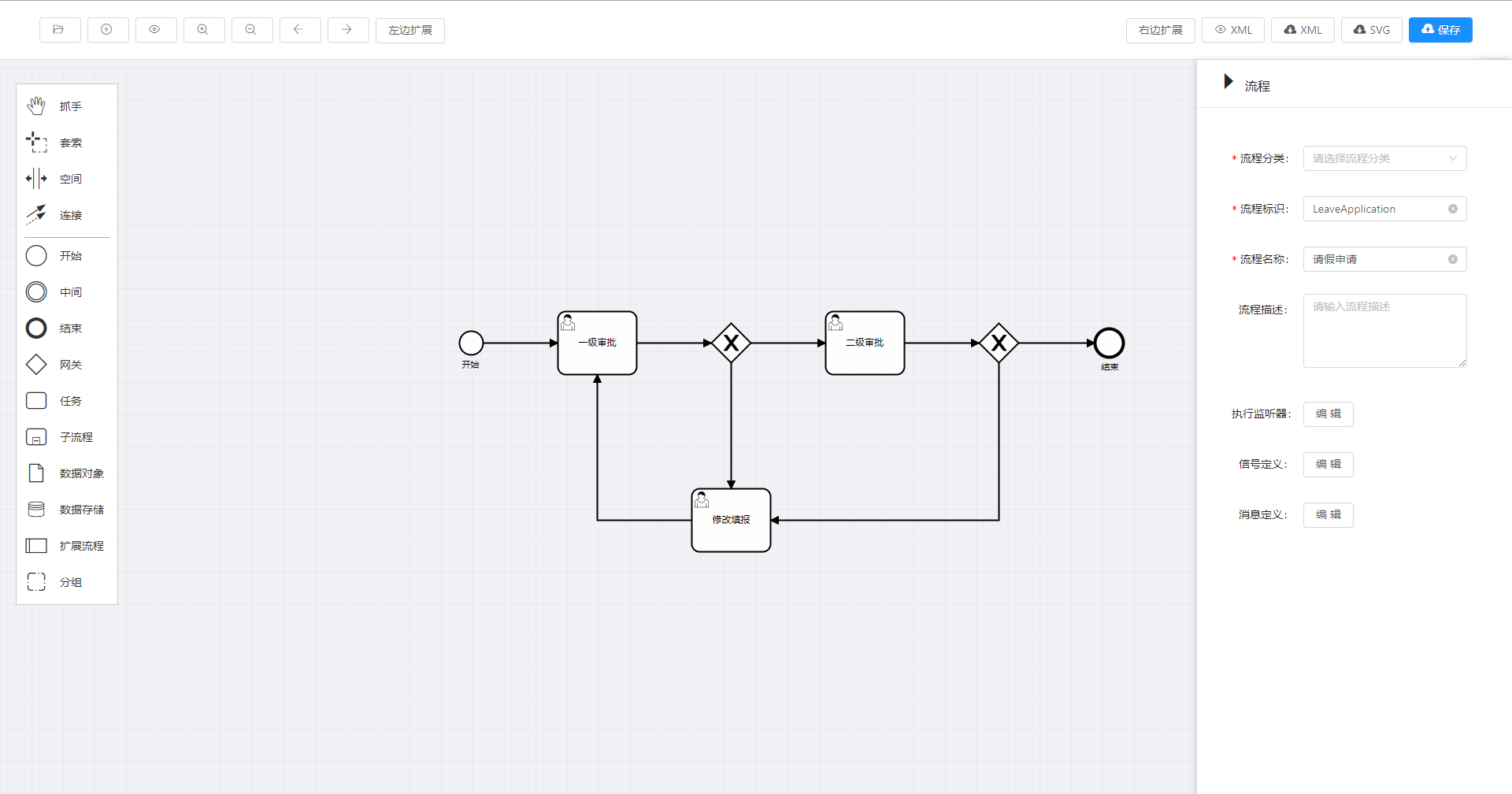English | 简体中文 | GitHub | Gitee
🔥 This project implements flowable's workflow designer based on vue and bpmn.io@7.0
👉 https://vincent-vic.github.io/workflow-bpmn-modeler-antdv/demo/
# yarn
yarn add workflow-bpmn-modeler-antdv
# Or npm
npm i workflow-bpmn-modeler-antdv<template>
<div>
<bpmn-modeler
ref="refNode"
:xml="xml"
:users="users"
:groups="groups"
:categorys="categorys"
:is-view="false"
@save="save"
/>
</div>
</template>
<script>
import bpmnModeler from "workflow-bpmn-modeler";
export default {
components: {
bpmnModeler,
},
data() {
return {
xml: "", // Query the xml
users: [
{ name: "The Beatles", id: "1" },
{ name: "The Rolling Stones", id: "2" },
{ name: "Pink Floyed", id: "3" },
],
groups: [
{ name: "Folk Music", id: "4" },
{ name: "Rock Music", id: "5" },
{ name: "Classical Music", id: "6" },
],
categorys: [
{ name: "Music", id: "7" },
{ name: "Articles", id: "8" },
],
};
},
methods: {
getModelDetail() {
// Send request to get xml
// this.xml = response.xml
},
save(data) {
console.log(data); // { process: {...}, xml: '...', svg: '...' }
},
},
};
</script><template>
<div id="app">
<bpmn-modeler
ref="refNode"
:xml="xml"
:users="users"
:groups="groups"
:categories="categories"
:is-view="false"
:paletteToolShow="paletteToolShow"
:panelFilters="panelFilters"
:paletteFilters="paletteFilters"
:show-initiator="showInitiator"
:initiator="initiator"
:associate-form-config="associateFormConfig"
:associate-form-data-options="associateFormDataOptions"
:assignee-data-source="assigneeDataSource"
:due-date-data-source="dueDateDataSource"
:follow-up-date-data-source="followUpDateDataSource"
:initiator-data-source="initiatorDataSource"
:skip-expression-data-source="skipExpressionDataSource"
:condition-expression-data-source="conditionExpressionDataSource"
@save="saveModeler"
@showForm="showAssociateForm"
@createForm="createAssociateForm"
>
<!--左边扩展按钮示例-->
<div slot="header-left">
<a-button>左边扩展</a-button>
</div>
<!--右边扩展按钮示例-->
<div slot="header-right">
<a-button>右边扩展</a-button>
</div>
</bpmn-modeler>
<a-modal v-model:visible="formShowVisible" title="显示表单" width="400px">
<template #footer>
</template>
【显示表单】本功能为外部扩展,非组件内部弹窗,用于接入flowable动态表单或其他自定义动态表单....
</a-modal>
<a-modal v-model:visible="formCreateVisible" title="创建表单" width="400px">
<template #footer>
</template>
【创建表单】本功能为外部扩展,非组件内部弹窗,用于接入flowable动态表单或其他自定义动态表单....
</a-modal>
</div>
</template>
<script>
import bpmnModeler from '../package/index'
export default {
components: {
bpmnModeler
},
data() {
return {
xml: '', // 后端查询到的xml
users: [
{ name: '张三', id: 'zhangsan' },
{ name: '李四', id: 'lisi' },
{ name: '王五', id: 'wangwu' }
],
groups: [
{ name: 'web组', id: 'web' },
{ name: 'java组', id: 'java' },
{ name: 'python组', id: 'python' }
],
categories: [
{ name: 'OA', id: 'oa' },
{ name: '财务', id: 'finance' }
],
//过滤面板参数,参数见文档
panelFilters: [],
//panelFilters: ['category','message'],
//组件栏过滤,过滤参数见文档
//paletteFilters:['space-tool','create.start-event','create.task'],
paletteFilters:[],
paletteToolShow:true,//设置false组件的操作栏将被隐藏
rightActionConfig: {
'showCode': {
'show': true,
'icon': true,
'label': 'XML'
},
'downloadXML': {
'show': true,
'icon': true,
'label': 'XML'
},
'downloadSVG': {
'show': true,
'icon': true,
'label': 'SVG'
},
'save': {
'show': true,
'icon': true,
'label': '保存'
}
},
showInitiator:true,
initiator:{
label: "流程发起人",
value: "${INITIATOR}"
},
associateFormConfig:{
enable:true, //此项为false,后设置两项均无效
isPreview: true,
isCreate: true,
},
associateFormDataOptions: [],
assigneeDataSource: ["#{approval}","${approverId}","${INITIATOR}"],
dueDateDataSource: ["${dueDate}"],
followUpDateDataSource: ["${followUpDate}"],
initiatorDataSource: ["initiator"],
skipExpressionDataSource: [],
conditionExpressionDataSource: ['${approve}','${!approve}'],
//关联表单扩展,用于接入flowable动态表单或其他自定义动态表单
formShowVisible: false,
formCreateVisible:false
}
},
mounted() {
this.getModelDetail()
},
methods: {
getModelDetail() {
fetch('https://cdn.jsdelivr.net/gh/Vincent-Vic/workflow-bpmn-modeler-antdv@master/src/Leave.bpmn20.xml')
.then(response => {
return response.text()
}).then(xml => {
this.xml = xml
})
},
saveModeler(data) {
console.log(data)
},
showAssociateForm(formKey){
console.log(formKey)
this.formShowVisible = true;
},
createAssociateForm(){
console.log("create form")
this.formCreateVisible = true;
}
}
}
</script>
<style lang="scss">
html, body, #app {
height: 100%;
margin: 0;
}
</style>
| Attributes | describe | structure | type | default |
|---|---|---|---|---|
| xml | xml | String | '' | |
| users | assignee or candidate user list | [ { name: 'name', id: 'id' }, ] |
Array | [] |
| groups | candidate groups | [ { name: 'name', id: 'id' }, ] |
Array | [] |
| categories | process categories | [ { name: 'name', id: 'id' }, ] |
Array | [] |
| isView | class view-mode | Boolean | false | |
| rightActionConfig | head right action config | { ".*":{ "show":true, "icon":true, "label":"XML" } } |
Object | 见下文 |
rightActionConfig default
{
"showCode":{
"show":true,
"icon":true,
"label":"XML"
},
"downloadXML":{
"show":true,
"icon":true,
"label":"XML"
},
"downloadSVG":{
"show":true,
"icon":true,
"label":"SVG"
},
"save":{
"show":true,
"icon":true,
"label":"保存"
}
}| Attributes | describe | type | default |
|---|---|---|---|
| filters | panel filter attributes | Array | [] |
| showInitiator | Whether the initiator is displayed in the assignee (fixed mode) | Boolean | true |
| initiator | assignee display content | Object | { label: "流程发起人", value: "${INITIATOR}" } |
| associateFormConfig | associate form config | Object | { //此项为false,后设置两项均无效 enable:false, isView: true, isCreate: true, } |
| associateFormDataOptions | associate form auto complete dataSource | Array | |
| assigneeDataSource | assignee auto complete dataSource | Array | [ "#{approval}", "${approverId}", "${INITIATOR}" ] |
| dueDateDataSource | due date auto complete dataSource | Array | ["${dueDate}"] |
| followUpDateDataSource | follow up auto complete dataSource | Array | ["${followUpDate}"] |
| initiatorDataSource | initiator auto complete dataSource | Array | ["initiator"] |
| skipExpressionDataSource | skip expression auto complete dataSource | Array | [] |
| conditionExpressionDataSource | condition expression auto complete dataSource | Array | [] |
panelFilters: {
type: Array,
default: () => []
}Parameter List
| 选项 | 过滤字段 |
|---|---|
| 流程分类 | category |
| 流程描述 | documentation |
| 执行监听器 | executionListener |
| 信号定义 | signal |
| 消息定义 | message |
| 节点描述 | nodeDocumentation |
| 跳转条件 | conditionExpression |
| 跳过条件 | skipExpression |
| 发起人 | initiator |
| 表单标识/表单挂载 | formKey |
| 任务监听器 | taskListener |
| 多实例 | multiInstance |
| 异步 | async |
| 优先级 | priority |
| 是否为补偿 | isForCompensation |
| 服务任务可触发 | triggerable |
| 自动存储变量 | autoStoreVariables |
| 排除 | exclude |
| 输入变量 | ruleVariablesInput |
| 规则 | rules |
| 结果变量 | resultVariable |
| 类 | class |
| 过期时间 | dueDate |
| 观察时间 | followUpDate |
paletteFilters 设置可以将操作栏组件隐藏
| 选项 | 过滤字段 |
|---|---|
| 抓手 | hand-tool |
| 套索 | lasso-tool |
| 空间 | space-tool |
| 连接 | global-connect-tool |
| 开始 | create.start-event |
| 中间 | create.intermediate-event |
| 结束 | create.end-event |
| 网关 | create.exclusive-gateway |
| 任务 | create.task |
| 子流程 | create.subprocess-expanded |
| 数据对象 | create.data-object |
| 数据存储 | create.data-store |
| 扩展存储 | create.participant-expanded |
| 分组 | create.group |
If your project is a jquery or react project, you can integrate the workflow designer by means of an iframe
This repository deployed a static page by the github pages, using jsdelivr cdn, access in China is also very fast, so you can directly integrate the pages of this repository, because all the free github resources are used, did not build their own server maintenance, so do not worry about the failure of resources.
Of course you can also download the corresponding version from the docs/lib folder for local deployment.
The integration method is as follows (ps: you can copy the following code directly into an html file and try it out)
<!DOCTYPE html>
<html lang="en">
<body>
<iframe
src="https://vincent-vic.github.io/workflow-bpmn-modeler-antdv/cdn/1.0.1/"
id="myFrame"
frameborder="0"
width="100%"
height="800px">
</iframe>
<script>
let myFrame = document.getElementById("myFrame");
// Get details
window.addEventListener("message", (event) => {
console.log(event.data); // { xml: 'xxx', img: 'xxx', process: {} }
});
myFrame.onload = () => {
let postMsg = {
xml: "", // Query the xml
users: [
{ name: "The Beatles", id: "1" },
{ name: "The Rolling Stones", id: "2" },
{ name: "Pink Floyed", id: "3" },
],
groups: [
{ name: "Folk Music", id: "4" },
{ name: "Rock Music", id: "5" },
{ name: "Classical Music", id: "6" },
],
categorys: [
{ name: "Music", id: "7" },
{ name: "Articles", id: "8" },
],
isView: false
}
// Set initialization value
myFrame.contentWindow.postMessage(postMsg, "*")
}
</script>
</body>
</html>This component is aligned to the official flowable designer, which is the standard for implementing flowable's xml rules, and the terms used in it are all terminology from the official documentation. So this component is just a tool for programmers to model and export xml by themselves during the development phase, and it is wrong to try to customize the behavior of this modeler. Your own business should be developed separately to implement it.
The component will not upgrade the UI library or vue in the future, and regardless of library compatibility, integrating the modeler via an iframe is the easiest and correct way to do it.
base Copyright (c) 2020-present, charles
Copyright (c) 2022-present, Vincent-Vic