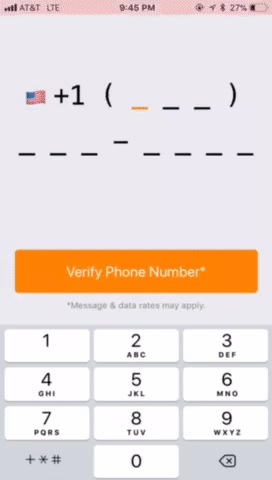A simple, elegant component that integrates with a phone authentication setup, styling and transitions included
npm i --save react-native-phone-auth-component
import PhoneAuth from 'react-native-phone-auth-component';
...
<PhoneAuth
signInWithPhone={phone => console.log('Please attach method to signInWithPhone prop')}
redeemCode={code => console.log('Please attach method to redeemCode prop')}
codeLength={4}
buttonTextColor='black'
spinnerColor='black'
color='#ff8203'
androidFont='monospace'
iOSFont='Menlo'
containerStyle={{flex: 1}}
verifyButtonMessage='Verify Phone Number*'
disclaimerMessage='*Message & data rates may apply.'
cca2='US'
callingCode='1'
/>| Prop Name | Data Type | Required? | Default Value | Description |
|---|---|---|---|---|
| signInWithPhone | Function | Yes | console.log | Event handler when user enters phone number. Phone number as a String as first argument. Must return a Promise to proceed |
| redeemCode | Function | Yes | console.log | Event handler when user enters code. Code as a String as first argument. Must return a Promise to proceed |
| color | String | No | '#ff8203' | Color of text underline and buttons |
| buttonTextColor | String | No | 'white' | Color of button text |
| spinnerColor | String | No | 'white' | Color of the spinner when loading |
| androidFont | String | No | 'monospace' | Android font type |
| iOSFont | String | No | 'Menlo' | iOS font type |
| containerStyle | Object | No | {flex: 1} | Style of the container of the component |
| verifyButtonMessage | String | No | 'Verify Phone Number*' | The message on the first button |
| disclaimerMessage | String | No | 'Message & data rates may apply.' | The disclaimer message |
| enterCodeMessage | String | No | 'Enter Code' | The message on the second button |
| codeLength | Number | No | 4 | The length of the code the user will enter |
| cca2 | String | No | 'US' | The default country code |
| callingCode | String | No | '1' | The default calling code accompanied by cca2 |
In order for the component to know when you go to the server and send off the text message, you must return a promise in your helper method. Here's an example to illustrate how this would happen
class PhoneVerifyScreen extends React.Component{
state = {
phone: '',
code: ''
};
// here is where you connect to your api to redeem a user's code
// I'm using Firebase in this example but of course you don't have to
// To avoid confusion, I'm storing the API address in process.env.URL. You don't have to do this
signInWithPhone(phone){
this.setState({phone});
return axios.post(process.env.URL + '/signInWithPhone', {
phone
}).then((tok) => {
return Promise.resolve();
}).catch(e => {
alert('There was an error or something');
return Promise.reject();
});
}
redeemCode(code){
return axios.post(process.env.URL + '/redeemCode', {
phone: this.state.phone,
code
}).then((res) => {
let tok = res.data.token;
firebase.auth().signInWithCustomToken(tok).then(() => {
return Promise.resolve();
}).catch(e => {
alert(e.error);
return Promise.reject();
});
}).catch(e => {
alert(e.response.data.error);
return Promise.reject();
});
}
render(){
return(
<View style={{flex: 1}}>
{/* ^^^^^^^^ */}
{/* Make sure to have flex: 1 on parent! */}
<PhoneAuth
signInWithPhone={phone => this.signInWithPhone(phone)}
redeemCode={code => this.redeemCode(code)}
codeLength={4}
buttonTextColor={'black'}
spinnerColor={'black'}
/>
</View>
);
}
}