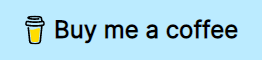Is a command-line utility that reads data from a json file and feeds it to an http client. Is like the mix of curl and postman that nobody asked for.
To run Tinytina, ensure that you have Node.js >= v10. Install Node.js via package manager.
You can do it in different ways.
Go to the release page, download tinytina.zip and extract the minified version with all the dependencies included. Now you can use it directly with node or make it executable or create an alias, whatever your heart desires.
As of version 0.1.1 you can use npm to install from the repository. This way you can have the tinytina command available.
Fetch from master.
npm install --global github:VonHeikemen/tinytina-js
Or install it from one of the available tags.
npm install --global github:VonHeikemen/tinytina-js#<tag>
Clone/download the repository and install the dependencies yourself.
git clone https://github.com/VonHeikemen/tinytina-js
cd tinytina-js
npm install
npm run test
Generate a json schema and writes to the given filepath. If the file exists it would abort the process. Use the --force option to overwrite the file if it exists.
The run command is used to query the json schema for a one or more requests to execute. This command has a limited interactive mode that you can use to inspect the data before you send it.
It takes a list of "queries" that represent the path to the request in the schema. The query is made of two parts separated by :, the first part is the collection id and the other is a comma separated list of request id (or whatever you set with --request-prop)
Executes every requests in the json schema.
It shows a list with the metadata of the requests in the schema. If 'path' is provided as a first argument it will show a list of valid path that you can use with the run command.
It transforms a request query or a list of queries into a shell commands and prints it to the screen. Currently supports "curl", "httpie" and "wget" commands.
Shows the json schema as a markdown document. Use the option '--example-syntax' to choose the commands shown as examples and '--arg-separator' to choose the arguments delimeter.
Use a custom script with valid javascript syntax to execute any kind of extra logic. See the Advance usage section.
-
-h,--help
Shows usage information. -
-v,--version
Displays the current version of tinytina. -
--debug
Show debugging information. -
-s,--schema
Path to the json file containing the collection. -
-e,--env
Specifies the set of variables that can be used in a collection. -
-g,--global<name>:<value>
Set an environment variable from the command-line. -
-H,--hide
It hides the specified environment variable in interactive mode, also works in commands like 'markdown' and 'convert-to'. -
-i,--interactive
It presents a "form" with the requests params before running it. -
-p,--request-prop
Change the search criteria ("id" by default) to another property. -
-r,--raw-response
Disable the colors and format of the response body. -
-f,--force
In the 'init' command, try to write a file even if it already exist -
--arg-separator
Set the delimeter between arguments in the commands shown by 'convert-to.' -
--example-syntax
Set the example commands shown by the 'markdown' command. -
--exclude
Exclude a collection or a request shown by the 'markdown' command.
Assuming you downloaded the release version and made it executable with the name tinytina.
Create a schema file:
tinytina init ./path-to-schema.json
Running a single request:
tinytina --schema ./example.json run auth:login
Running request with the "dev" environment:
tinytina --schema ./example.json --env dev run auth:login
Setting an environment variable (apikey) from the command line
tinytina --schema ./example.json --global "apikey:super-secret" run auth:login
Running a request in interactive mode:
tinytina --schema ./example.json --interactive run auth:login
Hide an environment variables in interactive mode
tinytina --schema ./example.json --hide password --hide token --interactive run auth:login
Running multiple requests of the same collection
tinytina --schema ./example.json run auth:login,logout
Running multiple requests of different collections
tinytina --schema ./example.json run auth:login user:get-posts
Running all requests in a schema
tinytina --schema ./example.json run-all
List the data of all the requests in the schema
tinytina --schema ./example.json list
List only the paths to the requests in the schema
tinytina --schema ./example.json list path
Show a request as a curl command
tinytina --schema ./example.json convert-to curl auth:login
Show multiple requests as curl commands and change the argument delimeter to a newline (bash):
tinytina --schema ./example.json --arg-separator $'\n' convert-to curl auth:login,logout
Render the schema as markdown document:
tinytina --schema ./example.json --env dev markdown
Exclude the collection 'user' and the request 'login' from the markdown:
tinytina --schema ./example.json --exclude "user auth:login" markdown
Choose a httpie as syntax for the commands shown in the markdown document (bash):
tinytina --schema ./example.json --example-syntax httpie --arg-separator $' \\\n' markdown
A schema is a json file that contains all the data necesary to execute a request as well information about the context or environment available. It looks like this one.
| Property | Description |
|---|---|
globals |
An object containing a set of variables that can be used anywhere else in the collection. It can be a user name, a url, a common id for testing. |
envs |
An object. Each key will be considered an environment (like globals) that will complement the globals. This can be use to store context dependent variables like a host. |
hide |
An array. A list of variables in the environment that you want to hide in interactive mode. |
collections |
An array of collection objects. |
| Property | Description |
|---|---|
id |
A short string to identify the collection. |
name |
A proper name for the collection. |
description |
What the collection contains. |
requests |
An array of requests objects. |
collections |
An array of collection objects. |
| Property | Description |
|---|---|
id |
A short string to identify the request. |
name |
A proper name for the requests. |
description |
What the requests does. |
url |
The route you want to "visit." |
method |
The http method |
type |
It can be json, urlencoded or form. This is used when the method is not GET. |
output |
When present it will try to download the response to a file. It should be an object with the properties "path" and "filename". If "filename" is omitted it will try to guess the name from the response headers. |
headers |
The http headers. |
query |
Params to be used as a query string. |
data |
Params to be used in a POST request. It can be an array of objects with the properties "name" and "value" or a json object. If it is a json object it will be converted to a string and the header 'Content-type' will be set to 'application/json.' |
data-description |
In the case where data is an object you can use this property to store the "metadata" of the key-value pairs |
files |
A list of files to be uploaded. |
Properties like "headers", "query", "data" and "files" can be arrays of objects that must have "name" and "value" properties, additionally they can have a "metadata" property which should be an object that holds addiotional data about the parameter, like a description or a type, this object will be used by the 'markdown' command to show the data in a table where the keys become headers and the values columns.
Inside a request object you can use placeholders for a piece of data that can change depending on the context. They can be used in the following properties url, output, headers, query, data and files.
For example, you can have a "host" variable that has the value http://localhost:3000 in development and for testing you use http://example.com, you can write your URLs like this {host}/api/method. Another common thing is to use a token in a authorization header, instead of writing into the schema you can add your token with the --global option (--global "token:some-token") and use it in your header like this { "name": "Authorization", "value": "{token}" }.
This feature assumes you have knowledge of javascript, that is because if you ever do need to use it then you should be using another tool. But in the odd case you still want to use tinytina, we got your back.
To give the user the ability to apply any kind of logic to the execution of the requests tinytina exposes a command called use-script, with it you can use a script with valid javascript syntax to run the requests in any way you see fit. The following will be an example of the minimal amount of code you'll need to run a request.
const { http, json, argv } = global.tinytina;
const [query] = argv;
module.exports = async function() {
await http.send(query).then(json.print);
};This is how you would use it in the command line.
tinytina --schema ./schema.json --env dev use-script ./path-to-script.js collection-id:request-id
The global.tinytina object within the script has the following properties.
| Property | Description |
|---|---|
argv |
An array containing the rest of the parameters after the script's path. |
print |
A function that can "pretty print" any text you pass to it. |
env |
An object that contains the information about the current environment variables. |
env.name |
The name of the environment. |
env.data |
The variables available to the requests |
json |
An object with utility functions |
json.parse |
A function that will try to convert a text into a json object and return the result. If it fails, it returns the original text. |
json.print |
A function that will first try to convert a plain text into a json object, if it is a valid json string it will print it to the screen, if it fails it will print the text. |
json.readfile |
A function that can process a valid .json file. The process in handled by the jsonfile package. |
json.writefile |
A function that write a valid json file in the filesystem. The process in handled by the jsonfile package. |
http |
An object with utility functions that will help you run the requests. |
http.get_data |
A function that takes a query and gives you back an object that contains all the data that will be send in the request. |
http.fetch |
A function, the http client that executes the request. Find out more about it here: node-fetch. |
http.run |
A function that uses fetch to send a request, it takes two parameters: 1. The query of the request you want to run 2. a data object that can replace the original data of the request. This object can be anything that the package 'mergerino' can handle. |
http.send |
A function that uses http.run to send a request and gives you back the body of the response as text. It takes the same parameters as http.run. |
http.json |
A function that uses http.run to send a request and gives you back the body of the response as a json object. It takes the same parameters as http.run. |
FormData |
A constructor that creates "multipart/form-data" streams. This is handled by the package form-data |
suite |
A function that creates a "test suite". This test suite in handled by the package baretest. |
If you find this tool useful and want to support my efforts, buy me a coffee ☕.