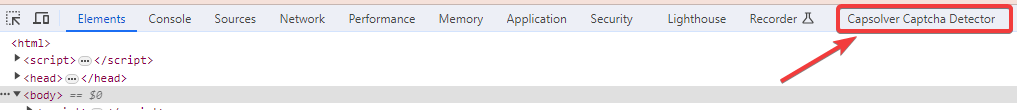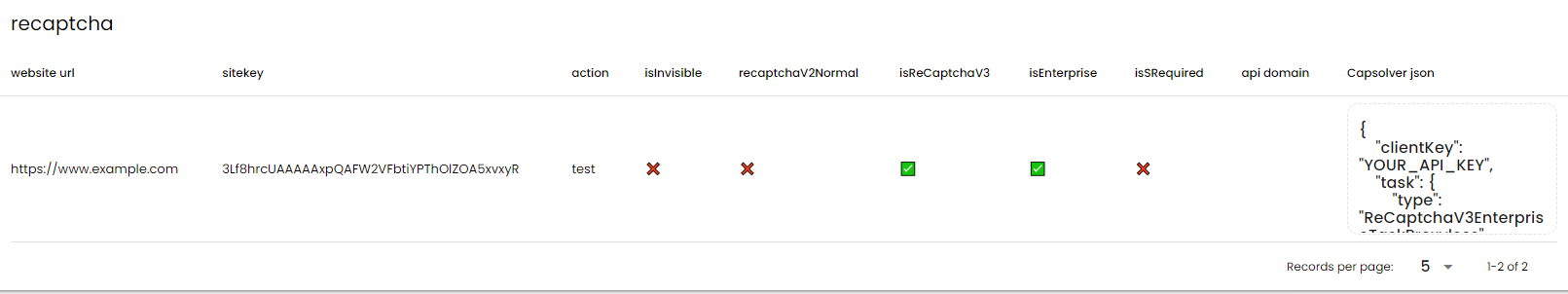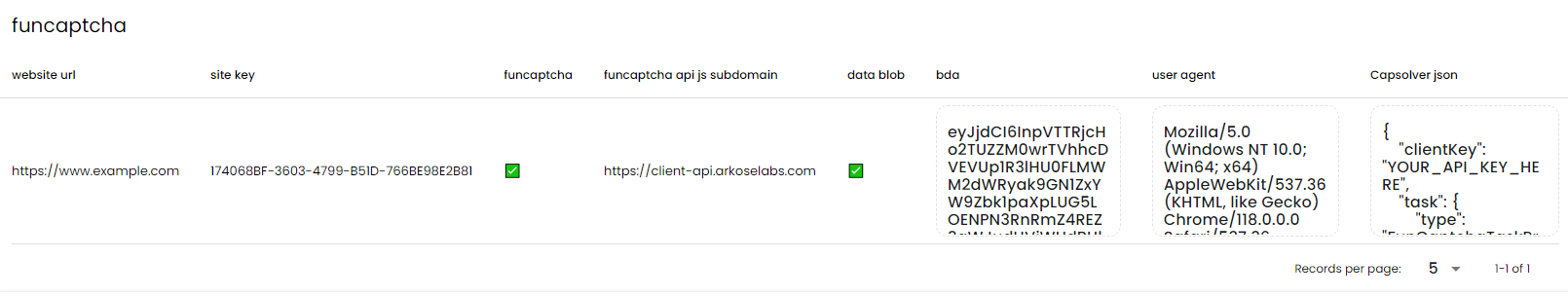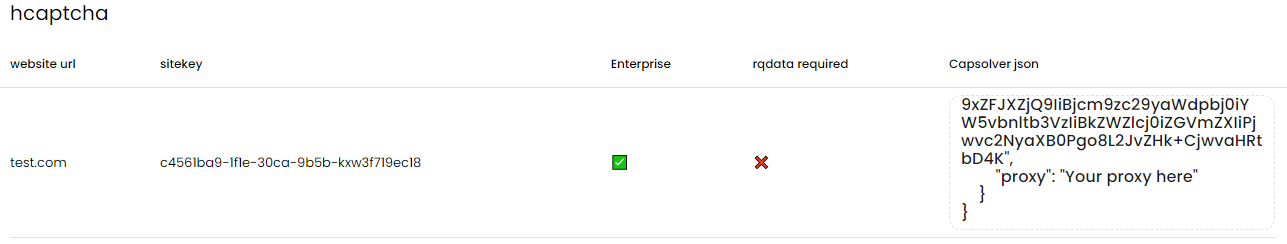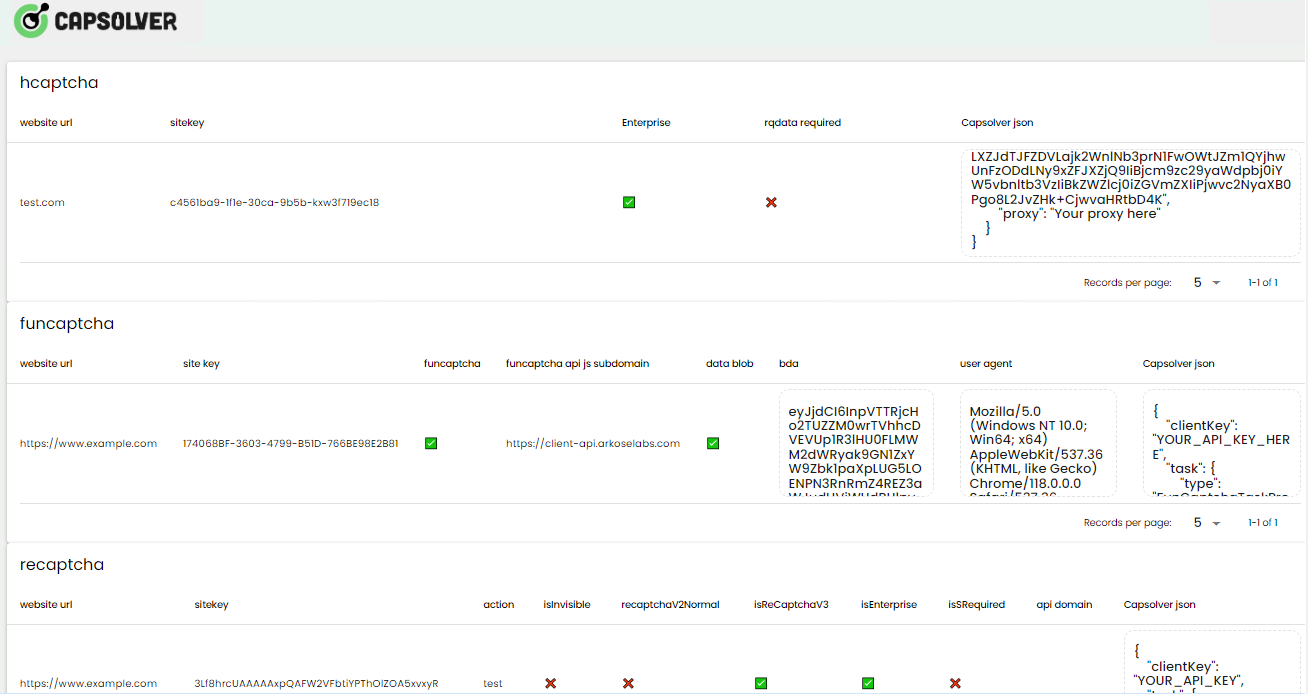In the digital era, CAPTCHAs (Completely Automated Public Turing test to tell Computers and Humans Apart) are ubiquitous, serving as a frontline defense against automated abuses. With various forms like reCaptcha, hCaptcha, and FunCaptcha, understanding their intricate parameters is crucial for effective problem-solving. This guide focuses on the Capsolver Extension Utility, a powerful tool designed to simplify the identification of these CAPTCHA parameters.
To kickstart your journey, install the Captcha Solver Auto Bypass extension available on the Chrome Web Store. This add-on streamlines the process, setting the stage for efficient CAPTCHA decoding.
The next phase involves setting up Capsolver:
- Access the Capsolver website.
- Engage the developer tools in your Chrome browser by pressing "F12".
- In the developer tools, locate the Capsolver Captcha Detector tab, your gateway to CAPTCHA insights.
Now, with the Capsolver panel active, navigate to your target website to trigger the CAPTCHA. Important: Keep the panel active to ensure data capture.
reCaptcha, Google's popular CAPTCHA system, can be dissected to reveal parameters like Website URL, Site Key, and more. Capsolver effectively captures these details and provides a structured JSON for subsequent submission processes.
FunCaptcha, another prevalent form, consists of distinct parameters like the Site Key and API JS Subdomain. Capsolver's efficient detection translates these into a comprehensive JSON format for use.
hCaptcha, known for its enterprise-level security, has its own set of parameters, meticulously captured by Capsolver. The tool generates a detailed JSON, laying the foundation for effective bypass strategies.
Note: hCaptcha detection may face challenges on certain enterprise sites.
Upon successful execution, the Capsolver panel should display comprehensive CAPTCHA data, as shown:
Pro Tip: Keep the Capsolver panel open during this process. Closing it may reset your progress, necessitating a panel restart and page refresh.
Mastering CAPTCHA recognition is not just about having the right tools; it's about understanding and applying them efficiently. Capsolver facilitates the identification and integration of CAPTCHA parameters, streamlining the process for users. As you embark on this journey, remember to use these capabilities responsibly and in accordance with the terms of service of the platforms you engage with. This guide is your first step towards