-
Notifications
You must be signed in to change notification settings - Fork 24
Database Description
Hiroki Terashima edited this page Nov 26, 2018
·
8 revisions
The following is an outline and description of the database tables created during the standard installation of WISE.
The diagram below provides a visual overview of the WISE database and the relations between the tables created during the standard installation. The Table Overview section below includes additional details on the tables and columns. WISE4 tables have been omitted for simplicity because it will be phased out in future releases.
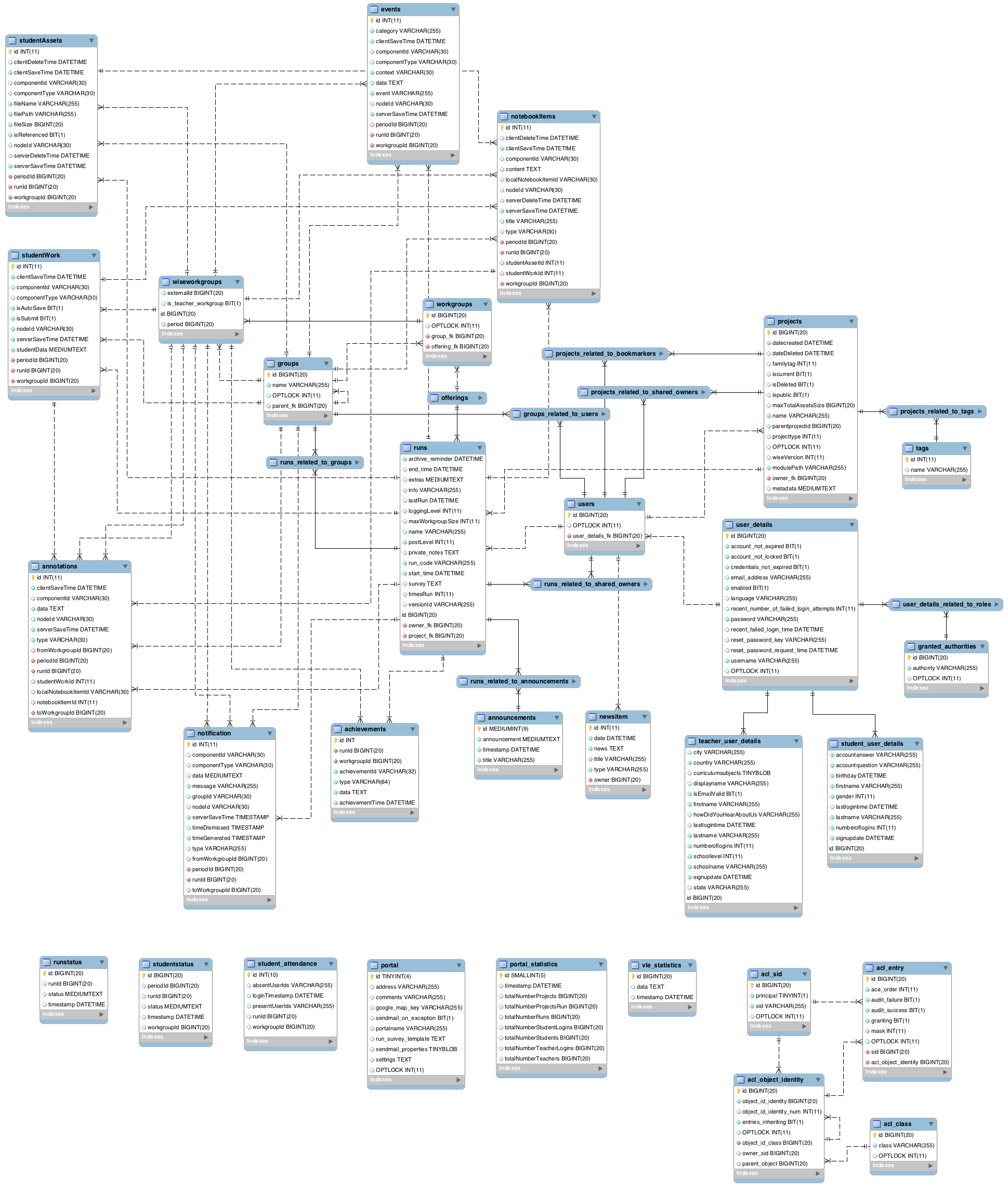
Download ER Diagram Image | Download ER Diagram MySQL Workbench File
This section is the overview of all the tables created during the WISE standard installation. It is followed by specific information of what is in each table.
| Table Name | Description | Relevant Area(s) of WISE User Interface |
|---|---|---|
| achievements | Stores workgroup's achievements like milestones and completion. | * Student > VLE * Teacher > Grading Tool > View Achievements |
| acl_class | Classes of access control list, used to define different classes to control access to. ex: "Run", "Project" | * Sharing projects and runs |
| acl_entry | Entries of access control list, where each row specifies who has access to what object. | * Sharing projects and runs |
| acl_object_identity | Instances of acl_class of access control list, where each row is an instance of a run or project that we're controlling access to. Ex: "Run 12", "Project 59" | * Sharing projects and runs |
| acl_sid | The owners of the access control list, where each row specifies the user. | * Sharing projects and runs |
| annotations | Scores, comments, auto-scores, auto-comments on students' work. | * Teacher > Grading Tool * Student > Feedback from teacher * Student > auto-scored items |
| announcements | Teacher's announcements to the class are stored in this table. | * Teacher > Announcements * Student > Announcements |
| events | Stores event data generated by students, teachers, and authors when they interact with WISE. Ex: button clicks, step enter/exit. | * Student > VLE * Teacher > Classroom Manager * Teacher > Authoring Tool |
| granted_authorities | Stores possible ROLES in WISE, like "Student", "Teacher", "Administrator", "Author", "Researcher" | * Teacher > create account * Student > create account * Admin > Manage user roles |
| groups | Group of students, like in a period or workgroup. | * Student > Join workgroup * Teacher > Create run > Choose periods |
| groups_related_to_users | A relational table that links students to groups that they belong to. | * Student > Join workgroup * Teacher > Create run > Choose periods |
| newsitem | New items that appear in the main home page are stored in this table. Admins can also create news items that only teachers can see. | * Admin > Manage news items |
| notebookitems | Students' notes and reports are stored in this table. | * Student > VLE > Notebook |
| notification | Stores alerts that are triggered in WISE, like "you have new feedback from your teacher", "another student replied to your post" | * Teacher > Grading Tool > Grade work * Student > View Feedback * Student > Discussion component |
| portal | Stores portal settings like name, logInEnabled, etc | * Admin > Portal Settings |
| portal_statistics | Stores portal statistics, like number of projects, runs, and users. | * Pages > Statistics * Email to admins |
| projects | Stores projects information like name, date created, and reference to owner and metadata. | * Project Library |
| projects_related_to_bookmarkers | Relational table between projects and users who bookmarked them | * Project Library |
| projects_related_to_shared_owners | Relational table between projects and shared owners | * Project Library |
| projects_related_to_tags | Relational table between projects and their tags, like "library", "public" | * Project Library * Admin > Manage Projects |
| runs | Stores run information like name, date created and reference to owner and project. | * Teacher > My Runs *Teacher > Set up a Run |
| runs_related_to_announcements | Relational table between runs and teacher-created announcements that goes out to students | * Teacher > Announcements * Student > View Announcements |
| runs_related_to_groups | Relational table between runs and the periods in the run | * Teacher > Set up a Run * Student > Add a Run |
| runs_related_to_shared_owners | Relational table between runs and their shared owners | * Teacher > My Runs * Teacher > Share Run |
| runstatus | Stores run settings during the course of the run, like "isAllPeriodsPaused", "paused message". | * Teacher > Grading Tool > Pause Screens |
| studentAssets | Stores information about assets that are uploaded by students, like file path | * Student > VLE > Upload image * Teacher > Grading Tool > View Student Assets |
| studentstatus | Stores students' overall status as they're working through the project, like completion progress, which steps are visited, locked, etc. The information is used to display overall progress to teachers in the Teacher Dashboard | * Student > VLE * Teacher > Grading Tool > Dashboard |
| studentWork | Stores student work for all components, including whether it was auto-saved, or saved-by-submit. | * Student > VLE |
| student_attendance | Stores which students were present when they worked on the project each day. | * Student > Start Project > Team Sign In |
| student_user_details | Stores information specific to the Student user on top of the common user_details table, like birthday | * Student > Create Account |
| tags | Stores different types of project tags, like "public", "library", "research" | * Project Library * Admin > Manage Projects |
| teacher_user_details | Stores information specific to the Teacher user on top of the common user_details table, like school name and display name. | * Teacher > Create Account * Teacher > Edit Account |
| users | Stores row of users. The actual details are stored in user_details table | * Teacher > Create Account * Student > Create Account |
| user_details | Stores information about users that are common in teachers and students like user name, password, and language | * Teacher > Create Account * Student > Create Account |
| user_details_related_to_roles | Relational table between user_details and their roles, like "Teacher", "Resercher", "Student", and "Admin". The roles are assigned when users create accounts and also by Admin users. | * Teacher > Create Account * Student > Create Account * Admin > Manage Users |
| vle_statistics | Stores statistics on students' and teachers' work, like number of student work, number of teacher scores and comments. | * Pages > Statistics * Email to admins |
| workgroups | Stores information about workgroups in WISE that are used in runs | * Student > Run as Team * Teacher > Manage Workgroups |