New issue
Have a question about this project? Sign up for a free GitHub account to open an issue and contact its maintainers and the community.
By clicking “Sign up for GitHub”, you agree to our terms of service and privacy statement. We’ll occasionally send you account related emails.
Already on GitHub? Sign in to your account
Advanced Scene Switcher seems to ignore time based rules #334
Comments
|
I have an idea what the issue might be: You can change this behavior by marking a sequence as "interruptible". Alternatively, if you don't want to interrupt your scene sequence, I would recommend to use a macro for the time based scene switching instead of the time tab. Let me know if that helps or if you need more information. |
|
I will try the suggestions, and I'll let the results know!
Op wo 27 okt. 2021 19:55 schreef WarmUpTill ***@***.***>:
… I have an idea what the issue might be:
Entries in the time tab will only match at the exact time specified.
But by default the plugin is paused while it is waiting for a sequence to
complete.
So there is a chance that this time point is missed while a scene sequence
is currently active.
You can change this behavior by marking a sequence as "interruptible".
This will allow the plugin to check for other conditions while it is
waiting for the sequence time to pass.
Alternatively, if you don't want to interrupt your scene sequence, I would
recommend to use a macro for the time based scene switching instead of the
time tab.
There you can use the date condition to specify a time range instead of
just a time point.
So instead of "at 20:00 switch o scene X" you can specify "After 20:00
switch to scene X" or "Between 20:00 and 21:30 switch to scene X".
Let me know if that helps or if you need more information.
—
You are receiving this because you authored the thread.
Reply to this email directly, view it on GitHub
<#334 (comment)>,
or unsubscribe
<https://github.com/notifications/unsubscribe-auth/AWHIZFDXTNM3F6XHZQLJVHDUJBDIHANCNFSM5GY3SMUA>
.
Triage notifications on the go with GitHub Mobile for iOS
<https://apps.apple.com/app/apple-store/id1477376905?ct=notification-email&mt=8&pt=524675>
or Android
<https://play.google.com/store/apps/details?id=com.github.android&referrer=utm_campaign%3Dnotification-email%26utm_medium%3Demail%26utm_source%3Dgithub>.
|
|
You need to create a second macro to hide the source. Let me know if that works for you. |
|
Yes of course!! Thank you!! |
|
Update: I tried setting all the sequence rules to "interruptible", and now the time based scene switch rules partly work. One rule is effective, and the other seems te be ignored. I will try creating a work around using a macro and a helper program / script. |
|
@magnetra7 shall I close this issue for now or do you want me to investigate any remaining issues? |
|
I still can't get it fully working, just one time based scene switch rule, not two. But I will try a work around, I can't say for sure if it's the settings or something that are wrong on my PC or that this is a real issue. Up to you if you close it :-) |
|
When I have some energy left I'll fiddle with it more anyhow :-) |
|
I will close this for now - let me know if there is still something left to do :) |
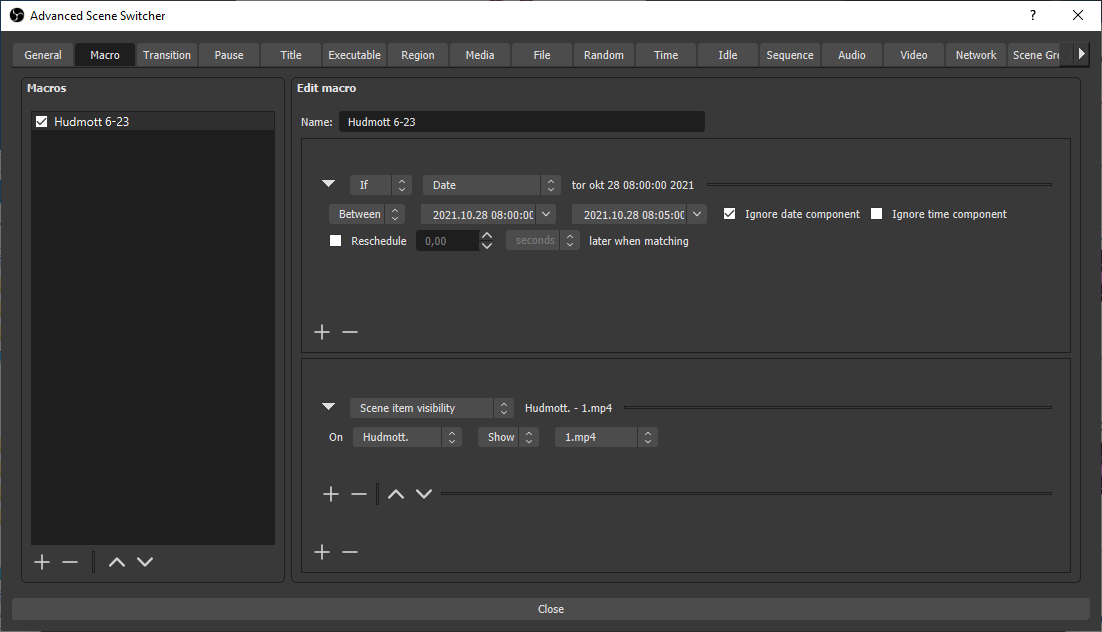
OBS Version: 27.0.1
Adv. Scene Switcher Version: 1.16.1
Windows 10 ver. 21H1
AMD CPU
I'm using OBS + Adv. Scene Switcher for our local TV station. I currently use sequence based rules with success. Now I want to add time based scene switching rules. I set the Switching Methods Priority to time first, then secquence, then the others. I have added two time based scene switch rules, but SEEM to be ignored.
What I already tried:
I'm still figuring out what could be wrong, and maybe I can find a workaround to achieve switching scenes based on the computer time. These rules have to have priority over the sequence based switching rules at our TV station.
Things I can come up with that could be wrong:
Lastly thank you for the good software.
The text was updated successfully, but these errors were encountered: