-
-
Notifications
You must be signed in to change notification settings - Fork 515
New issue
Have a question about this project? Sign up for a free GitHub account to open an issue and contact its maintainers and the community.
By clicking “Sign up for GitHub”, you agree to our terms of service and privacy statement. We’ll occasionally send you account related emails.
Already on GitHub? Sign in to your account
CMake command not working on Windows 10 #1540
Comments
|
Could you try and out-of-source build without the
I'm assuming here that See if that works for you. |
What I tried was replacing the -H. with . and it works fine, following is the command I used: I guess -H has different effect on different platform or with different CMake version I think what you advised will also work |
|
Ok, great! If you found the Please close this issue, if it has been resolved. Thanks! |
It's under the Howt to Build -> Windows using MSVC section in readme.md file; |
I wanted to build the project on my Windows10 PC. When I executed the following command
cmake -H. -DCMAKE_TOOLCHAIN_FILE=vcpkg\scripts\buildsystems\vcpkg.cmake -Bbuild -G "Visual Studio 15 2017"
it complaint "Argument "." to --help-command is not a CMake command. Use --help-command-list to see all commands."
I guess it was related to the -H. argment passed to cmake, but I had not figured out what was the problem.
Please help me fix this issue
screenshots
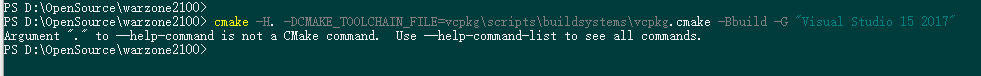
Your System:
The text was updated successfully, but these errors were encountered: