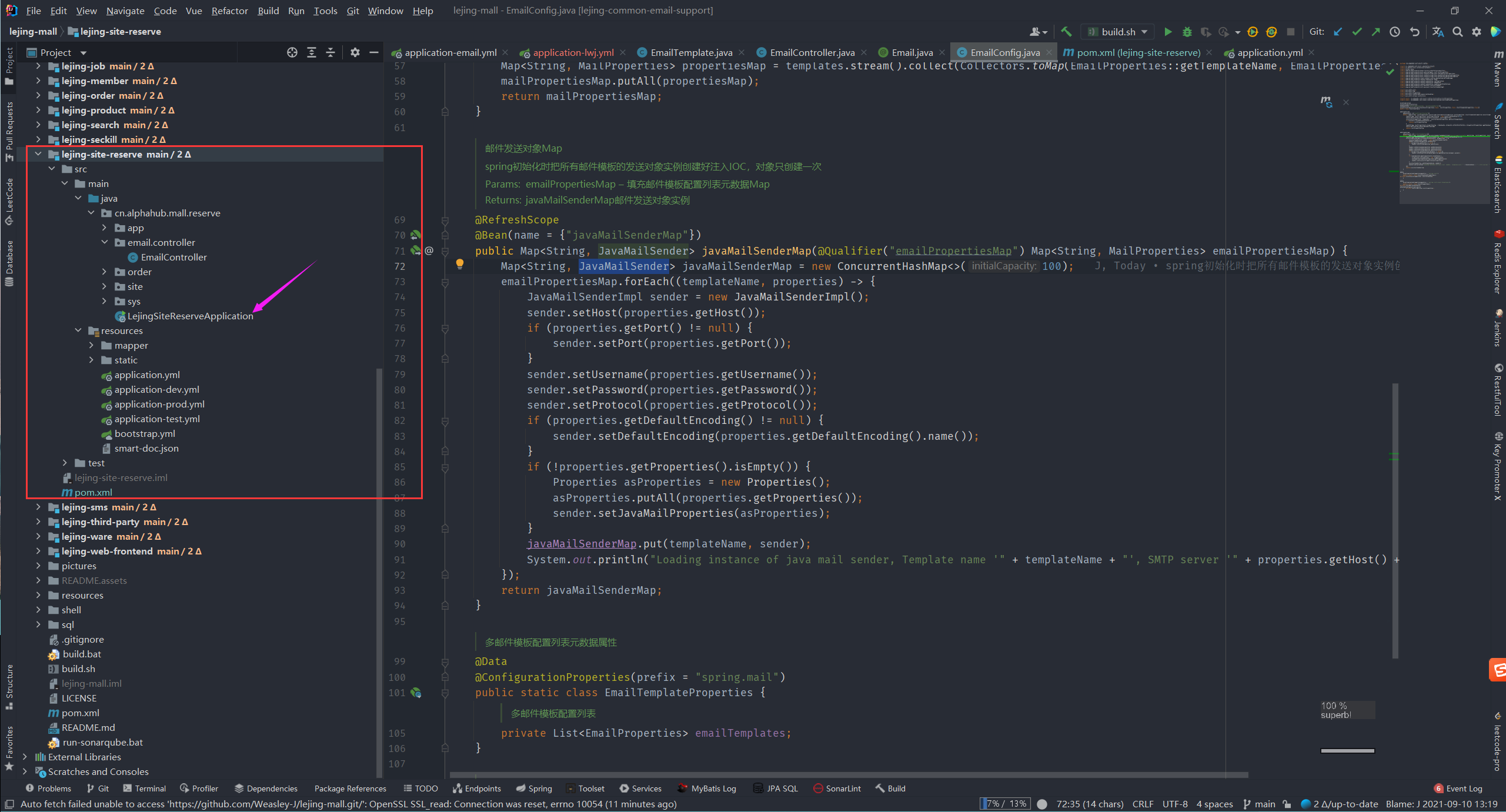本项目已提交至maven中央仓库,你可以直接在项目pom.xml中引入使用, 找个最新版引入坐标即可:
<dependency>
<groupId>io.github.weasley-j</groupId>
<artifactId>multiple-email-spring-boot-starter</artifactId>
<version>${multiple-email.verison}</version>
</dependency>版本适配说明
| 版本 | 适配spring-boot版本 |
JDK版本 | 备注 |
|---|---|---|---|
| 1.x.x | 2.x.x | >= 17 | |
| 3.x.x | 3.x.x | < 17 |
本
starter提供的核心功能:
- 提供多邮件模板发送邮件支持
- 使用
@Email(name=“yourTemplateName”)指定以哪一个邮箱模板发送- 使用
EmailTemplate直接@Resouce注入IOC,然后调用此对象示例的send方法直接发送- 支持两种类型的邮件:(1)简单文本邮件;(2)带附件支持HTML显示的邮件
对spring-boot-starter-mail进行增强, 实践项目,以下是一些运行要求:
| item | requirement | remark |
|---|---|---|
| SpringBoot | 2.2.0.RELEASE <= version <= 3.0.0-M3 | |
| JDK | JDK1.8 or latest | |
| Environment | Spring Web Application |
spring:
#默认邮件模板
mail:
host: "smtp.189.cn"
port: 465
username: "xxx@189.cn"
password: "your_password"
protocol: "smtp"
properties:
mail:
smtp:
ssl:
enable: true
debug: false
# 多邮件模板配置列表
email-templates:
#qq邮件模板
- template-name: EmailQQ
mail-properties:
host: "smtp.qq.com"
port: 465
username: "xxx@qq.com"
password: "your_password"
protocol: "smtp"
properties:
mail:
smtp:
ssl:
enable: true
debug: false
#outlook邮件模板
- template-name: EmailOffice365
mail-properties:
host: "smtp.office365.com"
port: 587
username: "xxx@outlook.com"
password: "your_password"
protocol: "smtp"
properties:
mail:
smtp:
starttls:
enable: true
debug: false
#163邮件模板
- template-name: Email163
mail-properties:
host: "smtp.163.com"
port: 587
username: "xxx@163.com"
password: "your_password"
protocol: "smtp"
properties:
mail:
smtp:
ssl:
enable: true
debug: false<?xml version="1.0" encoding="UTF-8"?>
<project xmlns:xsi="http://www.w3.org/2001/XMLSchema-instance"
xmlns="http://maven.apache.org/POM/4.0.0"
xsi:schemaLocation="http://maven.apache.org/POM/4.0.0 http://maven.apache.org/xsd/maven-4.0.0.xsd">
<parent>
<artifactId>lejing-mall</artifactId>
<groupId>cn.alphahub.mall</groupId>
<version>1.2.1</version>
</parent>
<modelVersion>4.0.0</modelVersion>
<groupId>cn.alphahub.mall</groupId>
<artifactId>lejing-site-reserve</artifactId>
<version>1.2.1</version>
<description>乐璟商城-场地预约服务</description>
<properties>
<maven.compiler.source>11</maven.compiler.source>
<maven.compiler.target>11</maven.compiler.target>
</properties>
<dependencies>
<!-- 邮件支持模块 -->
<dependency>
<groupId>io.github.weasley-j</groupId>
<artifactId>multiple-email-spring-boot-starter</artifactId>
<version>1.0.7</version>
</dependency>
<!-- spring web启动器 -->
<dependency>
<groupId>org.springframework.boot</groupId>
<artifactId>spring-boot-starter-web</artifactId>
</dependency>
<!-- spring boot测试 -->
<dependency>
<groupId>org.springframework.boot</groupId>
<artifactId>spring-boot-starter-test</artifactId>
<scope>test</scope>
</dependency>
</dependencies>
<build>
<finalName>${project.artifactId}</finalName>
<plugins>
<plugin>
<groupId>org.springframework.boot</groupId>
<artifactId>spring-boot-maven-plugin</artifactId>
<configuration>
<excludes>
<exclude>
<groupId>org.projectlombok</groupId>
<artifactId>lombok</artifactId>
</exclude>
</excludes>
</configuration>
</plugin>
</plugins>
</build>
</project>路径: lejing-common/multiple-email-spring-boot-starter/src/main/resources/application-email.yml
application-email.yml里面的元数据作为共享配置数据的方式引入其他需要发送邮件的服务共享,通过spring.profiles.include=email
的方式引入,也可以直接写在application.yml里面;
需要发邮件的目标服务的application.yml配置如下:
spring:
application:
name: lejing-site-reserve
profiles:
active: dev
#加载common工程配置文件 'application-email.yml' 邮件配置元数据, spring.profiles.include: email
include: emailimport java.lang.annotation.Documented;
import java.lang.annotation.Retention;
import java.lang.annotation.RetentionPolicy;
import java.lang.annotation.Target;
import static java.lang.annotation.ElementType.*;
/**
* 提供不同邮件模板发送邮件的注解
*
* @author lwj
* @version 1.0.0
* @apiNote 基于此注解解析不同的邮件模板, 使用注解@Email指定以哪个模板发送邮件
*/
@Documented
@Target({TYPE, TYPE_USE, TYPE_PARAMETER, METHOD, FIELD, ANNOTATION_TYPE, CONSTRUCTOR, PARAMETER})
@Retention(RetentionPolicy.RUNTIME)
public @interface Email {
/**
* 默认模板名称
*/
String DEFAULT_TEMPLATE = "DEFAULT";
/**
* 邮件模板名称,默认:DEFAULT
*
* @return 邮件模板名称
*/
String name() default DEFAULT_TEMPLATE;
}使用方式见1.6节EmailController
- 核心模型
EmailTemplate提供了两个核心方法如下:
/**
* 发送给定的简单邮件消息
*
* @param domain the message to send
* @throws MailException Base class for all mail exceptions
*/
public void send(@Valid SimpleMailMessageDomain domain) throws MailException {
// no dump
}
/**
* 发送带附件的邮件
*
* @param domain metadata of message to send
* @param file Nullable, support for spring MVC upload file received in the request, can be null.
* @throws MailException Base class for all mail exceptions
*/
public void send(@Valid MimeMessageDomain domain, @Nullable MultipartFile file) throws MessagingException {
// no dump
}import cn.alphahub.multiple.email.EmailTemplate;
import cn.alphahub.multiple.email.annotation.Email;
import lombok.extern.slf4j.Slf4j;
import org.springframework.validation.annotation.Validated;
import org.springframework.web.bind.annotation.ModelAttribute;
import org.springframework.web.bind.annotation.PostMapping;
import org.springframework.web.bind.annotation.RequestMapping;
import org.springframework.web.bind.annotation.RequestPart;
import org.springframework.web.bind.annotation.RestController;
import org.springframework.web.multipart.MultipartFile;
import javax.annotation.Resource;
import javax.mail.MessagingException;
import static cn.alphahub.multiple.email.EmailTemplate.MimeMessageDomain;
import static cn.alphahub.multiple.email.EmailTemplate.SimpleMailMessageDomain;
/**
* 邮件Controller
*
* @author lwj
* @version 1.0
* @date 2021-09-09 14:01
*/
@Slf4j
@RestController
@RequestMapping("/site/email")
public class EmailController {
@Resource
private EmailTemplate emailTemplate;
/**
* 发送给定的简单邮件消息
*
* @param message 简单邮件消息对象
* @return ok
* @apiNote 次方便没有标注注解@Email,则会采用默认方法邮件模板[spring.mail.xxx]发送邮件
*/
@PostMapping("/simple/send")
public void sendSimpleEmail(@ModelAttribute(name = "message") @Validated SimpleMailMessageDomain message) {
log.info("send simple email:{}", message);
emailTemplate.send(message);
}
/**
* 发送带附件的邮件消息
*
* @param message Mime邮件消息对象
* @param file 选择文件上传,和参数filepath二选一即可
* @return tips
* @apiNote 此方法标注注解@Email,则会采用注解值里面name的属性值的参数发送邮件
*/
@Email(name = "EmailOffice365")
@PostMapping("/mime/send")
public void sendMimeEmail(@ModelAttribute(name = "message") @Validated MimeMessageDomain message,
@RequestPart(name = "file", required = false) MultipartFile file
) {
log.info("send mime email:{}", message);
try {
emailTemplate.send(message, file);
} catch (MessagingException e) {
log.error("domain:{},{}", message, e.getLocalizedMessage(), e);
}
}
}方法说明:
- 发送给定的简单邮件消息
/**
* 发送给定的简单邮件消息
*
* @param message 简单邮件消息对象
* @return ok
* @apiNote 次方便没有标注注解@Email,则会采用默认方法邮件模板[spring.mail.xxx]发送邮件
*/
@PostMapping("/simple/send")
public void sendSimpleEmail(@ModelAttribute(name = "message") @Validated SimpleMailMessageDomain message) ;此方法没有标注@Email注解指定邮件模板,则会使用默认邮件模板发送。
- 发送带附件的邮件消息
/**
* 发送带附件的邮件消息
*
* @param message Mime邮件消息对象
* @param file 选择文件上传,和参数filepath二选一即可
* @return tips
* @apiNote 此方法标注注解@Email,则会采用注解值里面name的属性值的参数发送邮件
*/
@Email(name = "EmailOffice365")
@PostMapping("/mime/send")
public void sendMimeEmail(@ModelAttribute(name = "message") @Validated MimeMessageDomain message,
@RequestPart(name = "file", required = false) MultipartFile file
);此方法有标注@Email(name = "EmailOffice365")
注解指定邮件模板,指定以配置文件lejing-common/multiple-email-spring-boot-starter/src/main/resources/application-email.yml
里面的EmailOffice365邮件模板发送,在处理逻辑是会调用对应的对应的JavaMailSender实例执行发短信的逻辑。
你可申请好对应的邮件配置信息后,启动LejingSiteReserveApplication访问里面的index文件查看效果。
LejingSiteReserveApplication的最小基础软件配置:
- nocos
- mysql
参数示例:
配置完后,意味着**lejing-site-reserve**这个服务已经整合了多模板邮件发送功能。
关于**spring.profiles.active=dev和spring.profiles.include=email**的加载顺序:
- 后者在spring启动的时候会优先加载**
spring.profiles.include=email**里面的邮件配置元数据 - 然后再加载**
spring.profiles.active=dev**的元数据 - **
spring.profiles.include**引入元数据会覆盖当前服务的同名属性
- 当注解
@Email同时作用类,和方法上时,类上@Email注解的优先级高于方法上注解@Email的优先级 - 当注解
@Email作用方法上时,该方法邮件客户端的为注解@Email指定的邮件客户端 - 当注解
@Email作用类上时,该类所有邮件模板方法发送邮件的客户端都以注解@Email指定为准客户端
请参考模块lejing-common/lejing-common-sms-support🔗
的README.md文档第5小节,性质一模一样,注解不一样而已.