-
-
Notifications
You must be signed in to change notification settings - Fork 77
New issue
Have a question about this project? Sign up for a free GitHub account to open an issue and contact its maintainers and the community.
By clicking “Sign up for GitHub”, you agree to our terms of service and privacy statement. We’ll occasionally send you account related emails.
Already on GitHub? Sign in to your account
Bugfix release for Win10 ARM 21390.1? #74
Comments
|
I originally made a post about this, in Discussions, I was testing this build with WTB and we couldn't get it working in Parallels for some reason. There is a stock Windows 10 21390.1 iso there if you just want to use the stock version. Would love to see a lite version of this build as well considering Windows 11 is more bloated than 10, and there just aren't any gains in performance compared to 10. |
|
I also hope to build 21390.1 as soon as possible, but it is really troublesome to not have a device to test. If you want the original image of 21390.1, download it here. |
I'll be able to test it for you :) |
|
Now that you have a Mac mini M1, can you give this one a try? This build should be rock solid once and for all because there's no more updates... And I really don't want to update/reinstall 50 times a month because Windows just sucks. Have to use it because university stuff |
|
Of course, I think the streamlined Win10 ARM can achieve the ideal performance. |
|
Unfortunately Windows 10 ARM64 build 1904X has poor compatibility. I have tested Parallels Desktop, VMware, and UTM virtual machines, but none of them can run. For now I will try to modify 21390.1 first. |
It seems to be a known issue with M1. Any build older than 21390.x doesn't start probably because iirc they are trying to run 32bit arm instructions, which apple silicon doesn't support as its 64bit only. |
|
希望保留打印机 |
|
So far it looks really good! Thanks so much for working on this Windows 10 build :) |
|
I did a lot of testing and build 21390 has major bugs for installing language packs. Perhaps it is because Microsoft closed the UUP update channel of 21390. Since the Local Experience Pack is an independent installation package of APPX, it can work normally. However, neither the IME nor the text supplement can be downloaded. I managed to get the Chinese IME working by copying the IME dictionary. Other languages may only be able to use this solution. In addition, it is not recommended to remove Edge Chromium in build 21390, which will cause other functional errors. For this, I turned off the pre-launch function of Edge Chromium. This will also help the RAM usage. @zhanker 我有保留此功能,但沒辦法測試是否能運作,系統發布後再麻煩幫忙測試了,謝謝! |
|
@WhatTheBlock That's nice to hear. Also, that 867MB RAM usage is spicy :)
What functional errors? IIRC last time I tried 21390 I removed Edge without immediate problems. I might be wrong tho. |
Well... I did have build 21286 working in Parallels just fine. And looking closely at some other tutorials, it says it's running 20231. Although I'll test how far I can go back in build numbers without crashing on my system under the hypervisor. |
That's interesting. Pay attention to the x64 emulation though, it may behave differently. Maybe you can refer to Windows Insider blog? Edit: In theory 21277 should be the oldest (reasonable) build we can boot with: https://blogs.windows.com/blog/2020/12/10/announcing-windows-10-insider-preview-build-21277/ |
|
@WhatTheBlock Looking great! I'm very excited for this build. :) |
19264 also works in Parallels and though it doesn't have x64 emulation, it feels like Windows 10 in its final form. |
|
This version may still contain quite a few bugs, please use with caution. |
|
@WhatTheBlock First impressions:


This also happened with Settings, Paint, and Terminal. Still, not a big deal.


In other news, somehow I can set my giant 9884x5600 image as wallpaper now - never worked with any Windows 11 build I've used. Nice work, I can totally daily drive this build for sure :) |
|
You know... it's not a normal Windows installation, so I was confounded that Windows Admin Tools are in some ways, restricted to admin privileges. (like you can't just open up by searching and hitting enter) and the fact that some apps needed an update? yeah.... 21390 isn't a safe bet for me either. |
This is because 21390 is not supported by any tool, so it is impossible to achieve the same effect as other versions. |
|
@WhatTheBlock Is Japanese input working? I'm unable to switch to any modes other than "Half-width Alphanumeric / Direct Input", and ctfmon crashes with "buffer overflow" error |
@WhatTheBlock Is Chinese IME included in the iso? If not could you upload the IME dir? I want to use simplified and traditional pinyin and changJie |
@mio-19 |
This version is temporarily stopped updating for the above reasons. It is very difficult to modify this build without repackaging. DO NOT USE if you have concerns about repackaged systems. |
Can you tell me how it works? |
下载离线安装包,包含语言包:https://store.rg-adguard.net/ |




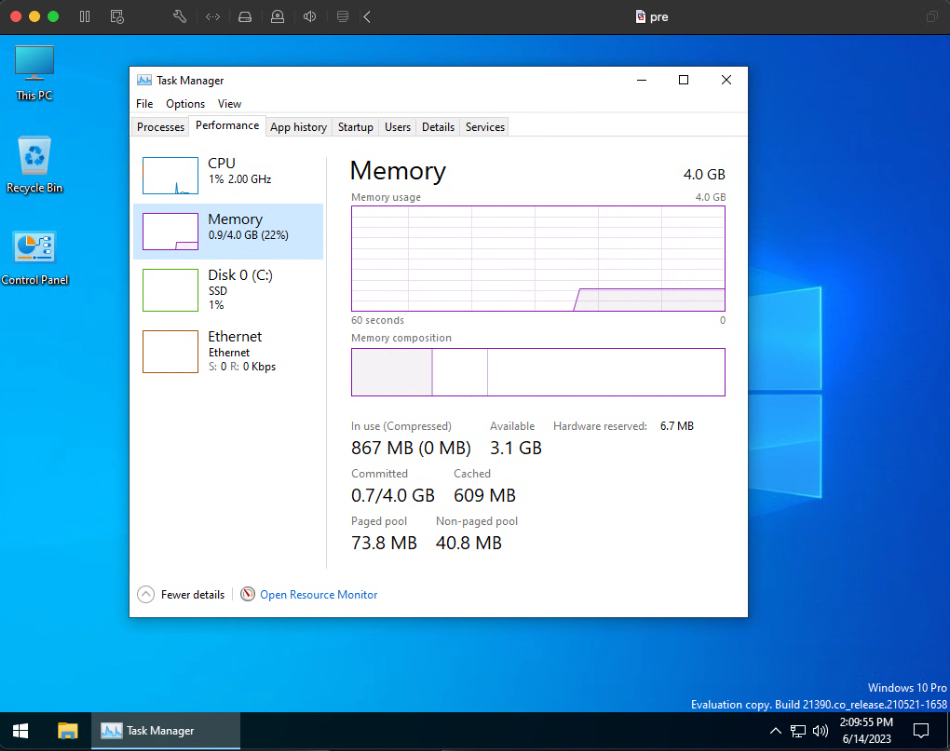
It has been a while. I'm sick of Win11 eating so much RAM and storage on my M1 laptop, so it'll be very useful to use this build
The text was updated successfully, but these errors were encountered: