New issue
Have a question about this project? Sign up for a free GitHub account to open an issue and contact its maintainers and the community.
By clicking “Sign up for GitHub”, you agree to our terms of service and privacy statement. We’ll occasionally send you account related emails.
Already on GitHub? Sign in to your account
Windows 10 ARM install fails with BSOD on Apple Silicon #3304
Comments
|
I encountered the same issue with UTM 2.4.0 and 2.4.1. I tried changing the GPU emulator but it also didn't help. I also tried changing version from QEMU from 6.1 to 5.2 but it didn't change a thing |
|
I'm having the same issue. Macbook Air M1, Monterey 12.0.1 (21A559), UTM 2.4.1 (40). This seems to have something to do with the disk image. I'm using NVMe disk interface according to the instructions in the UTM gallery. The installer fails when it writes to the disk image. Rebooting after the blue screen causes another blue screen. Deleting and re-creating the drive allows the installer to run again, but the install fails in the same place. I've tried some other disk interfaces but they result in no disk being recognized in the installer. |
|
Have any of you tried to use VirtIO disk interface and provide the driver during the install? Here's how to load the driver (video) and this is where you get the driver ISO (click the link that ends with ".iso"). |
|
Thanks for sharing that. I followed the instructions in the video and they worked, but they're for x86 emulation, and it's so slow as to not be useful. I'm attempting to get the ARM version of Windows 10 working with some kind of disk image. |
|
I was trying to link you to the section of the video where I show how to load the VirtIO storage drivers. This works for Windows for ARM as well, the only difference is in the driver folder you need to choose. Here are the steps in writing. Edit: first change the hard drive interface from NVMe to VirtIO in the VM config. then follow the steps below. To load the VirtIO Storage driver during Windows Setup:
After step 6 the drive will appear.
Now continue installing Windows as usual. |
|
Thank you for your patience. I did exactly what you instructed and the driver was loaded and the disk was recognized, but the install still resulted in a blue screen with "System thread exception not handled" when the Windows installer moved on to the next step, which appears to be writing data to the drive. |
|
I'm having the same issue. It was nice to see others working through this in real time as I was encountering the error. I was also able to load the driver and was even able to partition the disk but immediately get the error as soon as it tries to copy files. |
|
Alright, so we have ruled out the hard disk interface as the cause of the problem. I'm not sure it's a good use of everyone's time if we continue to debug each of your configurations. Please try with known-good settings by downloading my Windows 11 Template (opens in UTM) or manual download. The template is set to VirtIO storage but you can change it to NVMe if you don't want to do the "Load driver" dance. I would recommend you do the dance, though, and also load the "netkvm" driver (D:\NetKVM\w10\ARM64) to have network on first boot. |
|
I downloaded your template and opened it in UTM. Went through the installer and did the driver dance for both viostor and NetKVM. The install fails at the same spot with the same error. |
|
I downloaded your template and opened in UTM. I mounted a Windows 10 ARM64 ISO I created from uupdump.net and began the install. Mine also fails at the same point with the same error. Is there a known good ISO I can use to install Windows 10 or another method I should be using? |
|
I also wanted to point out that I'm installing on a new 16" MBP with an M1 Pro (10-core). |
|
It would appear the (current) Windows 10 ARM is not compatible with either UTM or the M1 Pro. I can test on M1 (non-Pro), if you point me to how to get the ISO. In the mean time, please take a look at VM Troubleshooting and comment with your Debug Log here if there are any warnings or errors in there. @dinosauria123 which Mac (CPU) were you using when you got the BSOD? |
|
For what it's worth, I have seen a M1 Pro MacBook 16" run Windows 11 ARM in UTM yesterday. However that was Windows 11 and it was already set up on my machine and just copied there. |
|
I got the ISO following the directions in the gallery. I've attached my debug log. The relevant lines seem to be: |
|
I created my ISO using the scripts and instructions from uupdump.net. Specifically, I chose version 21H1 (19043.1348). https://uupdump.net/selectlang.php?id=3a8bd75d-4189-4223-84c3-ce2b6f9e9460 English, Windows Pro only, Download and Convert to ISO, all boxes unchecked (no updates). |
|
@AaronAdams I don’t believe those lines are related to this issue as I have seen those elsewhere before. You can verify by starting the VM again, booting into Setup and then closing the VM without attempting to install. Are the lines still there in the new log? |
I had the same errors. I then disabled sound and network. I tried again and got the same blue screen without those lines in my debug log. |
|
@conath I did as you requested and the same two lines still appear in the new log. The new log is identical to the old even though I did not attempt an install. It would seem that the error causing the blue screen is not being captured by debug mode. |
|
@conath I just now downloaded Windows 10 18363.1916 arm64 and converted to ISO. I used your utm template to attempt the install. I received the same error. Is there a known good version of Win10 on uupdump that I can test? I was really hoping to run Windows 10, but I'll attempt an install of Windows 11 22499.1000 once it finishes download/convert to ISO... 16" MBP M1 Pro 10-core |
|
Win11 requires TPM bypass to run in UTM. Easier way for Windows 11 is to use DISM to install - @AaronAdams it has not occurred to me earlier but you could try DISM method as well. |
|
The DISM method also does not work because attempting to format the drive in step 1.6 causes the VM to blue screen. |
|
Windows 11 install is now failing due to the QEMU USB-EHCI reset issue. I think maybe the universe has decided I shouldn't use the Windows. I'm on 2.4.1 where this is supposed to be fixed, too. I enabled debug logging and will try again and post a log. |
|
Same issue here. I'm running an M1 Max. |
|
If indeed this is a Hypervisor related problem One way you all should be able to work around the BSOD is to turn on “force slow emulation” in the UTM Preferences. The install will take 2-3x longer but should not crash. After you arrive at the OOBE/desktop for the first time, shut down the VM and disable slow emulation again. It might very well BSOD again after that, but it could be worth a try. |
I have this issue on 13" Macbook Pro with regular M1 |
I also have an M1, but a MacBook Air. |
|
I'm also having this issue. MBA M1. |
|
Any news on this issue? Looking forward to a solution. |
|
I could never got any stable build windows 10 to run on apple silicon I even tried parallels desktop, and got a blue screen. Only builds of windows 10 that worked for me we're insiders builds, and those are expired builds because of the time bombs. |
Thats exactly my case, only useless iso work....We are far away from this working as it used to with Intel cpu... |
|
I have the same issue as @2231puppy, @AaronAdams, @wingcomm, @GhostLestat, ... on my MacBook Air M1 (Big Sur 11.5.2). It ends up with a BSOD. I have tried different ISOs: Win10, Win11 (with and without backups, with NVME or dancing with the VirtIO setting) Result for Win10: BSOD (during installation process) I have tried to use a qcow2 file converted from a VHDX file of Win11 from Microsoft following this tutorial What seems strange to me is that there are apparently a lot of guys out there on which machines it works (at least to run a completely installed Windows). On the other hand there are plenty of people which try and fail. What (detail ?) makes the difference? |
|
Same issues on an M1Pro |
|
Using self compiled qemu, with windows 10, I've found this bsod always happen when windows kernel discovered a drive that installed windows. whatever the drive is connected via viostor/nvme/uas/vioscsi. this bsod needs these conditions:
this can happen at a hvf qemu when
I have no idea about that. that's so strange. To prove this, I've found these won't crash:
|
|
I'm working on MBP with M1 Max. I used this Windows 10 Pro build https://uupdump.net/download.php?id=89eb19cc-ed12-45c1-8a99-f06535b800ca&pack=en-us&edition=professional + set |
|
@Tazovsky thanks for this info. Using the build you linked to with UTM and either a NVMe or virtio disk, installation starts to copy files but eventually fails... This is on a 2021 MBP with the M1 Max processor. |
Did you remove |
Nope - I'm using UTM not Parallels, but thought you might have stumbled across a good build which worked in both. |
|
I think this discussion of installing build 21390 is off-topic, as that is an older (May 2021) insider build in the branch that eventually became Windows 11. This issue is about installing Windows 10 specifically. |
|
I am wondering if we should close this with the recommendation to install Windows 11 for ARM. I just successfully installed Windows 11 ARM (build 22523.1000) in UTM 3.0.0 beta. I used the Windows 11 for ARM template available on my website, and also attached here: Windows 11 for ARM.utm.zip I followed these steps to bypass the TPM and Secure Boot checks during install. |
|
@conath are you using a M1X processor? When trying here using your template and the same build of Windows 11, ISO built via UUP, I get the "Windows cannot install required files" error during the copy phase. |
|
Note this only applies to the issue in the OP. There is a separate issue with "Windows cannot install required files" that is tracked in #3194 This is caused by using a version of Windows that is too old. Use https://uupdump.net/known.php?q=21390 The default on UUP Dump for Windows 10 is 19043 which doesn't support Windows 10 ARM64. |
|
FYI : Have been. able to install windows 11 arm64
Working Configuration
I used the following setup instructions
Attached is my resultant. UTM VM. template (
|
|
Issues with Network and. Display after initial install of windows 11. ( not a. real issue )
|
|
I know old/closed thread but as this showed up when searching for most recent win10 build to run on my M1 Pro I wanted to summarize my findings:
Maybe this helps someone a bit ;) |
|
Win 11 installation from iso is also failing with the same behavior. |
|
21390 is not downloadable anymore on uupdump. Are there other sources for getting 21390 iso? |
Yeah, it is a hypervisor-related issue, even with all the other virtualization software. I think I should try other builds I can gather on the internet and see if one works with the earliest build working. (with hypervisor acceleration) |
|
Have same issue like in message #3304 (comment) Macbook air m2. UTM 4.3.5 cc: @osy |
|
Bump, found out the first available ARM64 build that works with Apple hypervisor enabled is Windows 10 Build 19577. There's some quirks due to time bomb such as more UAC popups. |
Try renaming LicensingUI.exe + disabling flightsigning as I've mentioned above |

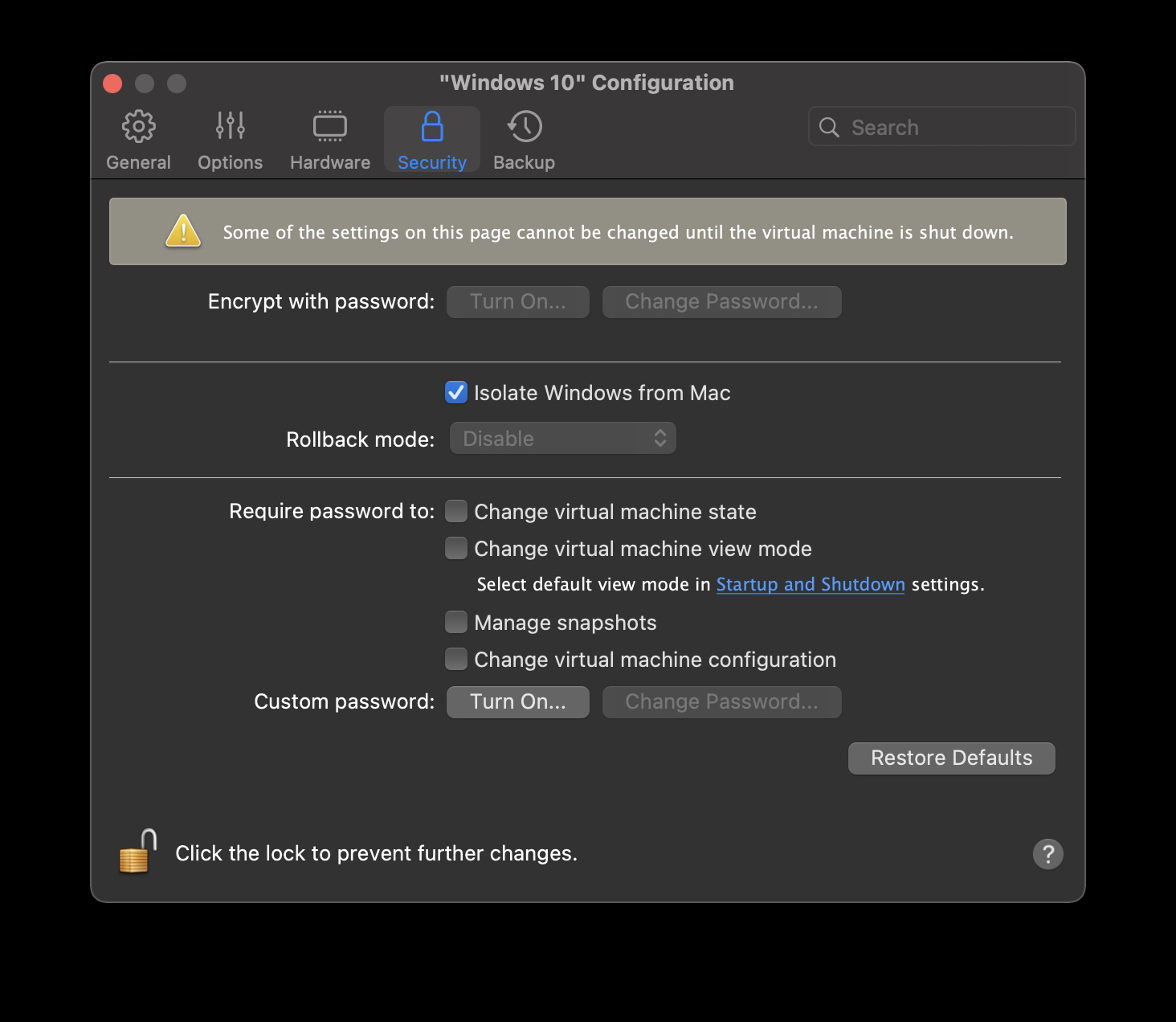



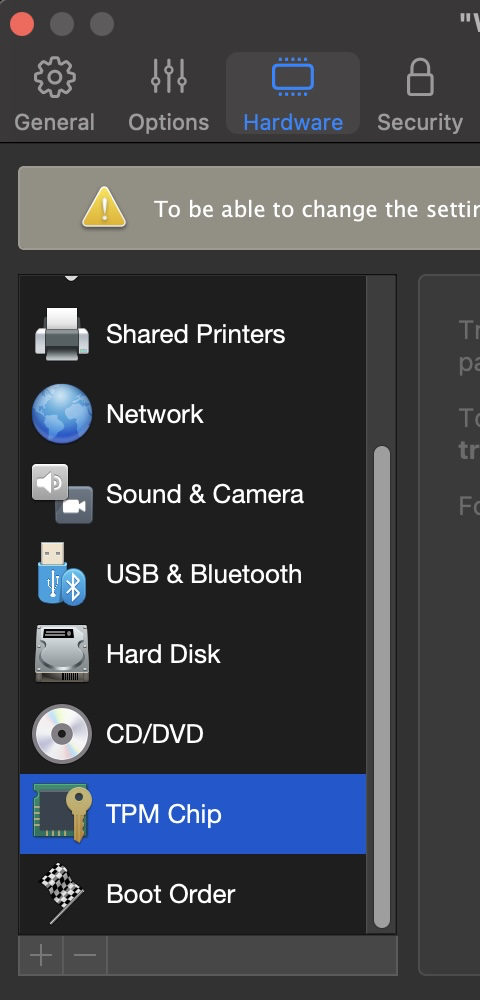
installing Windows 10 ARM on Apple M1 from ISO image get "System thread exception not handled" blue screen when installer starts to files.
The installer also gave bsd when formatting nvme disk image.
MacOS: big sur 11.6 (Apple M1)
UTM : v.2.4.0
The text was updated successfully, but these errors were encountered: