-
Notifications
You must be signed in to change notification settings - Fork 266
Installing through package manager
Installing UnityMeshSimplifier through the Unity package manager requires at least Unity 2018, but the screenshots and steps described here are from Unity 2021.1.16f1, so there might be differences to your Unity version.
Please make sure that you first have Git installed on your system. See all prerequisites mentioned here: https://docs.unity3d.com/Manual/upm-ui-giturl.html
Don't forget to make sure that Git is also reachable through the PATH environment variable on Windows.
First open up the package manager in your Unity Editor under Window > Package Manager:
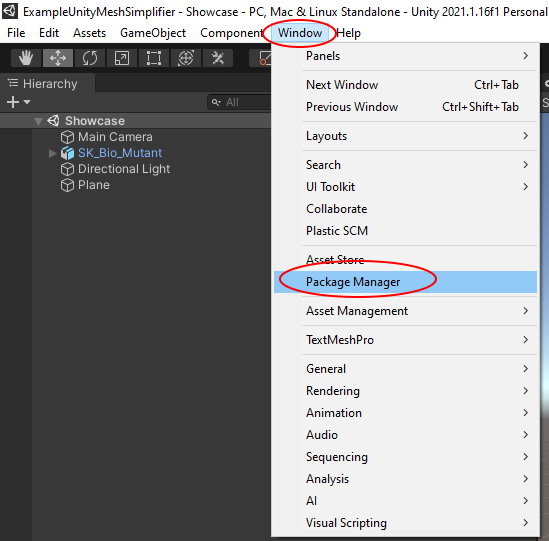
Add package from git URL by clicking on the + and then Add package from git URL...:
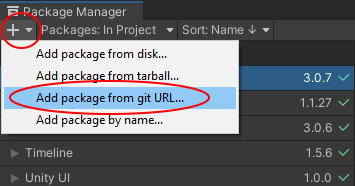
Paste in https://github.com/Whinarn/UnityMeshSimplifier.git and click Add:
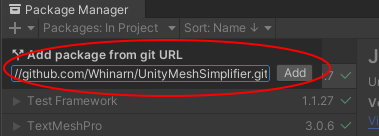
You should now see it appear in the list of installed packages:
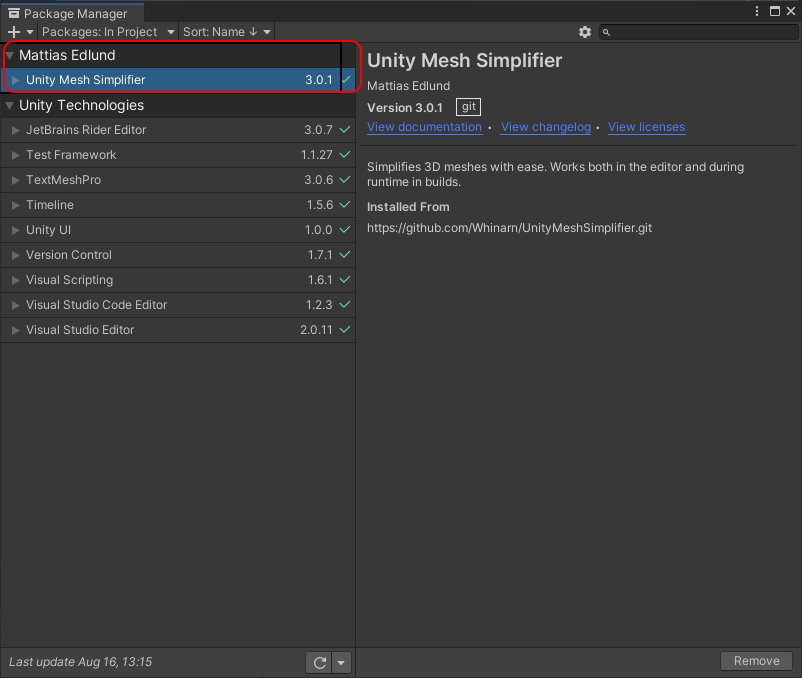
That's it! Now you should have installed UnityMeshSimplifier into your Unity project.