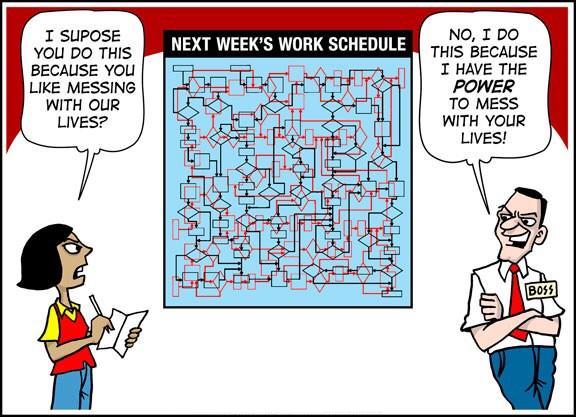This repo implements a simple and easy-to-use python scripts that solves the employees scheduling given preference problem.
- There are n days of work and each day has a maximum number of s shifts that need to be scheduled to p employees.
- Each shift only needs 1 employee to fulfill.
- Shifts within the same day can sometimes happen at the same time (up to user interpretation) and will need different employees to fulfill.
- Each employee can also provide a discrete preference bewteen -2 (can't do it) to 2 (I want it) for all the shifts that will be scheduled.
- One additional employee preference includes the maximum number of back to back days one would like to have shift(s) scheduled.
-
Setup preference inputter.
- The schedule finder program require using a preference inputter object to extract specific staff preferences from a staff preference file (usually in excel).
- We provided a interfance for such preference inputter in
src/data_process/data_interfacesnamedPreferenceInputterInterface - An example of such preference inputter class can be found in
src/data_process/preference_inputtersnamedElmWinter2022PreferenceInputer - Followings are the required methods for a valid preference inputter class:
get_staff_name(self) -> list: Return a list of staff names from raw data table.get_staff_pref_matrix(self, staff: str) -> numpy.ndarray: Return the preference matrix for the given staff.get_staff_max_consecutive_shifts(self, staff: str) -> int: Return the maximum number of consecutive shifts for the given staff.
- Different preference file will likely require different parsing script to implement above methods, therefore we only provide an interface.
-
Setup schedule outputter.
- The schedule outputter objects determines how the solved schedule from google OR-tools' Constrained Programming Solver will be formatted to output to tabular format
- We provided following interfance
ScheduleOutputterInterfaceinsrc/data_process/data_interfaces - An example of such schedule outputter class can be found in
src/data_process/schedule_outputtersnamedElmScheduleOutputter - Following are the required methods for a valid schedule outputter class:
get_schedule_stats(self) -> pandas.DataFrame: Print the shift statistics for each staff and return a pandas DataFrame that stores those statistics.get_schedule_df(self) -> pandas.DataFrame: Return the schedule formatted in a pandas DataFrame.verify_schedule(self) -> bool: Verify that the scheudle is valid.
-
Modify imports for customized preference inputter and schedule outputter.
- in the
src/main.pyscript, modify following two lines with your own inputter/outputterLines 7 to 8 in e7998fe
- in the
-
Run
src/main.pywith following args- file path args
--data_dir: the root data directory that stores all scheduling data--data_name: name of the sub-directory withindata_dirthat stores scheduling data for the current scheduling finding task--raw_pref_file_name: name of the raw preference file that will be used byPreferenceInputterobject to extract perference data. Assumed to store indata_dir/data_name/raw_datafolder.--unavailable_day_json_file_name: specific shifts in specific dates/day of the week that any staffs can not work, can also be used byPreferenceInputterobject as additional preference information. Assumed to store indata_dir/data_name/raw_datafolder.--solution_file_name: file name that schedule solution will be written to. Will be stored indata_dir/data_name/solutions.
- Schedule requirements args
--start_date: the first date in the schedule matrix (in the formate of--date_format).--end_date: the last date in the schedule matrix (in the formate of--date_format).--excluding_dates: a list of dates between--start_dateand--end_datethat should be excluded from the schedule matrix (in the formate of--date_format).--max_num_shifts: maximum number of shifts that each day in the schedule matrix will have.(the same as the s in the problem)--shifts_names: a list of names for each shift. The length of this argument need to equal--max_num_shifts.--weekday_num_shifts: number of valid shifts that weekdays will have. this argument needs to be less than or equal to--max_num_shifts. Based on the number given, the first n shifts on weekday days will be given 1 labels, and all the later shifts will be given 0 labels.--weekend_num_shifts: Same as the--weekday_num_shifts, this argument needs to be less than or equal to--max_num_shifts.--special_weekdays: A list of dates that are weekends by standard calendar, but should be considered as weekdays for shift number consideration.--special_weekends: Same as `--special_weekends, a list of dates that are weekdays by standard calendar, but should be considered as weekends for shift number consideration.
- Other args
--date_format: the format string used to bydatetime.strptimeto parse and generate all the date strings provided in staff preference and schedule requirement.--max_solve_time: the maximum amount of time allowing google OR-tools to solve the schedule in seconds.
- file path args