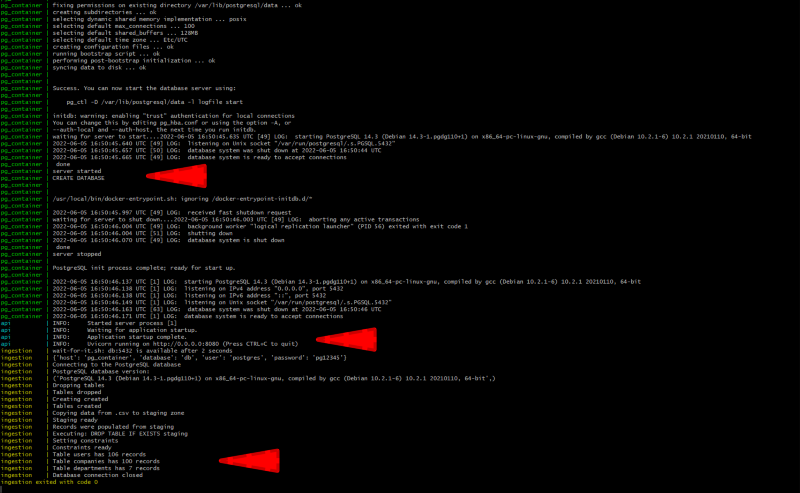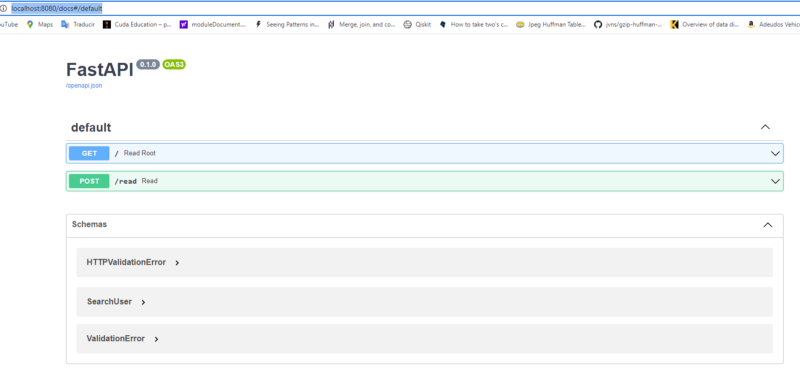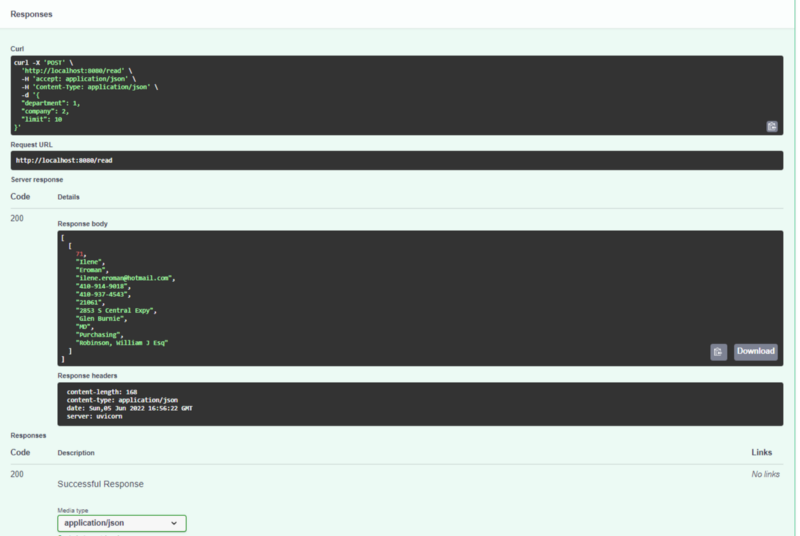This goal of this repository is based on solving a technical challenge for the data engineering position.
Check the article here: Design, Development and Deployment of a simple Data Pipeline
- Install Docker Desktop on Windows, it will install Docker Compose as well, Docker Compose will allow you to run multiple container applications.
- Install git-bash for windows, once installed, open git bash and download this repository, this will download the docker-compose.yaml file, and other files needed.
ramse@DESKTOP-K6K6E5A MINGW64 /c
$ git clone https://github.com/Wittline/data-engineer-challenge.git
- Once all the files needed were downloaded from the repository, let's run everything. We will use the git bash tool again, go to the folder data-engineer-challenge and we will run the Docker Compose command:
ramse@DESKTOP-K6K6E5A MINGW64 /c
$ cd data-engineer-challenge
ramse@DESKTOP-K6K6E5A MINGW64 /c/data-engineer-challenge
$ cd code
ramse@DESKTOP-K6K6E5A MINGW64 /c/data-engineer-challenge/code
$ cd apps
@DESKTOP-K6K6E5A MINGW64 /c/data-engineer-challenge/code/apps
$ docker-compose up
- After wait for a couple of minutes the final result of executing the above command should look like this:
- docker-compose executionlet's check the API REST, go to your browser and search for: http://localhost:8080/docs#/default
- let's try the request to the API REST
- let's check the response from the API REST
Any ideas or feedback about this repository?. Help me to improve it.
- Created by Ramses Alexander Coraspe Valdez
- Created on 2022
This project is licensed under the terms of the Apache License.