SDK BC66
Georgi Angelov edited this page Mar 12, 2020
·
30 revisions
Support:
- GCC C/C++ FULL ( as much as possible... unistd, printf, sockets... etc )
- Quectel OpenCPU ( as is )
- Arduino ( as is ) ( not support older versions )
- Last Quectel SDK v1.5
- Two last firmwares:
-
- BC66NBR01A10 ( SDK 1.5 ) recommended
-
- BC66NBR01A07 ( SDK 1.4 )
Еxtras:
- stdio ... printf, puts ... etc
- unistd sockets
- Basic pthreads
- HTTP/S client
- MQTT/tls
- Small File System for setting files ( disabled for now )
- EXAMPLES
#include <Arduino.h>
#include <os_api.h>
#include <stdio.h>
#include <string>
void foo(void)
{
printf("[APP] Hello World");
std::string s = "We think in generalities, ";
s += "but we live in details.";
int res, sockfd = 0;
struct sockaddr_in serv_addr;
resolveAddress("wizio.eu", &serv_addr);
serv_addr.sin_family = AF_INET;
serv_addr.sin_port = htons(80);
sockfd = socket(AF_INET, SOCK_STREAM, 0);
if (sockfd >= 0)
{
if (0 == connect(sockfd, (struct sockaddr *)&serv_addr, sizeof(serv_addr)))
{
res = send(sockfd, s.c_str(), s.length(), 0);
printf("Sent %d bytes\n", res);
closesocket(sockfd);
}
}
}
void print_now()
{ // http://www.cplusplus.com/reference/ctime/asctime/
time_t rawtime;
struct tm *timeinfo;
time(&rawtime);
timeinfo = localtime(&rawtime);
printf("\n[APP] Now is: %s", asctime(timeinfo));
}
void setup()
{
Serial.begin(115200, true); // enable printf
Serial.printf("\n[APP] Quectel %s Arduino 2020 Georgi Angelov\n", os_api_get_firmware());
do_connect(8, 0); // band & noSleep
Serial.println("[APP] Net ready");
print_now();
}
void loop()
{
foo();
delay(30000);
}- Create New OpenCPU Project, PIO will make basic C template...
- By default some RIL functions is disabled, see your project/custom_feature_def.h
- Create New OpenCPU Project, PIO will make basic C template...
- Rename main.c to main.cpp
#include <os_wizio.h>
void proc_main_task(s32 taskId) {
os_init(); // init cpp, see code
ST_MSG msg;
/* your code */
while (1) {
Ql_OS_GetMessage(&msg);
switch (msg.message) {
/* your code */
}
}
}- Create New Arduino Project
#include <Arduino.h>
void setup() { ... }
void loop() { ... }[env:bc66]
platform = quectel
board = bc66
framework = arduino
upload_port = COM3
monitor_port = COM3
monitor_speed = 115200
; Change Quectel SDK, empty is SDK15
;board_build.sdk = for future
; The Platform use "-specs=nano.specs", this key will enable full specs, if you need
;board_build.disable_nano = 1
; Other flags as PIO
; https://docs.platformio.org/en/latest/projectconf/section_env_build.html
build_flags =
-DSOME_KEY
-IC:/include/search/path
-LC:/library/search/path
-lLibraryName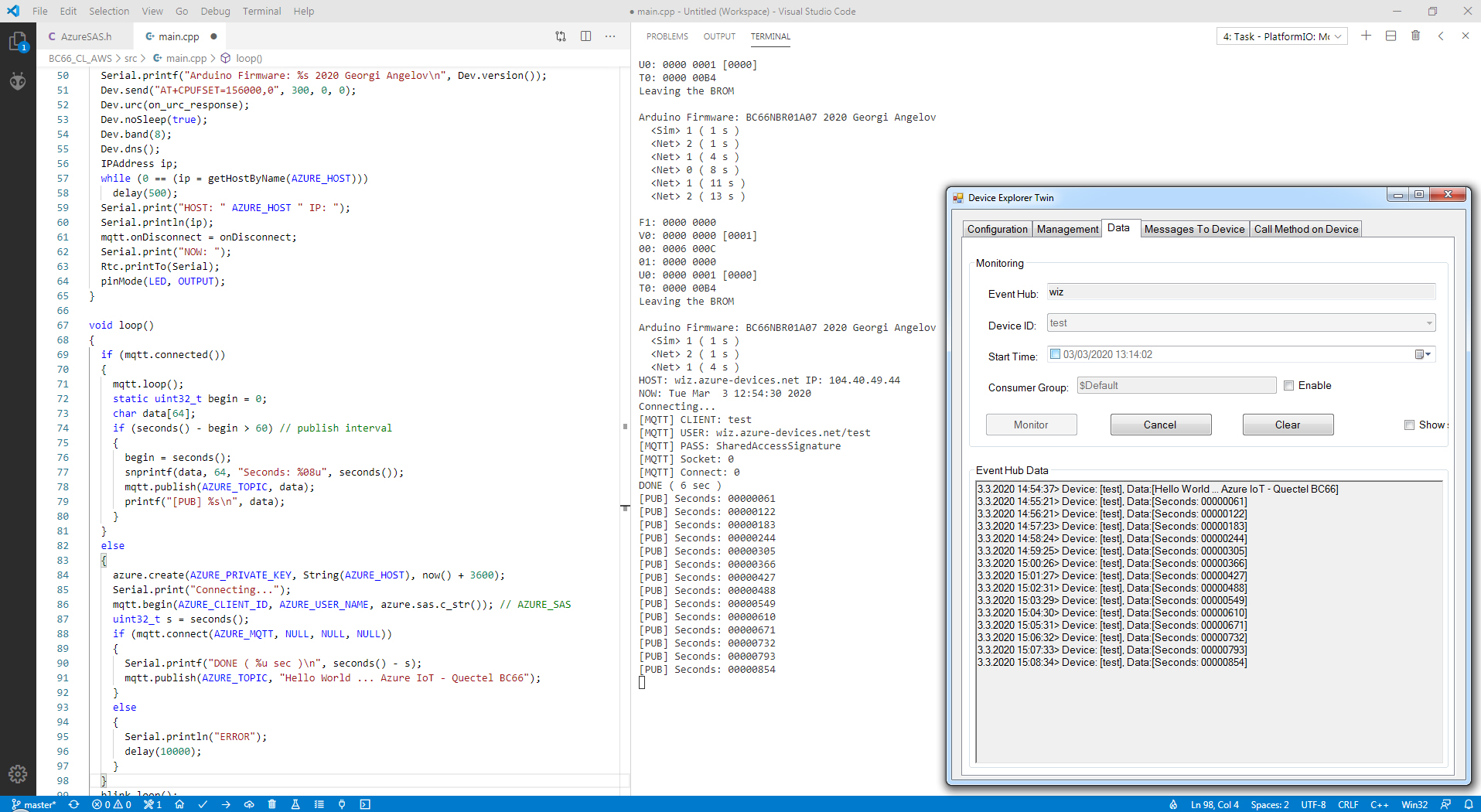
- Platform: https://github.com/Wiz-IO/platform-quectel/releases/tag/2.0.20
- Framework: https://github.com/Wiz-IO/framework-quectel/releases/tag/2.0.20
- Tools: https://github.com/Wiz-IO/tool-quectel/releases/tag/2.0.20
- Compiler: https://dl.bintray.com/platformio/dl-packages/toolchain-gccarmnoneeabi-windows-1.70201.0.tar.gz
WizIO 2018 Georgi Angelov