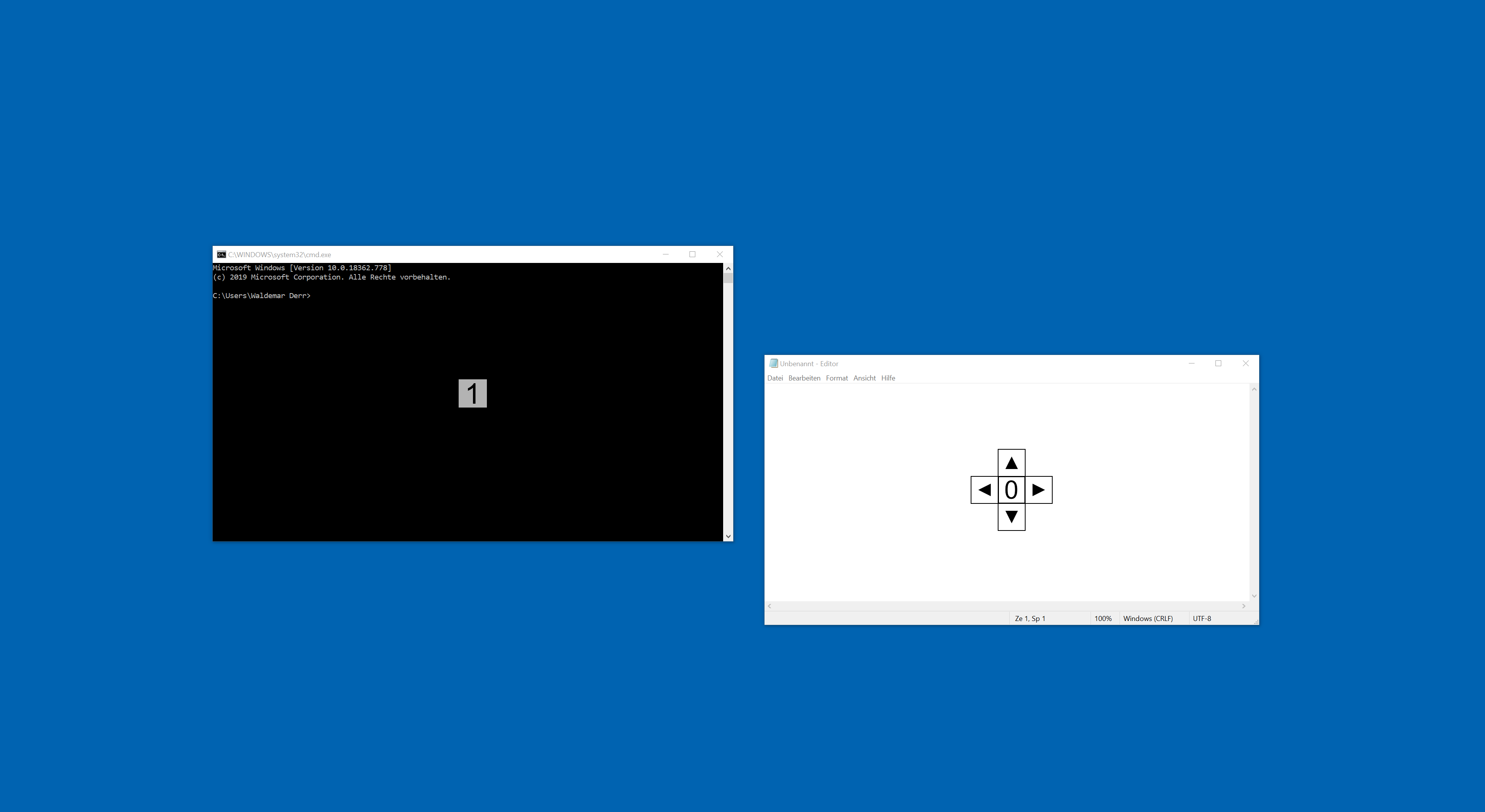The idea for WinDomina was born after I had written a small tool just to catch the [CapsLock] key and to ignore it, because I find this key mostly annoying instead of to be useful. So, why not to give this key a second chance? I decided to use it as a activator key. Just double-tap the [CapsLock] key and WinDomina is active.
By the way: WinDomina is primary a tool for keyboard fans. ;-)
You can download WinDomina binaries under Releases.
Actually there is no installer available, just a portable distribution. Simply extract the archive to an folder with write permissions and start the WinDomina.exe.
Requirements: Windows 7 or 10.
After you started the WinDomina.exe, a icon is showed in your system tray and it does nothing until you activate it.
Double-tap the [CapsLock] key to activate the dominate mode.
By default the mover layer is activated, here you see numbers for all visible windows and arrows on the last active window. With the arrow keys on your keyboard you can now move the window in a snappy manner, this means that the window snaps to edges of other windows, screen boundaries and horizontal or vertical center lines. If you tap a digit on your keyboard, the focus will be changed. With this mover layer you are able to arrange many windows exactly and very fast, without the waste of available space.
After some key strokes the windows are exactly aligned:
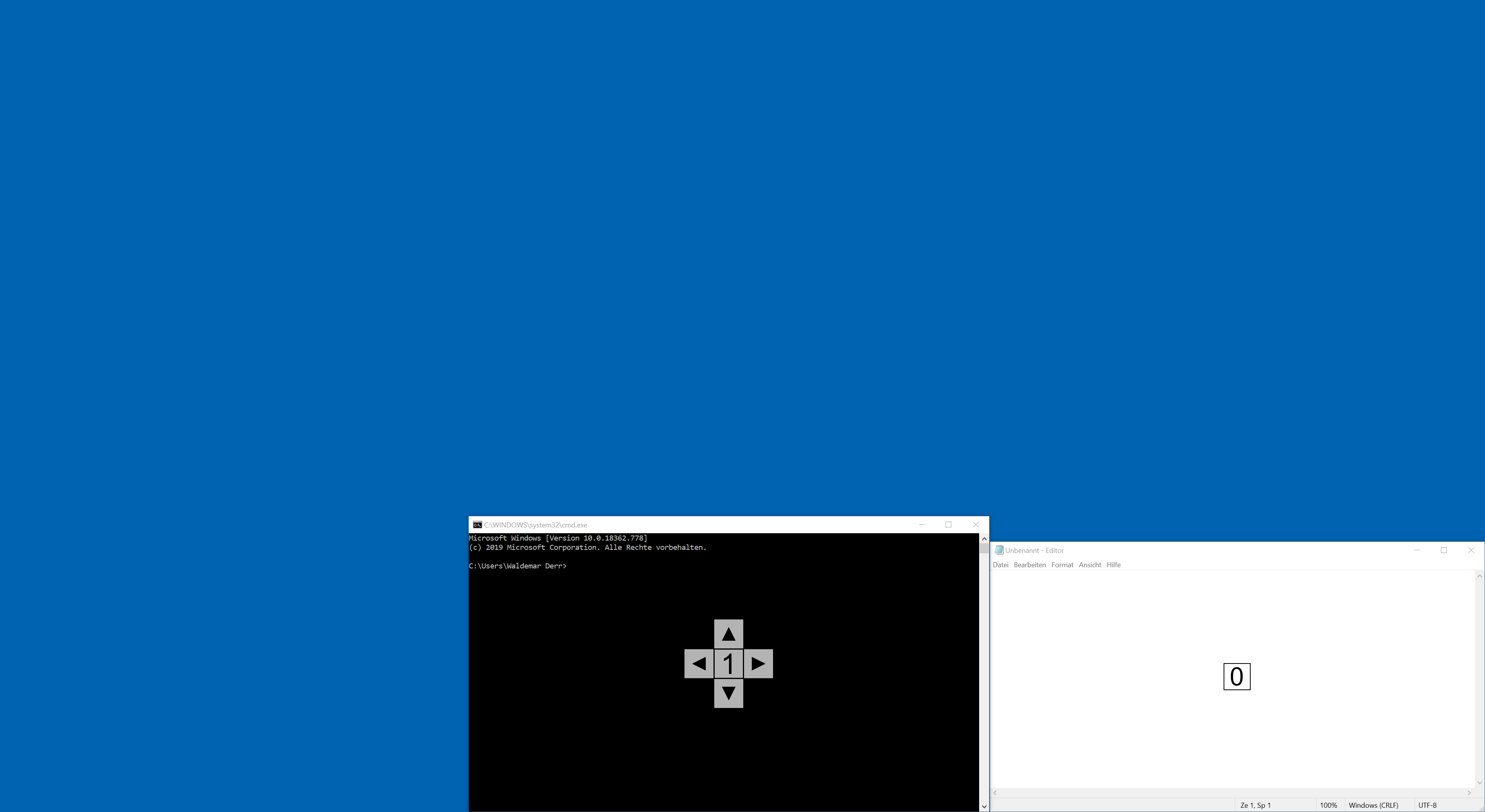
To leave the dominate mode you can press [Enter], [Escape] or double-tap the [CapsLock] key again.