Keyboard navigation when inserting a block has unexpected behaviour #9583
Labels
[Feature] Writing Flow
Block selection, navigation, splitting, merging, deletion...
[Focus] Accessibility (a11y)
Changes that impact accessibility and need corresponding review (e.g. markup changes).
[Type] Bug
An existing feature does not function as intended
[Type] Regression
Related to a regression in the latest release
Milestone

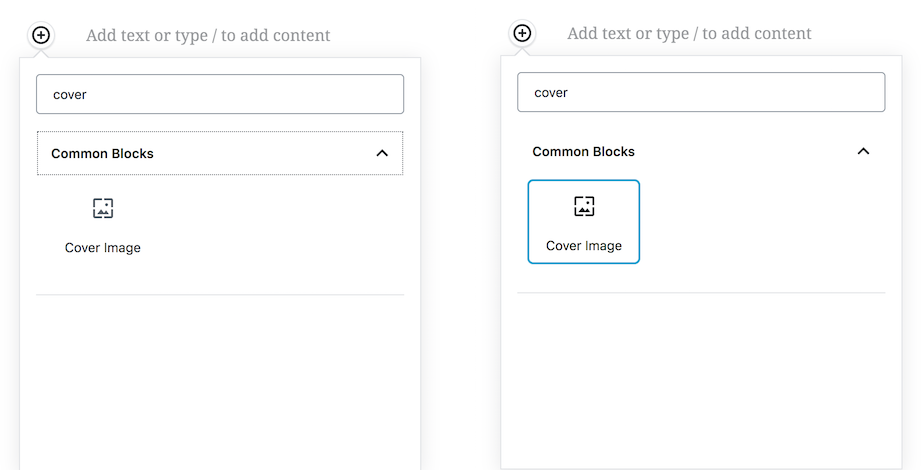
Describe the bug
Keyboard navigation when inserting a block, underneath the lowest block, has unexpected behaviour.
To Reproduce
Steps to reproduce the behavior:
Expected behavior
I expect to be able to select a block to insert, using the keyboard only
Additional context
Gutenberg 3.6.x & 3.7.0
The text was updated successfully, but these errors were encountered: