mirrored from git://develop.git.wordpress.org/
-
Notifications
You must be signed in to change notification settings - Fork 2.4k
New issue
Have a question about this project? Sign up for a free GitHub account to open an issue and contact its maintainers and the community.
By clicking “Sign up for GitHub”, you agree to our terms of service and privacy statement. We’ll occasionally send you account related emails.
Already on GitHub? Sign in to your account
LTR direction for username, email, password and URL fields #3933
Open
sabernhardt
wants to merge
53
commits into
WordPress:trunk
Choose a base branch
from
sabernhardt:54915-rtl-inputs
base: trunk
Could not load branches
Branch not found: {{ refName }}
Could not load tags
Nothing to show
Are you sure you want to change the base?
Some commits from the old base branch may be removed from the timeline,
and old review comments may become outdated.
Conversation
This file contains bidirectional Unicode text that may be interpreted or compiled differently than what appears below. To review, open the file in an editor that reveals hidden Unicode characters.
Learn more about bidirectional Unicode characters
The print styles change is unnecessary. The form is already hidden in print with the `.comment-form-flex` selector. Also, the wrong class name was used where the comments title div is closed (above this form).
Sign up for free
to join this conversation on GitHub.
Already have an account?
Sign in to comment
Add this suggestion to a batch that can be applied as a single commit.
This suggestion is invalid because no changes were made to the code.
Suggestions cannot be applied while the pull request is closed.
Suggestions cannot be applied while viewing a subset of changes.
Only one suggestion per line can be applied in a batch.
Add this suggestion to a batch that can be applied as a single commit.
Applying suggestions on deleted lines is not supported.
You must change the existing code in this line in order to create a valid suggestion.
Outdated suggestions cannot be applied.
This suggestion has been applied or marked resolved.
Suggestions cannot be applied from pending reviews.
Suggestions cannot be applied on multi-line comments.
Suggestions cannot be applied while the pull request is queued to merge.
Suggestion cannot be applied right now. Please check back later.
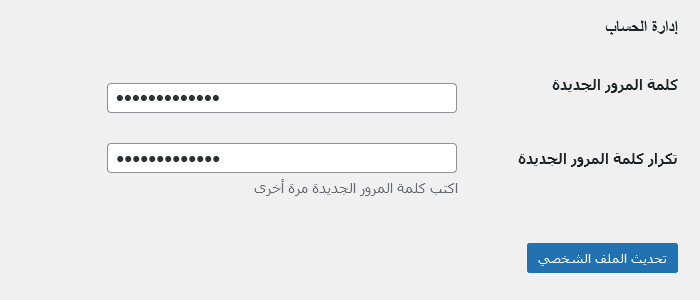
Sets all
passwordtype inputs to LTR direction and adds the.ltrclass toforms.cssfor use in the login page. Several fields need theltrclass or another method of setting the direction.Site fields in Arabic
Login pages: username and password
Common login at
wp-login.php, with the password visibility button on the right (as recommended by ierwira)Reset Password
Custom login form using
wp_login_form()in Twenty Sixteen (this adds the direction style inline, but I do not expect anyone would want to override that)Comments: email field
Switching the type from
texttoemailwould solve the direction, but I used the.codeclass instead to match the styling of the URL field. (These could have both theemailtype and the class, too.)Edit Comment
Quick Edit on Comments screen
Post password
Quick Edit on Posts screen
Post metabox (in Classic Editor)
Media: URL fields
Edit from Media Gallery (list mode)
Edit from Media Gallery (grid mode)
Insert an image into a post (I used Classic Editor)
User Profile: username, password and application password
Navigate to your profile page (
/wp-admin/profile.php) or edit another user's profile (/wp-admin/user-edit.php).Editing another user is very similar.
New User: username and password
Network (multisite) fields, in Persian
Activation page: activation key
Set language in Network Settings, and navigate to
/wp-activate.php.Registration page: username and email
Set language in main site's Settings, and make sure the network allows both site and user registrations. Then navigate to
/wp-signup.php.User signup (not logged in, step 1)
Network Site Info: Site Address (URL)
Navigate to
/wp-admin/network/sites.php(if using a mouse, you could hover over the first link under My Sites dropdown, and then click the second link in the sub-menu). Open individual sites, and the first tab will be Info.The main site has a
codeelement to fix the direction.Other sites use the
urltype for their input fields.Network Site Users: username and email
Navigate to the second tab for each Site (main:
/wp-admin/network/site-users.php?id=1), and scroll down to the Add New User form.Network Site Settings: several options are URLs, usernames or emails
Navigate to the fourth tab for each Site (main:
/wp-admin/network/site-settings.php?id=1).This patch adds the
ltrclass to multiple option fields (siteurl,home,admin_email,new_admin_email,mailserver_url,mailserver_login,mailserver_pass,ping_sites,permalink_structure,category_base,tag_base,upload_path,upload_url_path).Main site:
...
...
...
(The upload path options were empty.)
Second site:
Trac ticket: https://core.trac.wordpress.org/ticket/54915
This Pull Request is for code review only. Please keep all other discussion in the Trac ticket. Do not merge this Pull Request. See GitHub Pull Requests for Code Review in the Core Handbook for more details.