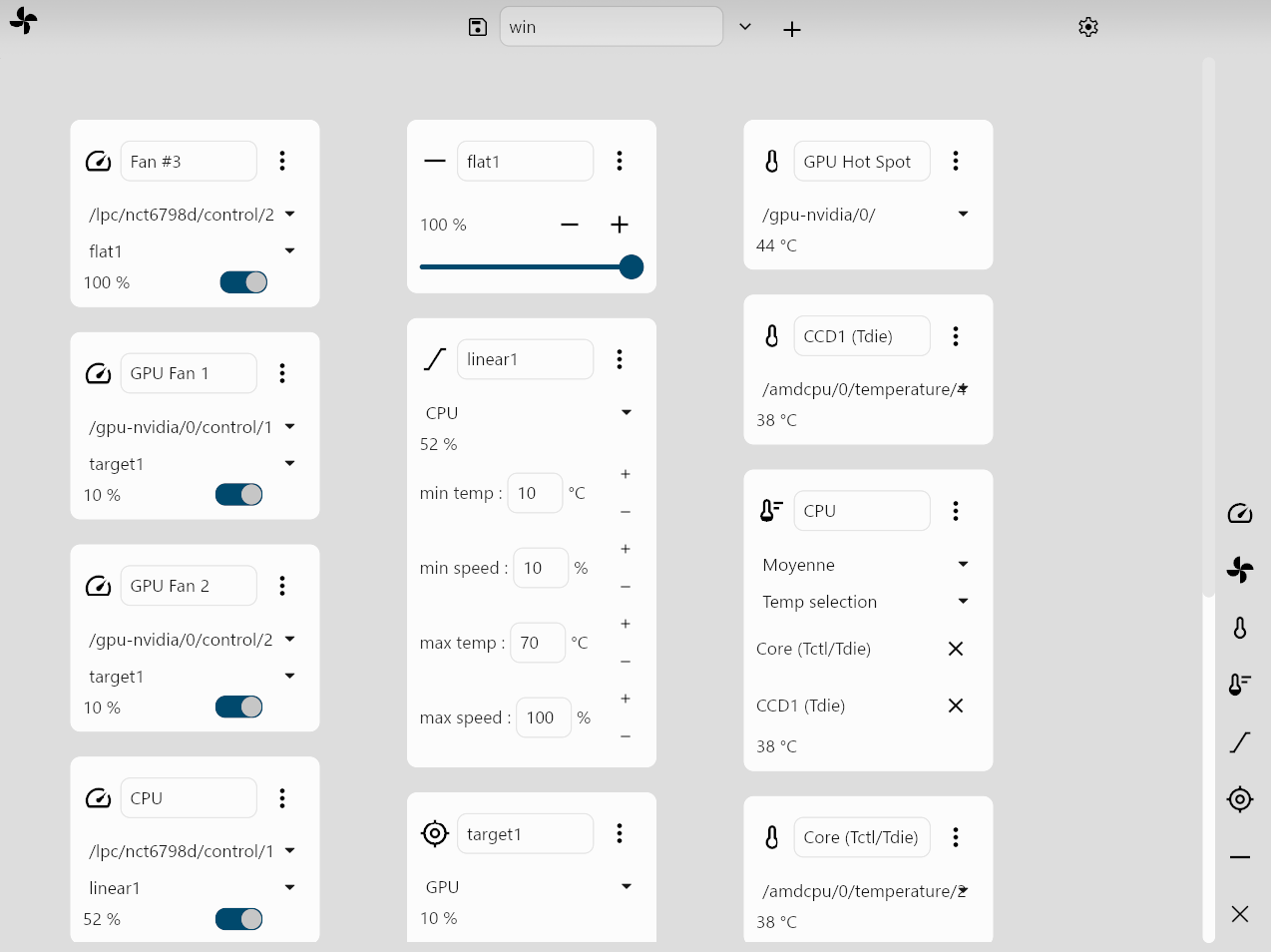- Display sensors data on real time
- Control fans based on custom behaviors
- Save configuration
- Multiplatform (Linux/Windows)
- You can add items with the buttons on the right of the app.
- To save a configuration, write a name in the "Configuration name" field, and click on the
+. - To modify the value of a fan, you must select it in a
Controlitem (the left column), select aBehavior, and activate the swtich.
- Install fan-control from the release section
The configuration files will be in C:\Users\wiiz\AppData\Roaming\wiiznokes\fan-control\config.
- Install the required udev rules
- Install fan-control from Flathub
The configuration files will be in ~/.var/app/io.github.wiiznokes.fan-control/config/fan-control/.
To ensure the application detects the maximum number of sensors, follow these steps
- Install
lm-sensors
For Debian-based systems, run:sudo apt install lm-sensors
For Fedora-based systems, run:sudo dnf install lm_sensors - Run
sudo sensors-detectto detect available sensors
- hardware: define an abstraction around the hardware.
- data: define structures used in the app (Node, Config), and there logic. Depend on hardware
- ui: implement the UI. Depend on data and hardware
- the app: integrate all this crates in one executable
See instructions here.
See CONTRIBUTING.md