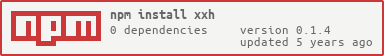An ssh connection manager. Sets up your rsa keys for you because life should be easy for the lazy programmer.
xxh manages your ssh connections and provides a helper to set up you rsa keys so you don't have to type in your password every time you connect to your remote. Simply add the [-p] flag to the [add] command and xxh will walk you through the set up. You will have to enter your password twice. Once to to copy id_rsa.pub to the remote, and again to append id_rsa.pub to the remotes authorized_keys file.
$ npm install xxh -g$ xxh [add [-p] name user@host | edit [name] | list [-v] | delete [name | --all] | name]# Start SSH session
$ xxh my_connAdd a connection to the ~/.xxhrc config.
# Add connection without rsa setup
$ xxh add my_conn user@connection.name.com
# Add connection with rsa setup
$ xxh add -p my_conn user@connection.name.comList all saved connections by name
# List all connections
$ xxh list
# List all connections with name, host and auth details
$ xxh list -vDelete a saved connection by name or all of them.
# Delete connection
$ xxh delete my_conn
# Delete all connections
$ xxh delete --allEdit a saved connection by name
# Edit connection
$ xxh edit my_conn$ man xxh
# or
$ xxh help
# or
$ xxh