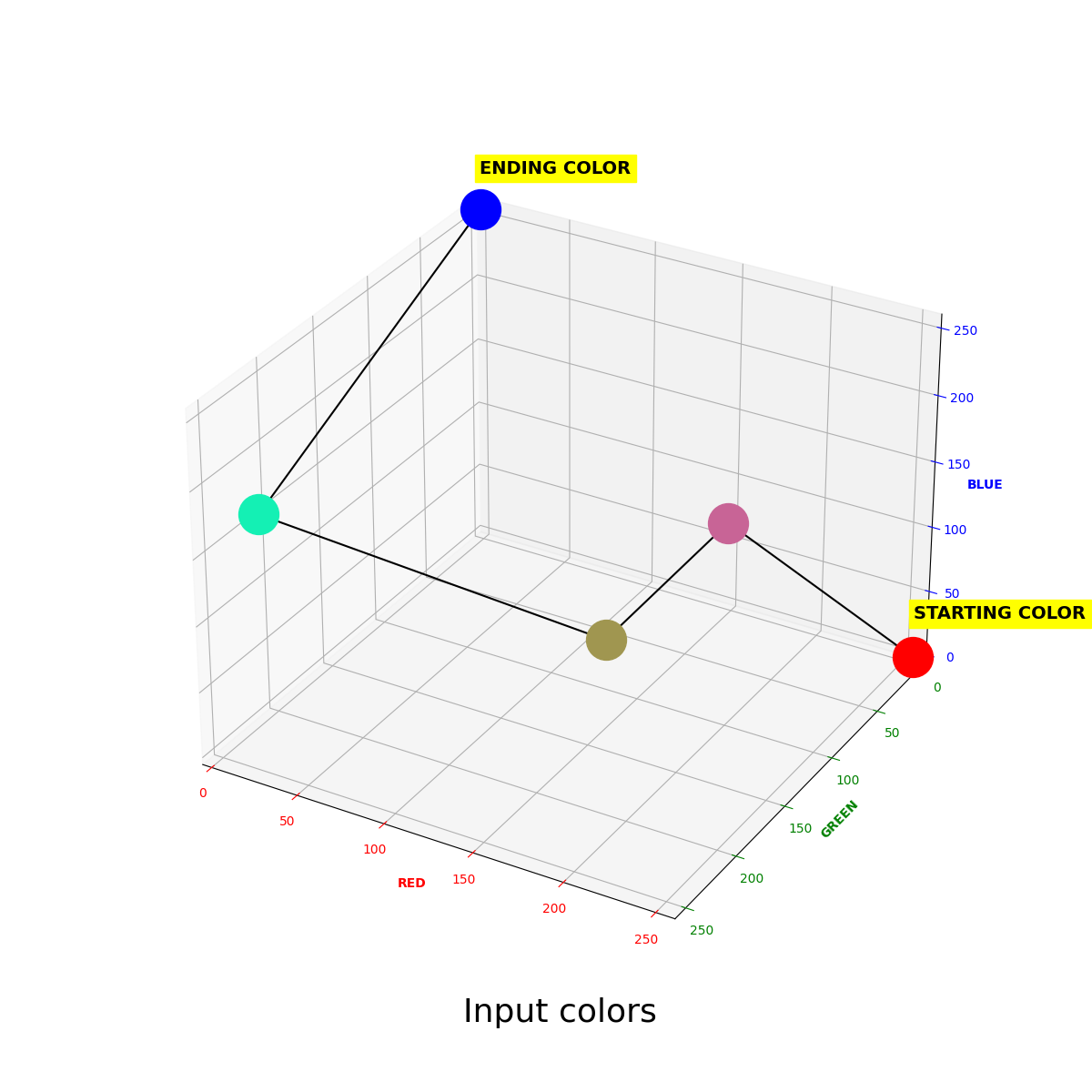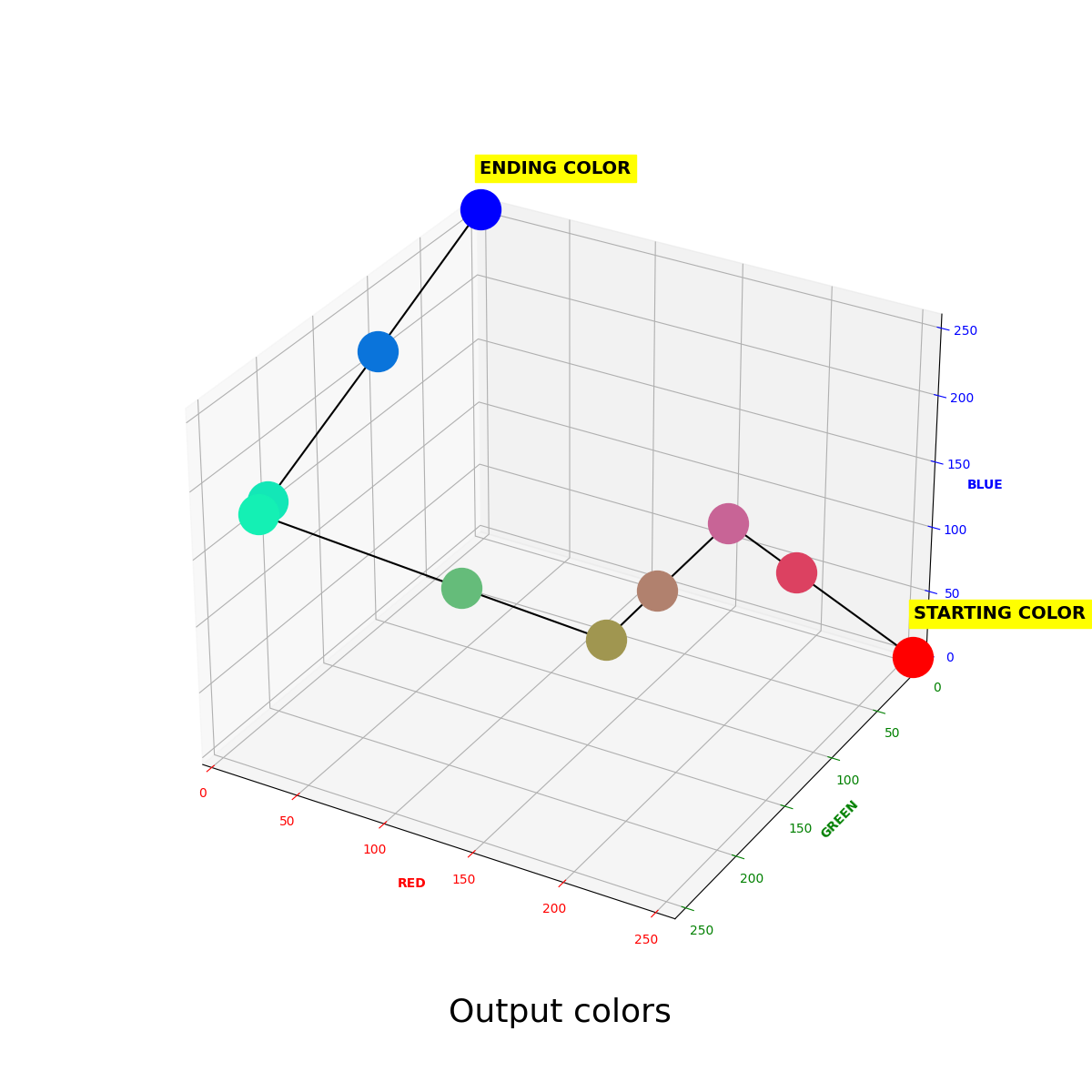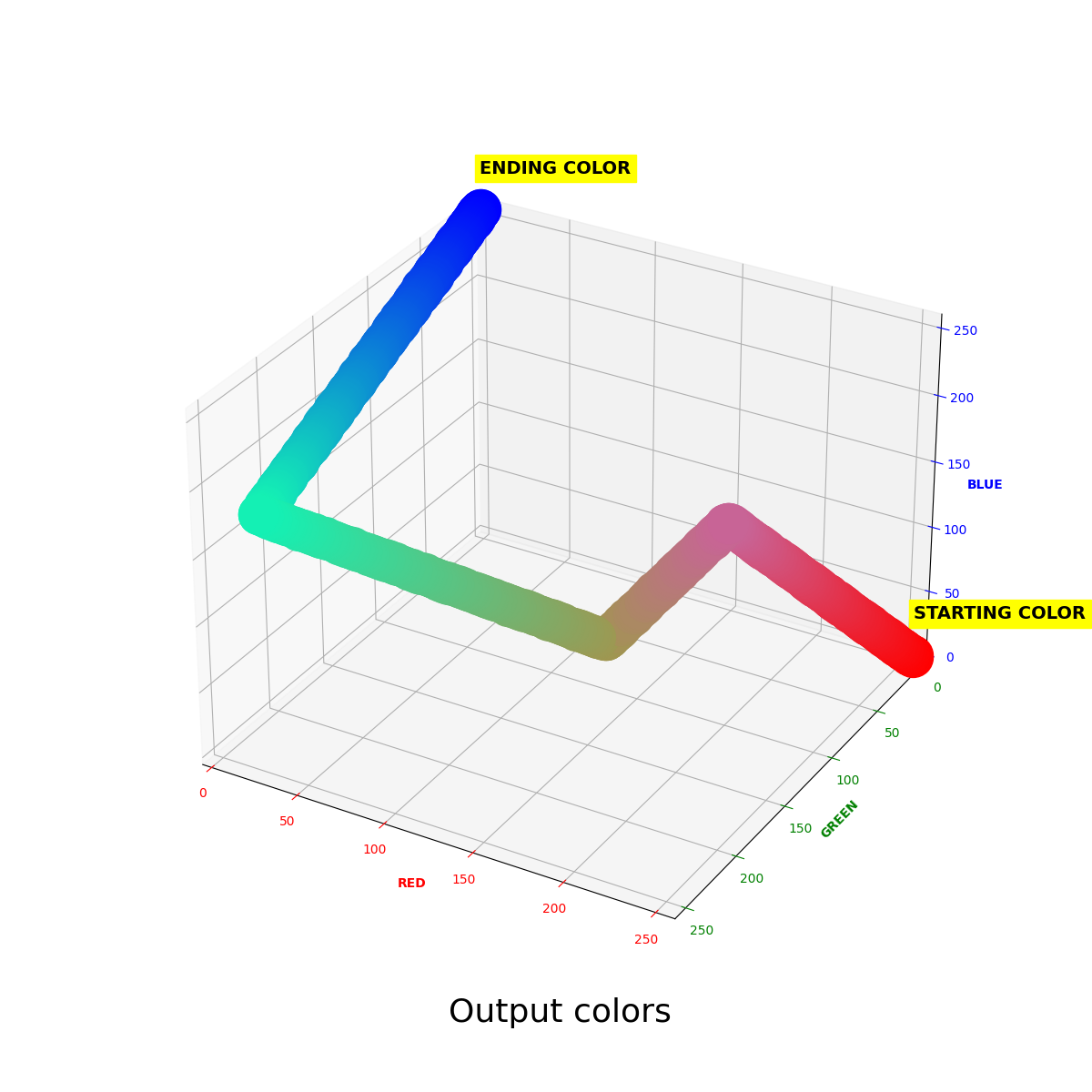A Python package to create gradients.
pip install rgb-gradientfrom rgb_gradient import get_linear_gradient
intermediate_colors = [(255, 0, 0), '#c86496', (160, 150, 80), '#14f0b4', '#0000ff'] # colors format rgb or hex
gradient = get_linear_gradient(colors=intermediate_colors, nb_colors=10, return_format='hex')
print(gradient)Output:
['#ff0000', '#dc4161', '#c86496', '#b1816e', '#a09650', '#65bc7a', '#14f0b4', '#13e7b7', '#0a74db', '#0000ff']
| Parameters | Type/Format |
|---|---|
colors |
A list containing:• tuples (3 int elements from 0 to 255)or/and • string (representing the hexadecimal color value under the format '#rrggbb'e.g. red = '#ff0000').Requirements: len(colors) <= nb_colors and len(colors) >= 2 |
nb_colors |
An int indicating how many colors will compose the gradient (including the colors already given).Requirements: nb_colors >= 3 and nb_colors >= len(colors) |
return_format |
A string to indicate in which format the colors composing the gradient are returned.It can take the value 'rgb' (decimal format) or 'hex' (hexadecimal format).Default value: 'rgb'Requirements: return_format == 'rgb' or return_format == 'hex' |
The RGB color model is composed of 3 values (red, green, blue) from 0 to 255. With that in mind, we can easily represent a color as a point on a 3D plan.
With the input of the previous example, it looks like that:
The get_linear_gradient function first determine the global distance from the first point to the last one, passing through the other colors given (if any).
See on the image above, the global distance is all black lines added together.
With that distance, we can figure out how far from the starting point to place each missing point (simply place a point every global_distance/(nb_points_to_add+1)).
Here's the colors we got by calling the function get_linear_gradient with the arguments of the previous example:
We can see a total of 10 colors, including 5 colors given and 5 new colors.
Ok, that doesn't look like a real gradient for now. Let's call get_linear_gradient again with a total of 1000 colors (nb_colors=1000).
Yeah, this is better ;) Of course, the more you ask for colors, the better your gradient will be.
If you need help or found a bug, consider opening an issue on the project.
The source code for this project is licensed under the GPLv3 license, which you can find in the LICENSE file.