New issue
Have a question about this project? Sign up for a free GitHub account to open an issue and contact its maintainers and the community.
By clicking “Sign up for GitHub”, you agree to our terms of service and privacy statement. We’ll occasionally send you account related emails.
Already on GitHub? Sign in to your account
xpra does not pick up the correct menu applications / snap applications #3083
Comments
|
What xpra displays in the start menu is extracted using pyxdg. You can see the data by calling the script directly: |
I removed more LibreOffice packages, and the first entry (which was valid after all) disappeared. Let's see next time what the output will be. |
|
Log out (gdk crash ...) and login fixed the situation |
|
Took another look at that menu loading code and added some tweaks above. |
|
... and now I managed to replicate it again 😂. returns nothing; |
So... what's the cause? Is it a pyxdg bug? |
No such
No such I have also lost the File menu, if that's somehow related ... |
|
|
u@h:/etc/xdg/menus$ locate '*.menu'
Running:
locate '*.menu'
/etc/xdg/menus/gnome-applications.menu
/etc/xdg/menus/unity-lens-applications.menu
/etc/xdg/menus/unitycc.menu
/usr/share/app-install/desktop/applications.menu
/usr/share/menu/google-chrome.menu
/usr/share/menu/vivaldi.menu
/home/u/.config/menus/applications-merged/user-chrome-apps.menu
/home/u/.config/menus/applications-merged/xdg-desktop-menu-dummy.menu
u@h:/etc/xdg/menus$ locate '*.menu' | xargs grep -Trin libre
Running:
locate '*.menu'
u@h:/etc/xdg/menus$ locate '*.menu' | xargs grep -Trin termin
Running:
locate '*.menu'
/etc/xdg/menus/gnome-applications.menu: 47: <Filename>org.gnome.Terminal.desktop</Filename>
/etc/xdg/menus/gnome-applications.menu: 302: <Filename>org.gnome.Terminal.desktop</Filename>
/etc/xdg/menus/gnome-applications.menu: 433: <Filename>org.gnome.Terminal.desktop</Filename>
u@h:/etc/xdg/menus$ I guess I need to dig where on earth are the .menu files for the snap applications 😠 |
|
Unfortunately, neither my Bionic laptop (one who gets more regular maintenance, reboots etc) seems to have any .menu files listing LibreOffice. Instead, it seems that there are a lot of files in Maybe these are the ones loaded somehow? 😕 |
|
Logging in to a desktop session on Ubuntu 18.04, I see: This comes from Adding @stdedos does that fix things? |
|
I laser-focused on the Apart from 😛 (no adjacent errors) |
|
Let's see how it goes in the beta channel with |
|
On the subject of snap: #3740 |
I did:
and I have even restarted since I've done these commands.
However, xpra has not picked up the snap menu options (they are in start menu)
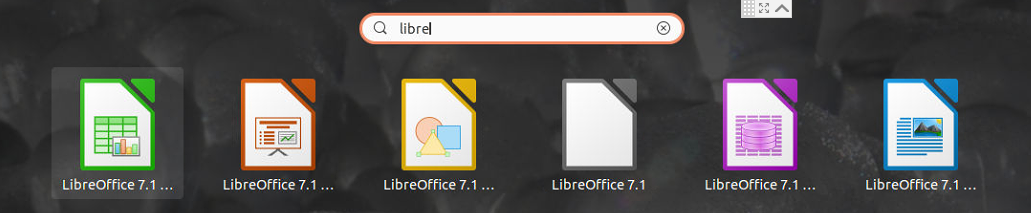
and, instead, has found one "LibreOffice" option in "Office", which gives:
The text was updated successfully, but these errors were encountered: