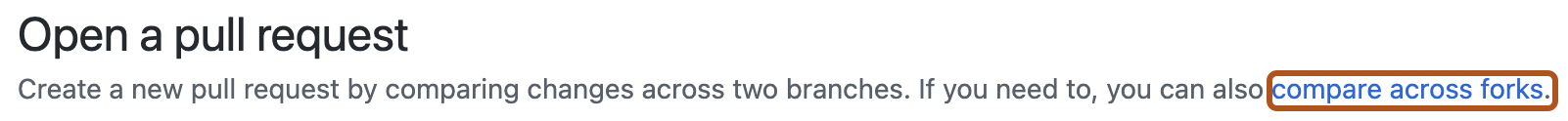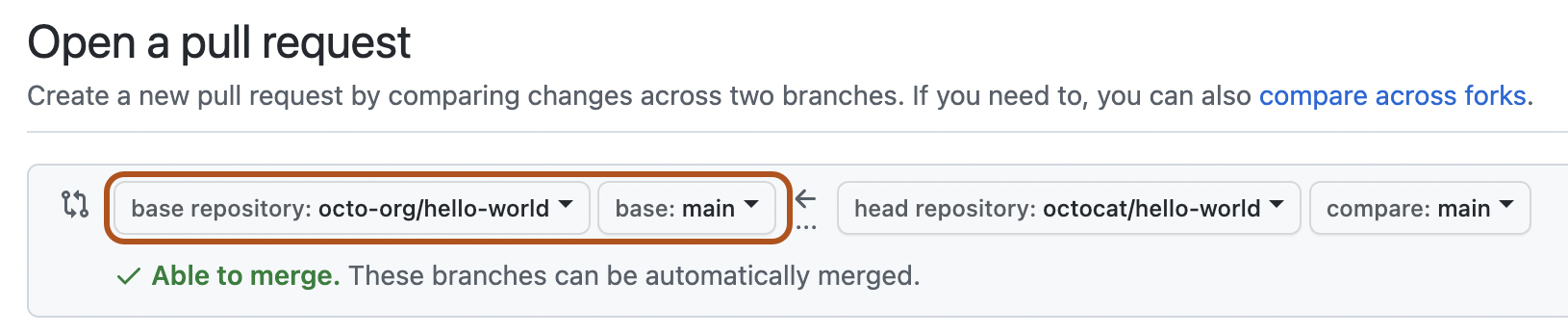to clone the repo in your local device
git clone https://github.com/yourusername/TCS-Project.git
to pull the git repo
git pull
to add the changes in a commit
git add -A
git commit -m "add message here"
to push the branch in your forked repo
git push -u origin main
After pushing the code in the forked repository. Create a pull request from your GitHub account from here
than select the branch you want to merge
Dont create a pull request for the main branch of the Repository Shahmeer created, instead create a pull request for the Project branch in the main repo.
Than create a pull request by clicking this button.
to check the linked repos
git remote -v
to check the number of branches in your system and see which branch you are on
git branch
to push the repo in your forked repo
git checkout -b branch-name-here