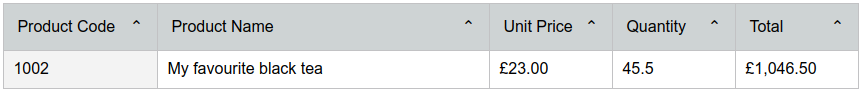-
Notifications
You must be signed in to change notification settings - Fork 0
Home
A JavaScript data grid designed specifically for data manipulation in database applications such as master details forms.
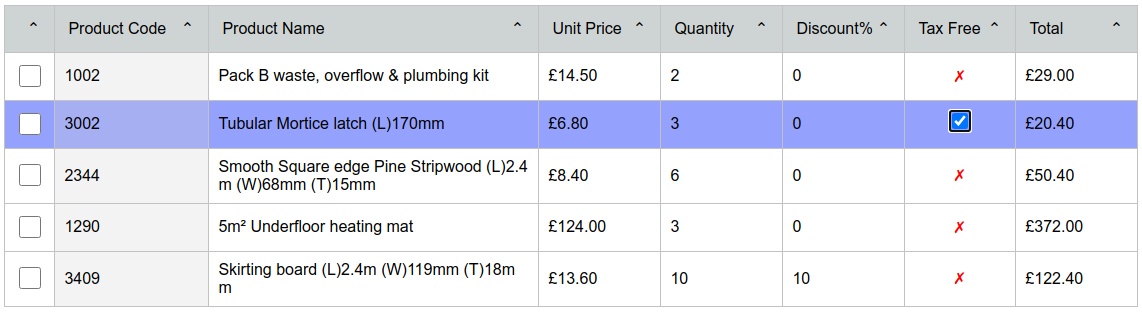
myGrid.getChanges(true,true,true);
output:
[{"dml":"update","line_id":32,"product_id":3002,"product_name":"Tubular Mortice latch (L)170mm","price":6.8,"quantity":3,"disc":0,"tax":true,"total":20.4}]
myGrid.getChanges(false,false,true);
output:
[{"dml":"update","line_id":32,"tax":true}] <link rel="stylesheet" href="dist/css/selim.data-grid-1.0.0.css">
<script src="dist/js/selim.data-grid-1.0.1.js"></script>1- Define metadata and grid options
let columns = [{
name: 'product_id',
label: 'Product Code',
type: 'number', // Data type is required int float integer all are type number
width: '9em',
background: '#d3d3d345'
}, {
name: 'product_name',
label: 'Product Name',
type: 'text',
single_line: true,
width: '20em'
}, {
name: 'price',
label: 'Unit Price',
type: 'number',
width: '7em',
step: 0.10
}, {
name: 'quantity',
label: 'Quantity',
type: 'number',
width: '7em'
}, {
label: 'Total',
name: 'total',
type: 'number',
computed: true,
width: '7em'
}
];
let data = [];2- Create dataGrid instance
let myGrid = new selim.DataGrid(columns, data);
myGrid.mount(document.body);Click on the grid to activate it.
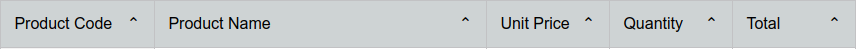
Now press shift key + i to insert new record.
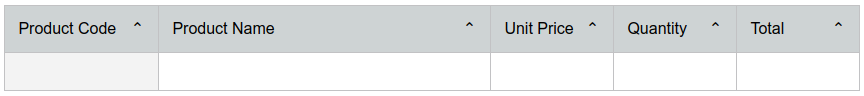
dbleclick to edit or hit enter on activated cell
Create call back to calculate Total
/**
* @Override
**/
myGrid.callBack['post-edit'] = (value, column, dataRow) => {
dataRow.total = dataRow.price * dataRow.quantity;
};
Let's pass a row to the grid constructor,
We can provide ordered array that matchs columns metadata
let data = [
[1002, 'My favourite black tea', 23, 45.5]
];
Or provide each row as object so we don't worry about values order
let data = [{
product_id: 1002,
product_name: 'My favourite black tea',
price: 23,
quantity: 45.5
},....];Note that we did not provide value for total column because we defined it as a computed column

Now if we change the price or quantity total will be calculated according to the post-edit event.
But the total was not calculated when we populated the grid? we can add post-insert callback to have it done
/**
* @Override
**/
myGrid.callBack['post-insert'] = (dataRow) => {
dataRow.total = dataRow.price * dataRow.quantity;
};
How about formating data? just define locale and locale options! for more details on Intl Object
{
name: 'price',
label: 'Unit Price',
type: 'number',
width: '7em',
step: 0.10,
locale: 'en-GB',
options: { style: 'currency', currency: 'GBP', minimumFractionDigits: 2 }
}To remove grouping product code, just add locale options
{
name: 'product_id',
label: 'Product Code',
type: 'number',
width: '9em',
background: '#d3d3d345',
options: { useGrouping: false }
}