New issue
Have a question about this project? Sign up for a free GitHub account to open an issue and contact its maintainers and the community.
By clicking “Sign up for GitHub”, you agree to our terms of service and privacy statement. We’ll occasionally send you account related emails.
Already on GitHub? Sign in to your account
Feature Request: Choose Assistant version type for Assistant invites #3718
Comments
|
Good idea, any news about it? |
|
Came to make the same issue, good to see it's already open :-) |
|
just thinking outloud, |
So long as the solution is documented, good enough for me! |
|
PR done! only 2 years late, lets not rush this now...
|
Good day. I'm testing this out now and I'm not seeing the expected results. The agent seems to still default to the system tray application when I specify the following in the config: Am I missing something in the formatting? I'd expect this config to yield the Application, Always Connected. |
|
have you updated to the latest release 1.1.18? |
|
Yes, I verified server version 1.1.18 before testing. I used the inbuilt upgrade as I'm running on the typhonragewind/meshcentral docker image and that doesn't seem to be at release 1.1.18 yet. Unsure on relevance, but I'll include this anyway - I did have an error occur during the upgrade, looks to be with node mailer. But the server started fine after that and appears to be functioning as intended for the most part. |
|
yes we are aware the built-in upgrade might break! |
I wasn't aware there was an official docker, nice! Updated my compose to use that - no change in behaviour observed though unfortunately. I also confirmed my config is loading - I see the line when I "Show server configuration." |
|
if you check the url on the agentinvite page for the assistant link, |
|
The download link for the agent does appear to have the &ac=3 appended to the end. For a sanity test, I tried downloading the assistant agent from the add agent pane, and I think I may see an issue there - that download does not have the expected behavior either. When selecting application always connected there, I instead receive the system tray application. |
|
fuck! i know what ive done wrong |
|
just pushed the fix for you! 0b0f299 |
|
I'm fine with waiting, thanks for the fix! I'll give it another whirl when the next release hits. |
|
the latest |
|
Confirmed working as intended on 1.1.20
…On Sun, Jan 14, 2024 at 11:04 AM Simon Smith ***@***.***> wrote:
Closed #3718 <#3718> as
completed.
—
Reply to this email directly, view it on GitHub
<#3718 (comment)>,
or unsubscribe
<https://github.com/notifications/unsubscribe-auth/ALZBAVGKD3IS6Q7EUG2G7WLYOQF3DAVCNFSM5PP2NG2KU5DIOJSWCZC7NNSXTWQAEJEXG43VMVCXMZLOORHG65DJMZUWGYLUNFXW4OZRGE2DQMJXGUYDOMBZ>
.
You are receiving this because you authored the thread.Message ID:
***@***.***>
|
When using the add agent dialogue, you can specify which version to use. Ideally for invite links, emails, and codes you should also have a mechanism for this.
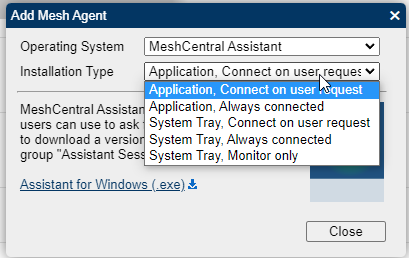
Failing that, I would like a way to specify the default version of assistant that gets shipped with an invite, as right now by default it is the system tray app which is not conducive to use as a one-off remote support tool as users may be confused or unclear on how to find the application running in the system tray after launching it. I'd prefer the application (always connected) be the default, as it does require user consent before a session can be started.
The text was updated successfully, but these errors were encountered: