New issue
Have a question about this project? Sign up for a free GitHub account to open an issue and contact its maintainers and the community.
By clicking “Sign up for GitHub”, you agree to our terms of service and privacy statement. We’ll occasionally send you account related emails.
Already on GitHub? Sign in to your account
Feature Request- Configuration File example #13
Comments
|
Yes, it's a lot of information to take in at once. Let's see if I can help. mailrise.conf is based on the Apprise YAML format. It is a hierarchy of multiple concepts:
You take the Apprise YAML configuration, indent it by a couple of blocks, and stick it under becomes: And you can use this endpoint by emailing Once you have written your configuration file, you'll have to pass it through to the Docker container. With the CLI, you can use the bind mount ( Or with Docker Compose you can specify it in YAML: I hope this helps! If it did clarify things for you, I would be happy to add this information to the Readme, to help out everyone else. |
|
I assume you also need a local DNS entry for mailrise.xyz to direct to the host running the container? I didn't see that anywhere in the documentation. |
Nope, you don't need to do anything with DNS. You set Mailrise as your SMTP forwarder, so it receives all (or a portion of if you configure your mail daemon appropriately) your emails and sends Apprise notifications instead of following the normal email routing rules. The |
|
I'm sorry, I need some more clarification on how to modify the domain. I originally tried With the expected recipient address to be notifications@mydomain.com Then realized that the name cannot include a period, however it says it can include a full email address, which is contradicting because that will contain a period but I tried That also did not work. I don't understand how you can change the domain with the config name and not include a period at the same time? In both of the above instances the container was logging |
|
You want the top-level configs:
notifications@mydomain.com:
urls:
- discord://webhookid/webhooktoken/If you're not familiar with YAML, you can use an online parser to help you out. The ability to use a full email address as the key supersedes the prohibition against periods (I suppose that is a little confusing). |
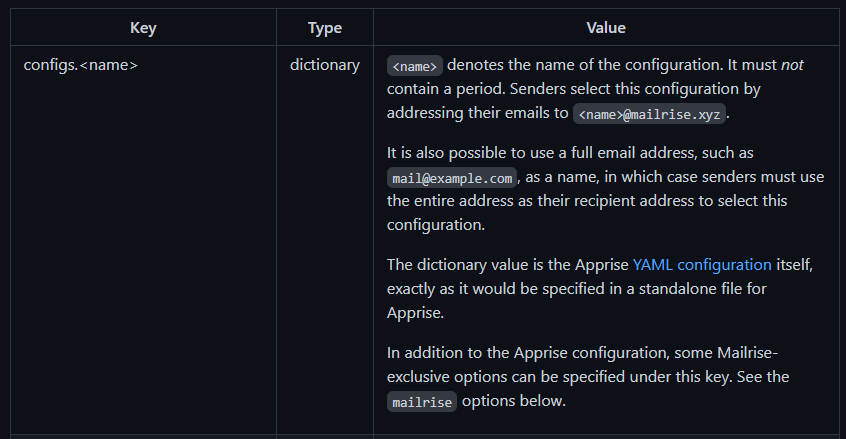
Since I'm a relative noob to writing config files for docker containers it would be nice to have an example of /etc/mailrise.conf to work from. So I could cut down some different errors of syntax, etc... Thanks for making such a great project!
The text was updated successfully, but these errors were encountered: