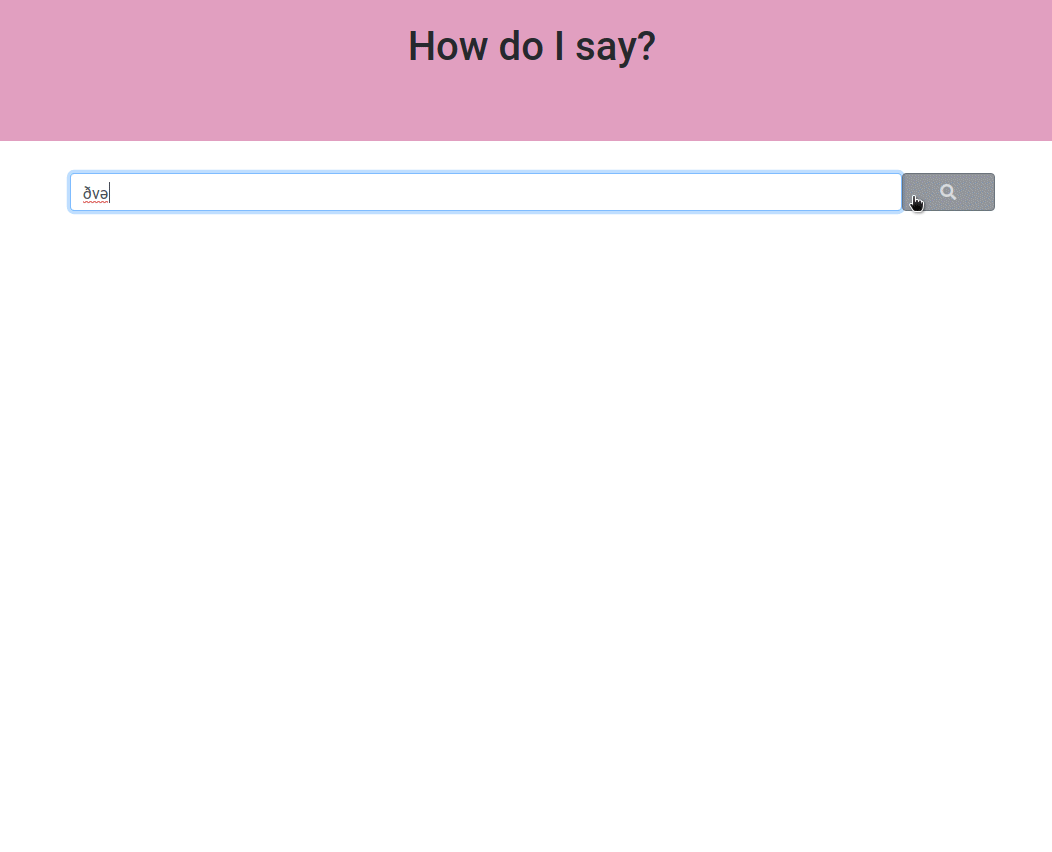An International Phonetic Alphabet (IPA) dictionary. Type an IPA symbol in the search box, or a list of symbols, and it will return a set of words they appear in.
My name written in English has non-standard character combinations. Moreover, these combinations are pronounced differently in the Indian English dialect. In International Phonetic Alphabet (IPA), its written as either "əðvəɪʔ" or "əðvaʔ".
So every time I had to introduce myself to someone, this conversation would take place:
'Hi. I'm Advait.'
'Wait. How did you say that!?'
I would repeat myself, only to be met with even more confused looks.
First time this happened, I picked up words from English language that had pronunciations corresponding to phonemes in my name. So I would say A-d-v-a-i-t as in
'a': first 'a' in again, alive
'd': 'the' or 'th' in those.
'va': 'va' in vain
't': 't' in butter, or the Spanish 't' of burrito.
While fun at first, it got pretty boring for me to introduce my name with same letter-word combinations every time. I wanted to switch things up, and come up with new words to express the pronunciation of my name. However, coming up with new words based on pronunciation was harder than I imagined. What I needed was a dictionary of IPA symbols. There wasn't one available online, so I created one myself.
You will need to download the backend app from https://github.com/You-NeverKnow/how-do-i-say-server.
For prototyping, a subset of database is stored in remaining-db and database.json in database/manual_db/ folder. The MongoDB schema looks like the one in database.json.
- Run the python script
convert-db-json.pyin that folder to generate the appropriate schema fromremaining-db. - Start a MongoDB server on port 27017
mongod --db-path <folder of your choice>. - Run the express.js script from
database/to add documents fromdatabase.jsonandremaining.jsonindatabase/manual_db/to the database. - Start the express REST API server with
node app.jsfrom root folder. It will run on port 8000.
From this project,
- Start the frontend app by typing
yarn startin the its directory. It will start the app on port 3000.
Doing forget to install dependencies with yarn install before doing any of above steps!
- Pop-up IPA keyboard that works with React
- Tooptips for pronouncing each symbol
- Automation in creating index positions of an IPA symbol from word-IPA pairs
- Option to show more word examples for a character
- Animations, and better UI
- Multiple accent support. Right now the app returns symbols according to only American English accent.
- Support for dipthongs and long vowels