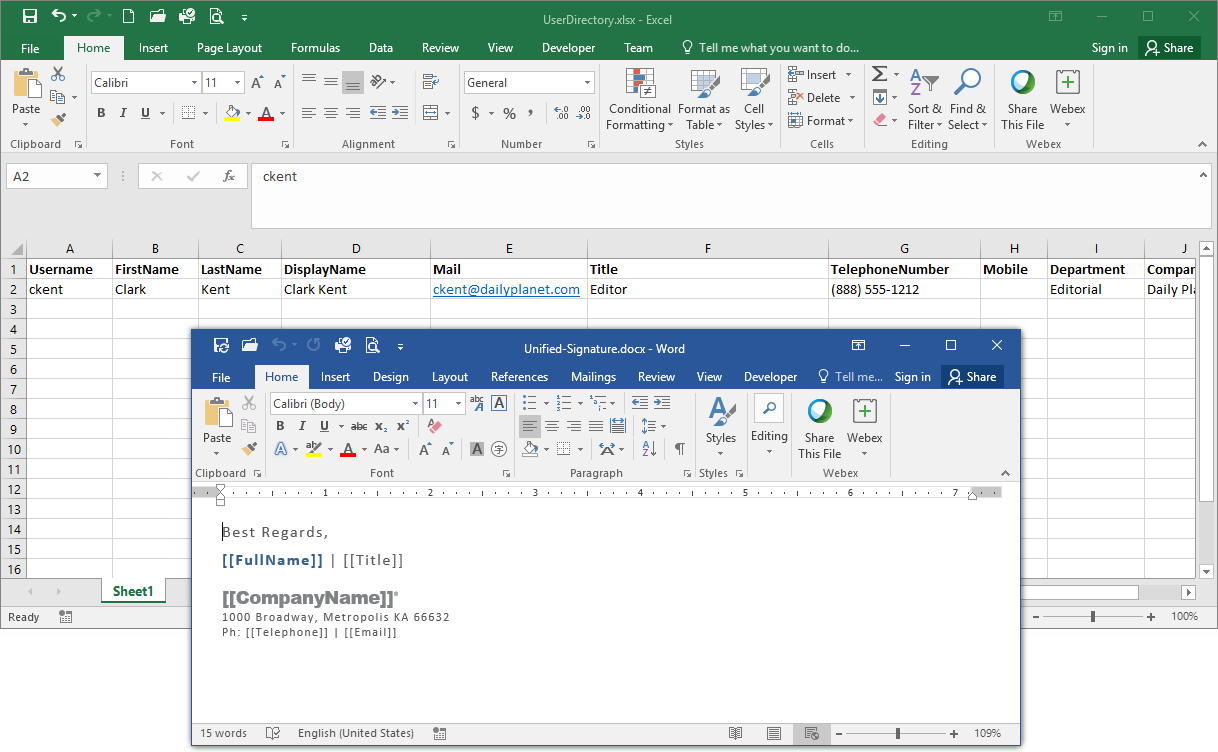Obtains user's profile from Active Directory or Excel, and configures user's Outlook signature using a Word document template.
- Obtain user profile from AD or Excel.
- Use MS Word document to create signature templates.
- Customizable variables (e.g.
[[FirstLastName]],[[myVariable]]) can be used as text and part of hyperlink on the Word signature template(s). - Supports multiple templates.
- Silent execution option for automated deployment.
- Executable for manual deployment, so users don't have to work with script execution commands.
- Shorten execution time to skip signature update if signature template has not been changed, or use the
-forceupdateswitch to ensure signature standard. - Automatically selects signature for new messages/replies/forwards settings.
| END-USERS |
|---|
| Automated process makes it transparent to the end-users. |
| Alternatively, if process automation through GPO is not an option, user can simply double-click on the executable to set their Outlook signature. |
| MARKETING |
|---|
| Use of MS Word document to easily design signature templates. Use different templates for different companies or departments to deliver audience focused messaging. |
| Ability to use Excel for user profiles grants more control without having to rely on I.T. to keep personnel information updated. |
| I.T. |
|---|
| Flexible deployment. Automate through GPO/log-on script to force the signature standard, and/or simply share the executable on a shared folder for users to manually execute. |
| All options can be easily configured through a .config file. |
| Easily add new variables to use on the MS Word signature template(s). |
| Detail commented script for easy customizations. |
| Easy configuration through .config file (example) |
[Automated Deployment] is meant to run Set-OutlookSignature automatically, so the process to set Outlook signature is transparent to the users.
[Manual Deployment] requires each user to manually run Set-OutlookSignature each time the user wishes to update their Outlook signature.
-
Download the latest release
-
Save extracted files:
[Automated Deployment]Save to NETLOGON share.[Manual Deployment]Save to a network shared folder. -
Run
Set-OutlookSignature.exeonce and follow on-screen instructions. This should guide you through editing the .config file. -
Edit the signature template (
Unified-Signature.docx) -
To run:
[Automated Deployment]Configure GPO and/or user logon script to runSet-OutlookSignature.exe -silent[Manual Deployment]Instruct users to runSet-OutlookSignature.exe. The Excel file containing user profiles should be updated before user runsSet-OutlookSignature. Either designate someone to maintain the Excel file, or have user update it themselves.
Run Set-OutlookSignature.exe -help to learn more.
Run Set-OutlookSignature.exe -help -detailed to learn even more.
- Download the source code.
- Make necessary changes.
- Compile the script using PS2EXE-GUI
- The .config file will automatically generate with default values if no existing .config is found.
- The .config file must match the name of the executable (yes, you can rename
Set-OutlookSignature.exe). - You can combine
-Silentand-ForceUpdateswitches for automated enforced signature standard. E.g.Set-OutlookSignature.exe -silent -forceupdate
This is a Powershell script (.ps1) written based on Set-OutlookSignature.ps1 v1.2 authored by Jan Egil Ring, Darren
Kattan, and Michael West.
...
Unfortunately I didn't discover [Jan's repo](https://github.com/janegilring/PSCommunity/blob/master/Microsoft%20Office/Set-OutlookSignature.ps1) until I had finished with my changes against Michael's v1.2 and as I'm writing these last words in README.md. Else I could've branched off Jan's latest version instead of creating a new repo, saved some hassle, and gain couple more enhancements in the script. This will do for now.
It incorporates Import-Xls function by Francis de la Cerna, and was compiled using PS2EXE-GUI by Markus Scholtes.