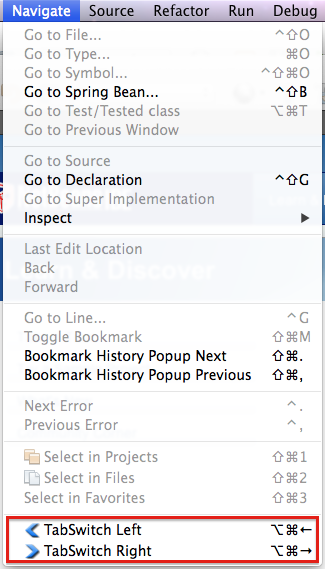TabSwitch is developed for the NetBeans© IDE. TabSwitch allows you to switch the editor-tabs in the NetBeans© IDE the way Google Chrome© and XtraFinder© do. One could say NetBeans already provides this kind of functionality but in distinction to the build-in feature of the NetBeans IDE, TabSwitch does not loose the context of the project. So if you use for example the tab-row-per-project-feature TabSwitch will not suddenly jump between different tab-rows like the build-in NetBeans IDE feature does.
Further reading:
Introducing TabSwitch - A NetBeans IDE Plugin for efficiently switching Editor Tabs
⌥ + ⌘ + ←on Mac OS X,Alt + Ctrl + ←on Windows & Linux or- Click on
Navigate -> TabSwitch Left.
⌥ + ⌘ + ➝on Mac OS X,Alt + Ctrl + ➝on Windows & Linux or- Click on
Navigate -> TabSwitch Right.
You can download TabSwitch from
NetBeans Plugin Center or
Github Releases.
If you find a bug or have an idea for a feature, feel free to post it here.
- NetBeans Platform Learning Trail
- DZone Refcardz Netbeans Platform 7.0
- NetBeans Platform Teaching Resources
- NetBeans Platform 8.0 JavaDoc KeyStroke
- NetBeans Platform Maven NBM Plugin
mvn release:clean
mvn release:prepare -Dnbm.signing.keystorepassword={password}
mvn release:perform -Dnbm.signing.keystorepassword={password}
if something isn't working (before perform):
mvn release:rollback