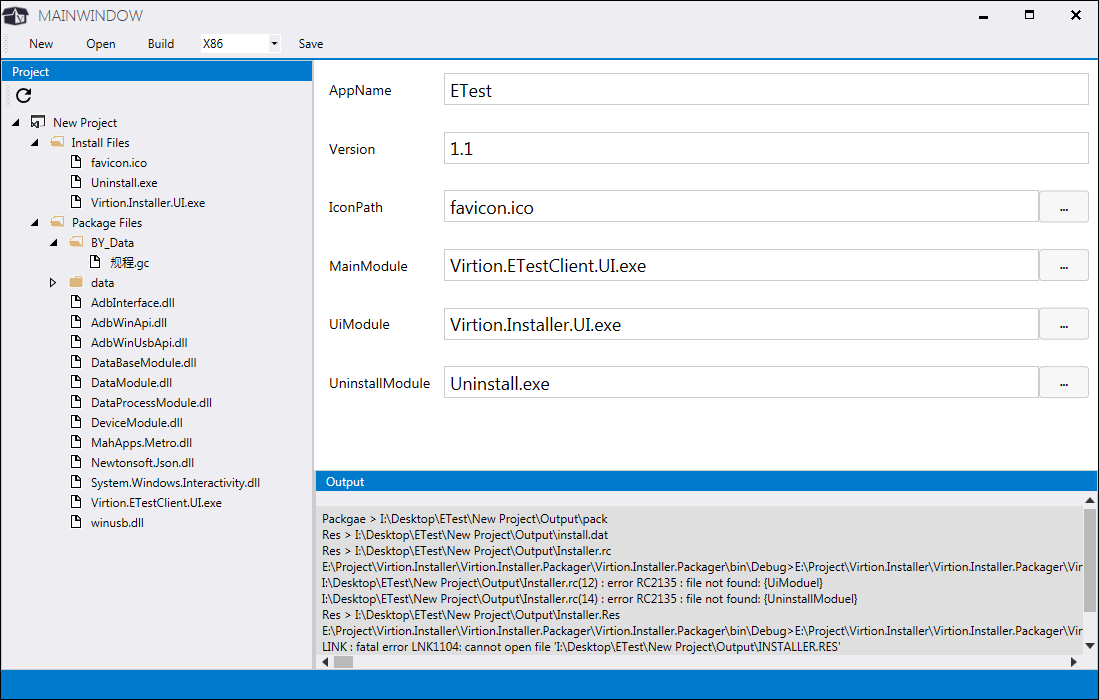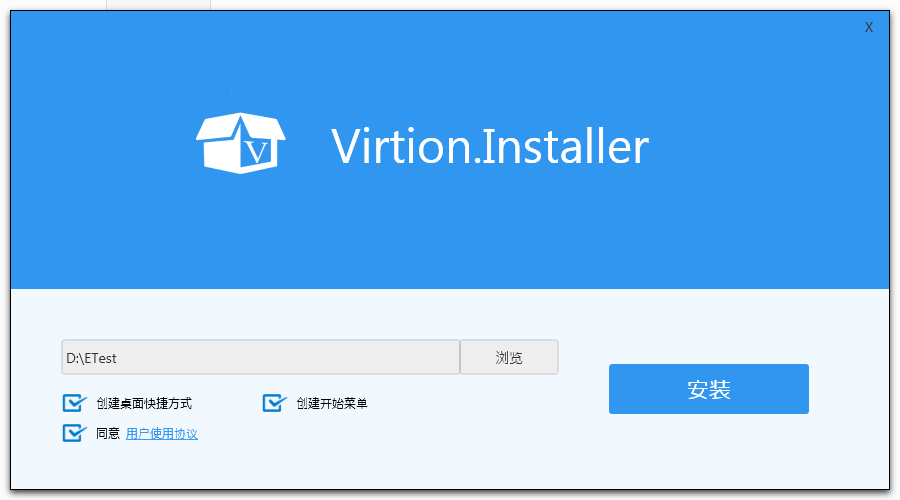A beautiful and easy use Installer on windows
#Download Virtion.Packager V1.0
#Feature
- Customizabl user interface module of installer.
- Easy user Packager help you pack a installer more efficient.
- Free and open source.
- Support x86 and x64 platform.
#How to use Packager?
- Open Virtion.Installer.Packager.exe and click the menu "New".
- Input your project name and browser local path to save project,It will create some default files in the path.
- Copy files whitch you want to pack up into the installer to "Package Files" in your project path.
- finish some information on the main window.
- AppName:Name of Your product Name,whitch will display on desktop icon and start menu after install
- Version: version
- IconPath: icon of installer.exe
- MainModule: Main exe of your product's
- UiModule: GUI of installer
- UninstallModule: Uninstall.exe
- Click the menu "Build" and look the result on the output plane.if success the installer.exe will appera on the "Output" folder in your project path.
- Save project and exit.
#How to make myself style Installer?
- You can you i support ui module "Virtion.Installer.UI" in the project.
- If you want to change installer background image just replace "Virtion.Installer.UI/Resource/bg.png".
- If you want to change the default installer path just open "Virtion.Installer.UI/MainWindow.xaml.cs" replace
public const string DefaultPath = "D:\\";
- At the end you should rebuild the wpf project "Virtion.Installer.UI".
- If you don't like to use wpf, you can use other framework or other language to write it,only if call some simple interfaces whitch i supplied.
- You can read the source code "Virtion.Installer\Installer.cpp",learn how to use some interfaces.
- It may be a little complex now,I want support other language mode in the future.
#Module Description
- Installer is made up of two parts
- Virtion.Installer.UI is the GUI of installer,I use wpf to write this part,you can use other framework or other language to write it,only if call some simple interfaces whitch i supplied.
- Virtion.Installer is the core module of install,this part use c++ writen.It used LzmaSDK uncompress 7z package form PE resourse. And it has some other helper function like create disktop icon,start menu icon and create uninstall info on system register table.
- Packger is Virtion.Installer.Packager module,it also use wpf to write gui.The rc.exe and link.exe is a little part of vs2013 complier.
- uninstall module read uninstall.dat to remove install files and other info form you computer.
#Working Principle
- About the installer: -This project uses WPF to make a beautiful GUI, and uses LzmaSDK to uncompress package files.
- How C++ call C# method? -I use "CLR Hosting" Load the .net clr module,then call the method,C# call C++ DLL interface use "DllImport".
- How packager builder a exe? -I divide a little part of vs2013 complier, put it into "Builder",then create cmd scripts real time,at last run the scripts use rc.exe and link.exe make a exe.