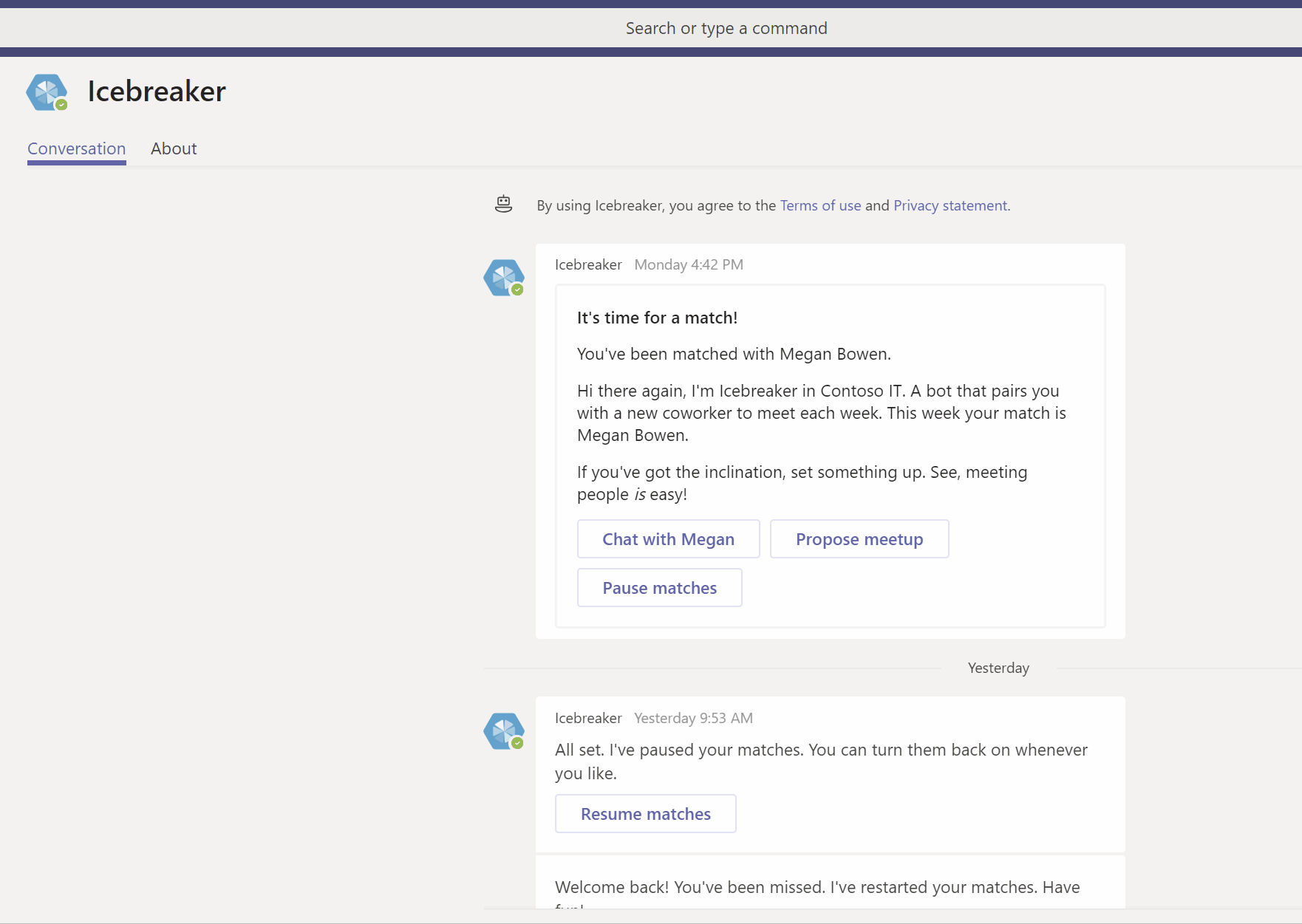The Virtual Coffee App is a re-branding of the Icebreaker Teams Template. The main differentiator is that this is aimed towards fully remote teams. To ensure remote meetings are still fun, the bot proposes three conversation starters for every match. Examples are:
- What is the most stressful TV show or movie you watched?
- If life was a simulation, which update or patch should be implemented?
Since most changes are textual, this fork is a very high-level rebranding of Icebreaker. For example, all code references still use the Icebreaker project name. Most of the changes simply replaced existing strings and most code modifications are additions to the template codebase.
The current bot icon is made by iconixar from www.flaticon.com
| Documentation | Deployment guide | Architecture |
|---|
Many good things in life come about through happenstance. Icebreaker enables happenstance for your team. Icebreaker is a Teams bot that helps the whole team get closer by pairing up members every week at random to meet for coffee, burgers, pizza, or a walk around the block. The bot does the heavy lifting of finding a new person to meet with each week, and aids in scheduling the meetup.
Icebreaker works really well for cultivating small, interest-based communities within your organization. For example, an organization may leverage this bot for a DevOps interest group to help facilitate organic cross-pollination of ideas and best practices. Another common use case is new employees’ cohorts to help employees learn more about each other and assimilate better in the new environment.
Please read the license terms applicable to this app template here. In addition to these terms, by using this app template you agree to the following:
-
You are responsible for complying with applicable privacy and security regulations related to use, collection and handling of any personal data by your app. This includes complying with all internal privacy and security policies of your organization if your app is developed to be sideloaded internally within your organization.
-
Microsoft will have no access to data collected through your app. Microsoft will not be responsible for any data related incidents or data subject requests.
-
Any trademarks or registered trademarks of Microsoft in the United States and/or other countries and logos included in this repository are the property of Microsoft, and the license for this project does not grant you rights to use any Microsoft names, logos or trademarks outside of this repository. Microsoft’s general trademark guidelines can be found here
-
Use of this template does not guarantee acceptance of your app to the Teams app store. To make this app available in the Teams app store, you will have to comply with submission process and validation, and all associated requirements such as including your own privacy statement and terms of use for your app.
Begin with the Solution overview to read about what the app does and how it works.
When you're ready to try out Icebreaker, or to use it in your own organization, follow the steps in the Deployment guide.
Thoughts? Questions? Ideas? Share them with us on Teams UserVoice!
Please report bugs and other code issues here.
This project welcomes contributions and suggestions. Most contributions require you to agree to a Contributor License Agreement (CLA) declaring that you have the right to, and actually do, grant us the rights to use your contribution. For details, visit https://cla.microsoft.com.
When you submit a pull request, a CLA-bot will automatically determine whether you need to provide a CLA and decorate the PR appropriately (e.g., label, comment). Simply follow the instructions provided by the bot. You will only need to do this once across all repos using our CLA.
This project has adopted the Microsoft Open Source Code of Conduct. For more information see the Code of Conduct FAQ or contact opencode@microsoft.com with any additional questions or comments.