
A Fluent and modern Version of the classic 2048 Game
🔥 Features 👀 Visuals ⬇️ Download Links 💡 What's Next 🎨 Gallery
🎮 Fluent 2048 is a fresh take on the classic 2048 game. With modern design, color schemes, grid sizes, and backdrops, it's a game for everyone! Undo moves, pin mode, and game state backup are just a few features. Track your high scores and customize game shortcuts.
- Modern Design with Mica & MicaALT
- Undo functionality
- Pin Mode
- Game State Backup
- Different Grid Sizes
- Different Color Schemes
- HighScore tracking
- Custom Backdrop Materials and window styles (Does not work on Windows 10)
- Variety of shortcuts and a dedicated settings page to view (a and edit them in the future)
Use your arrow keys to slide the tiles. When two tiles with the same number touch, they join and double their value. Keep adding them until you reach 2048!
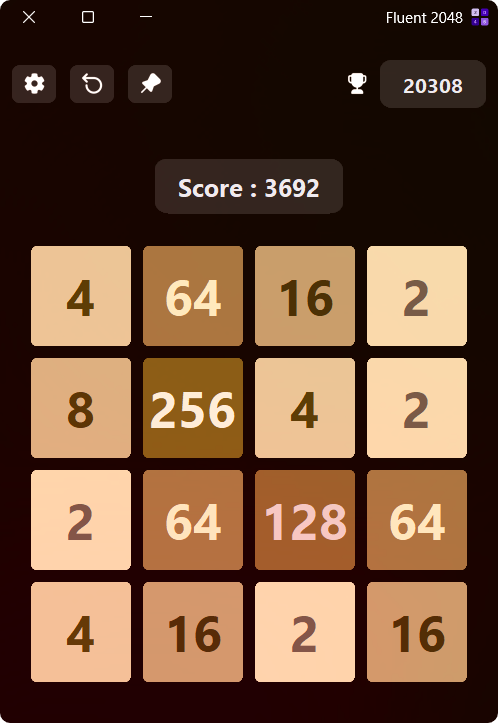 |
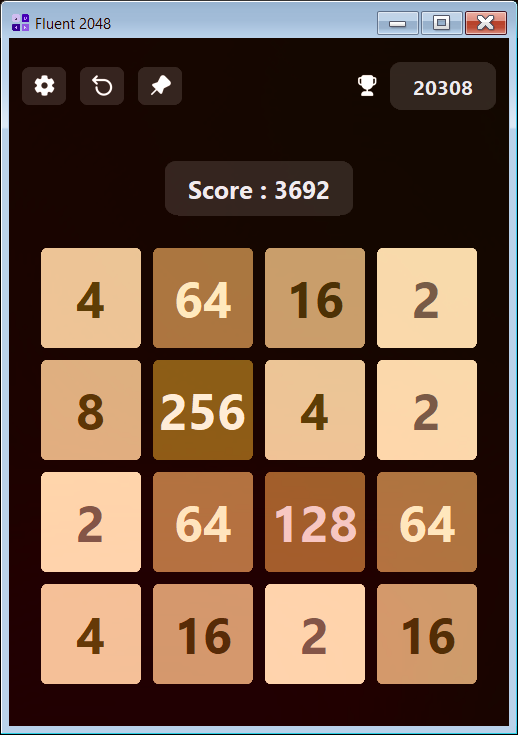 |
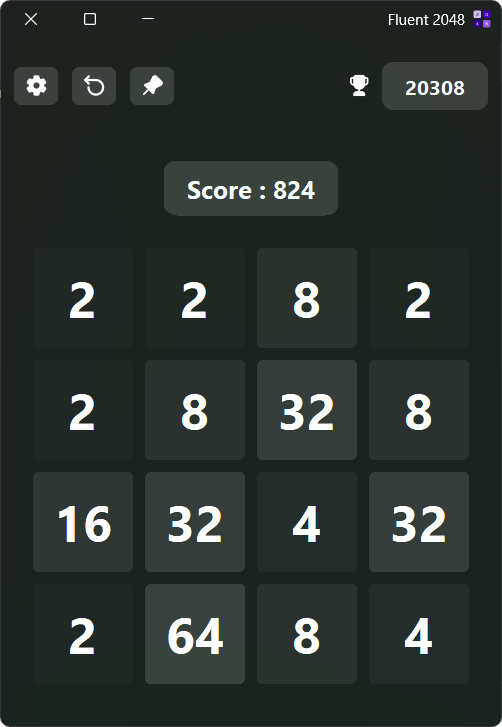 |
Click here to view the full gallery
| The stable version of the app is available at Github Releases. |

|
To give feedback, ask a question or make a feature request, you can either use the Github Discussions
Bugs are logged using the github issue system. To report a bug, simply open a new issue.
- option for users to Track thier in game time
- Allow users to edit the game shortcuts
- Some sound-effects to the game
- Custom Onboarding (With tutorials)
Any Other suggestions would be appreciated ...
📏 Grid Sizes
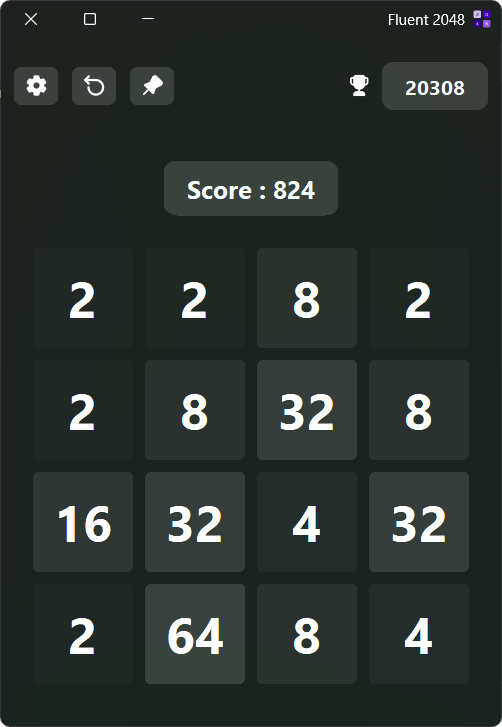 |
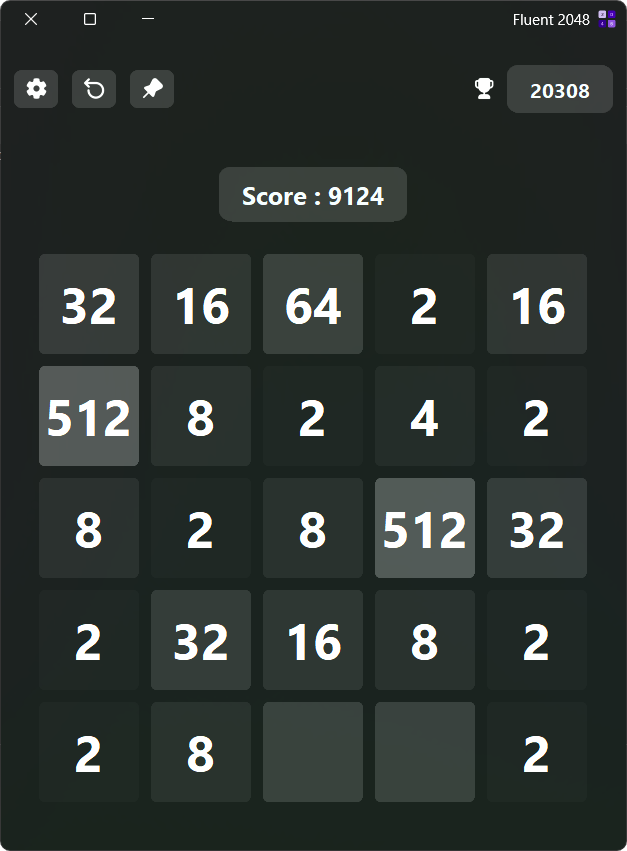 |
| 4x4 | 5x5 |
🌈 Color Schemes
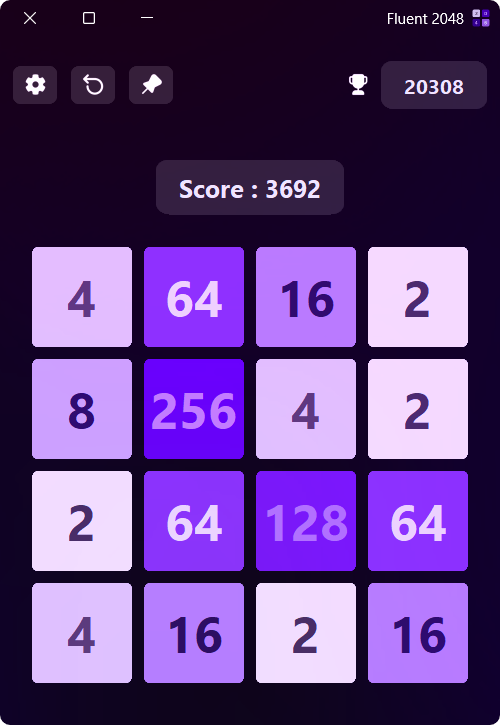 |
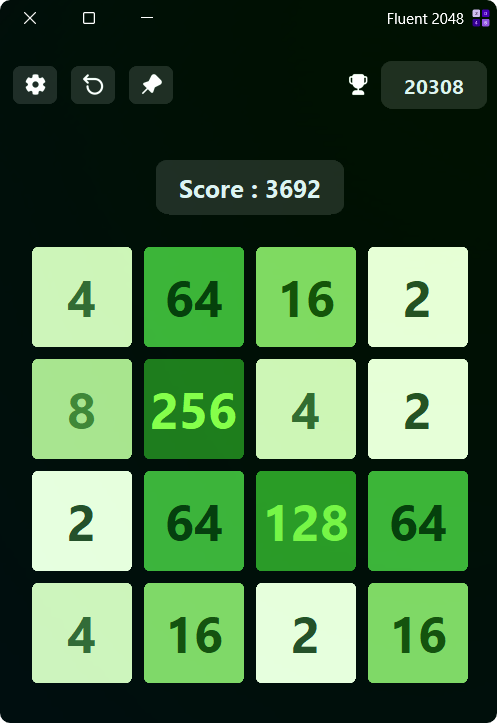 |
| Purpulish Theme | Greenish Theme |
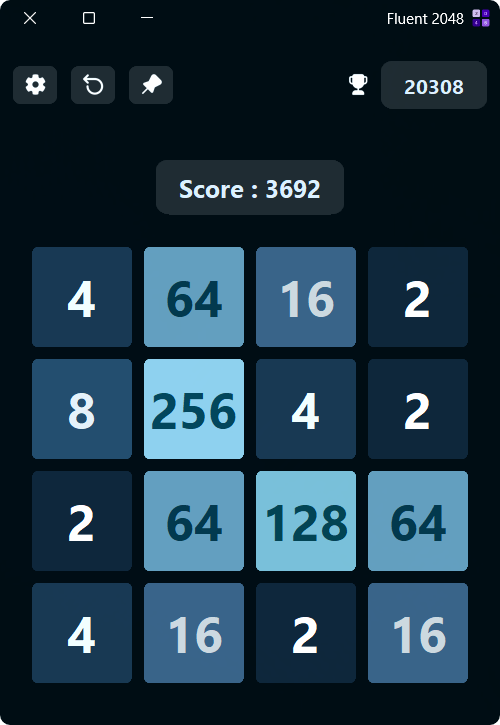 |
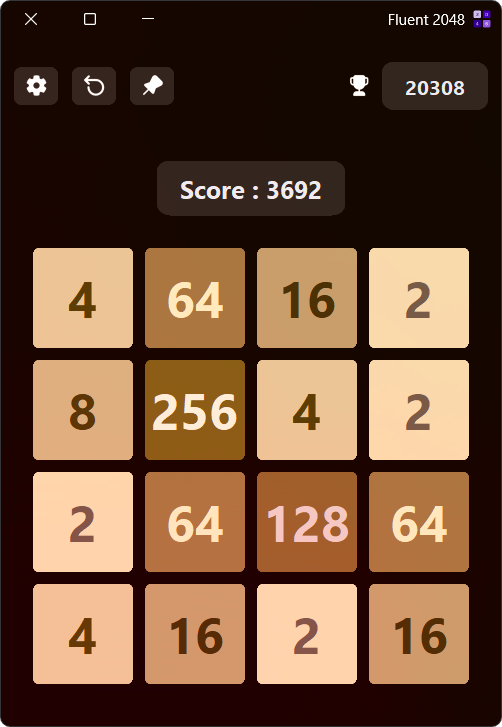 |
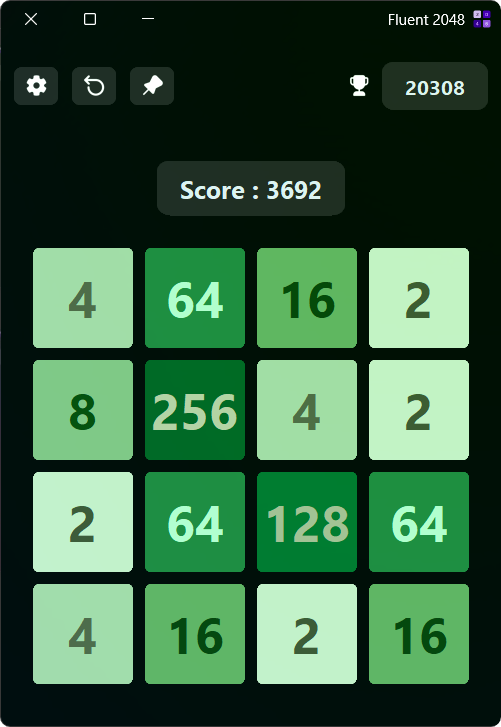 |
| Space Theme | Desert Theme | Jungle Theme |
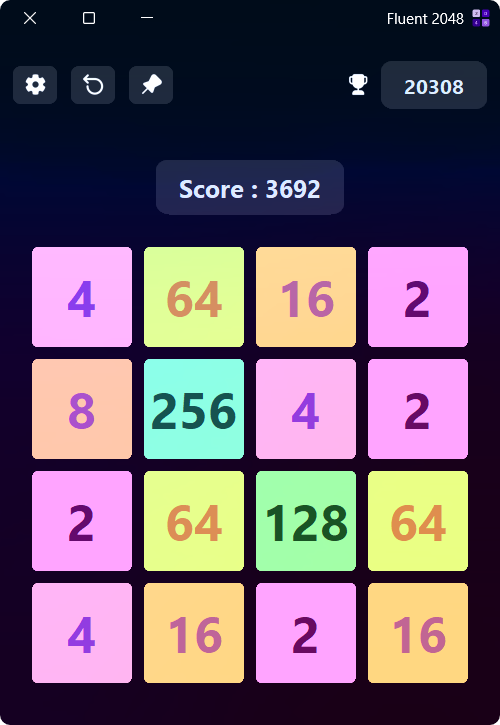 |
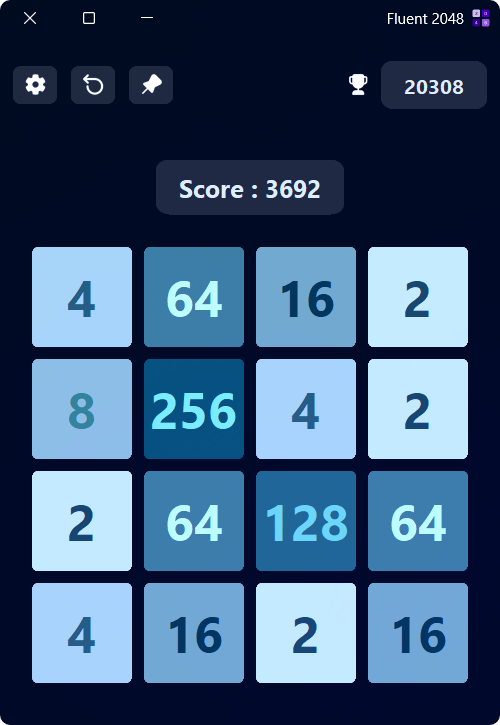 |
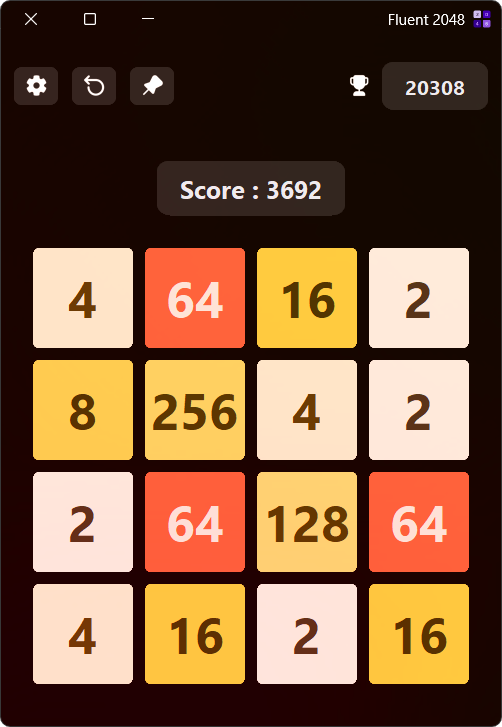 |
| Vibrant Theme | Ocean Theme | Honey Bee Theme |
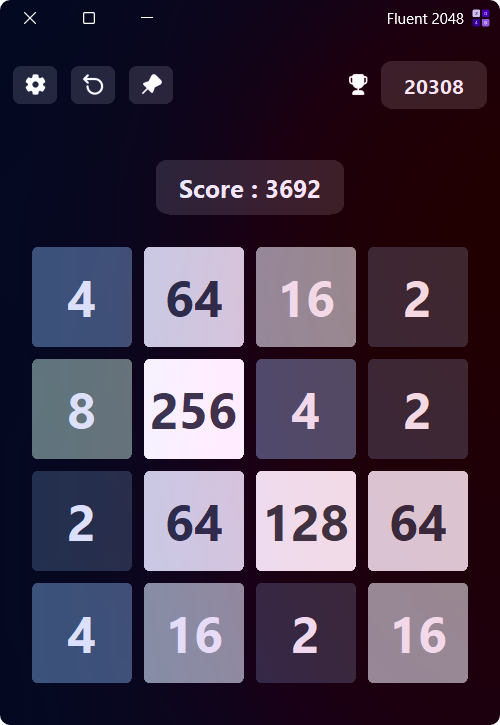 |
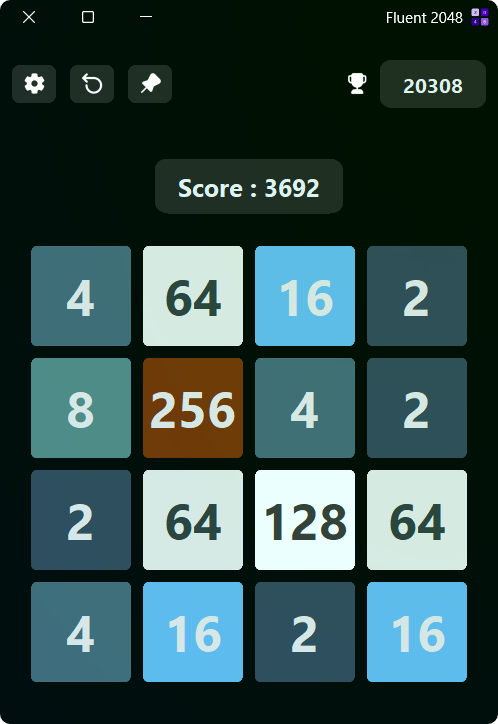 |
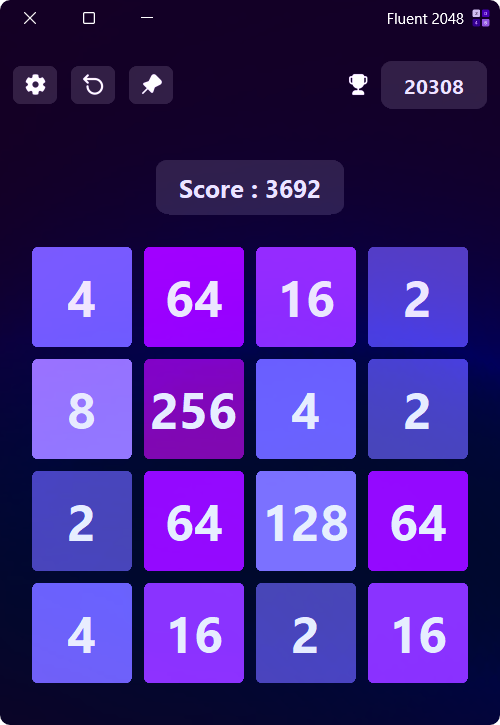 |
| Midnight Serenity Theme | Mystic Forest Theme | Royal Palace Theme |
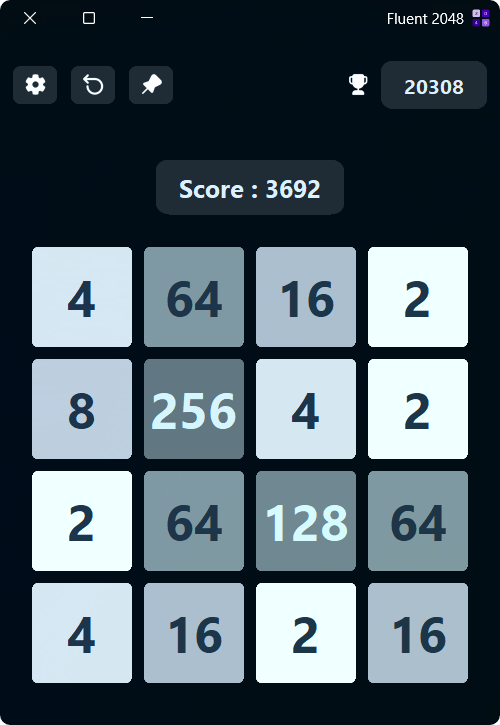 |
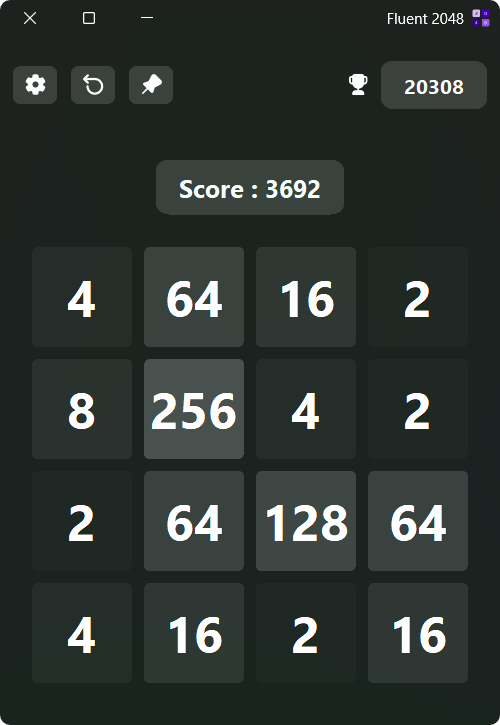 |
| Winter Wonderland Theme | Translucent Theme |
⚙️ Settings Page
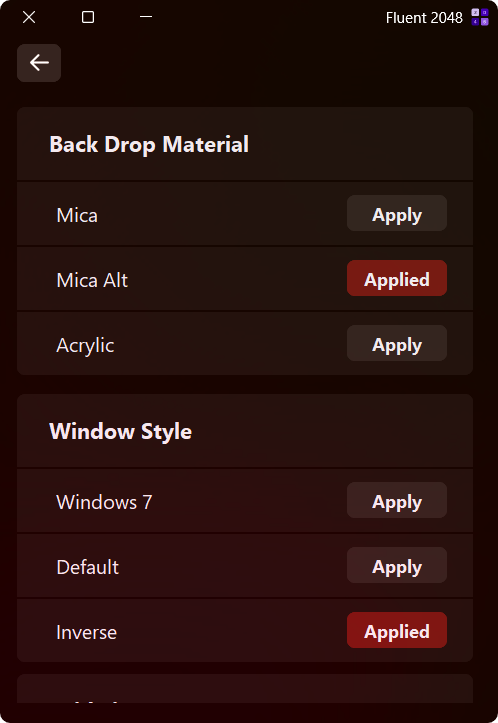 |
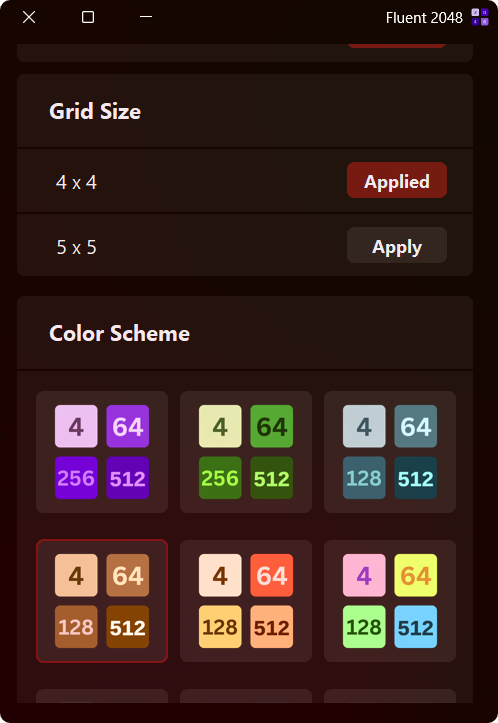 |
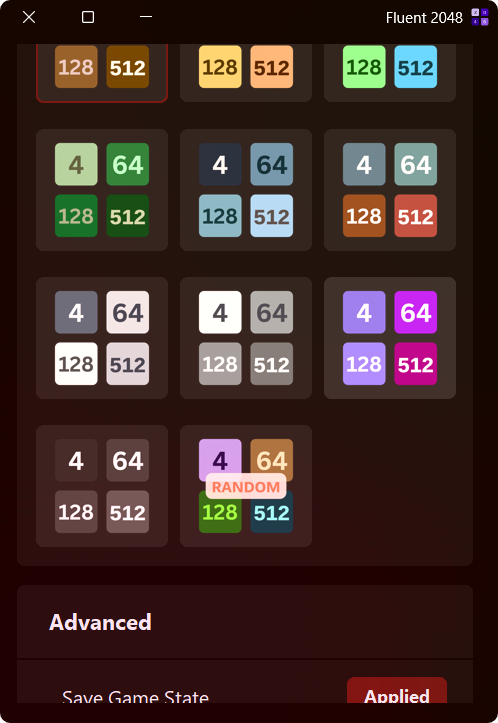 |
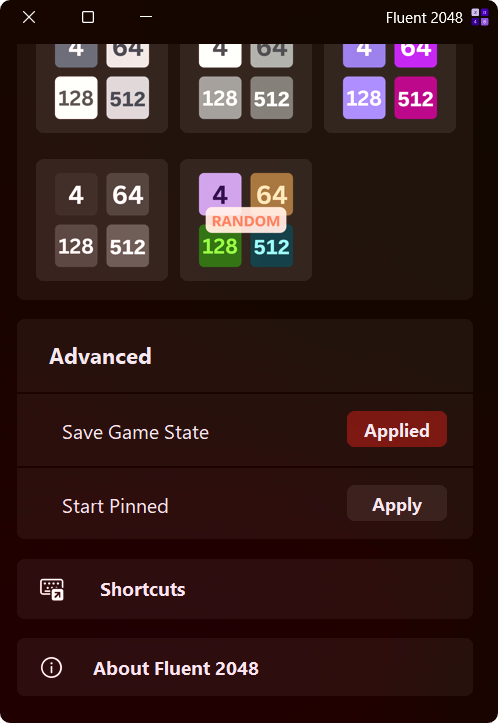 |
| Backdrop and Windows Style Setting | Grid Size Setting | Color Schemes Settings | Advanced Settings |
Backdrop Materials
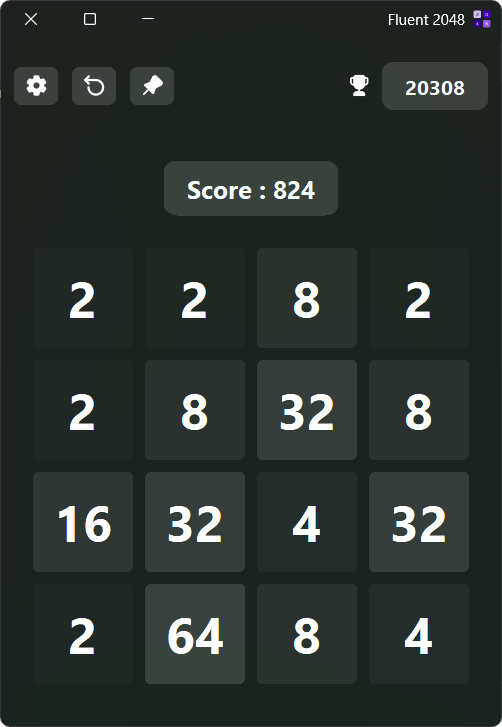 |
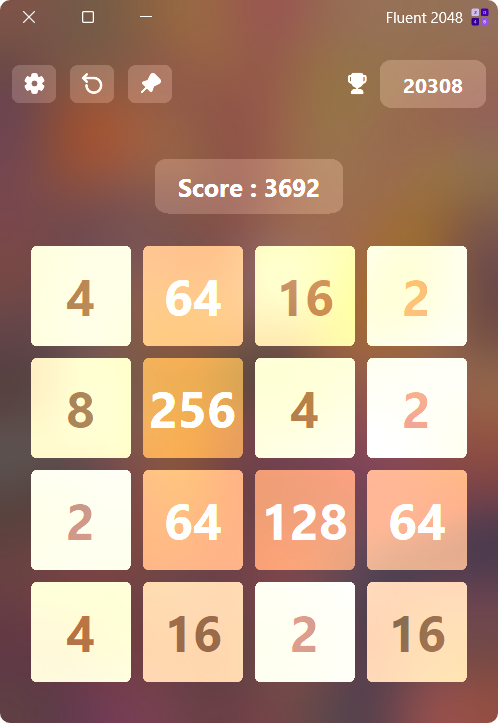 |
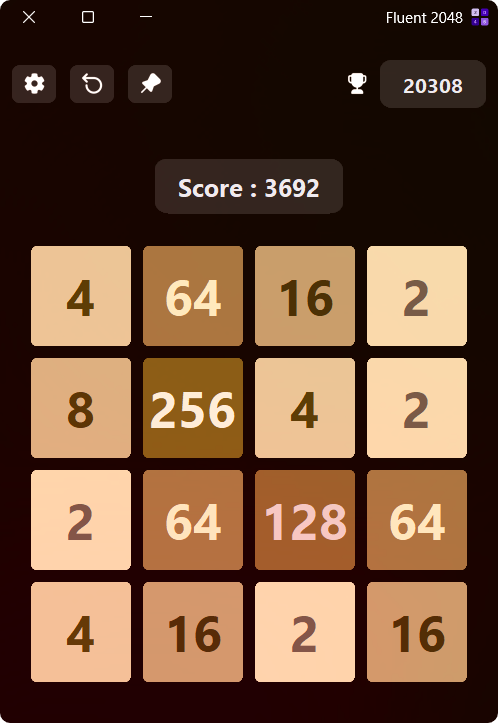 |
| Mica | Acrylic | Mica ALT |
🪟📌 Window Styles & Pin Mode
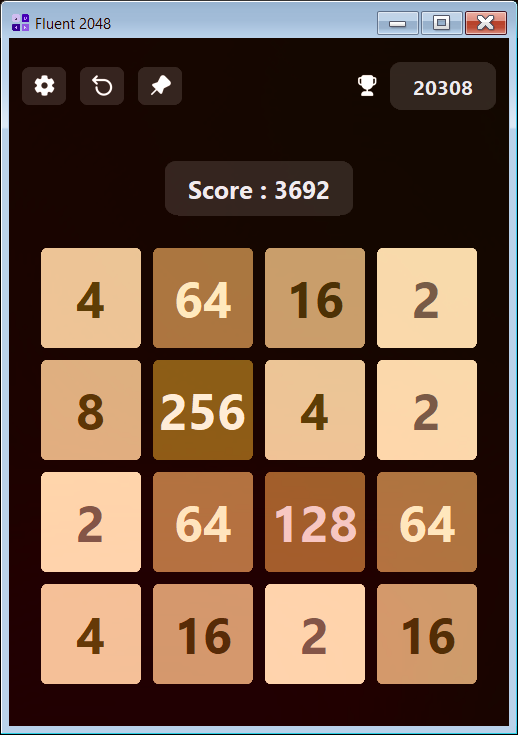 |
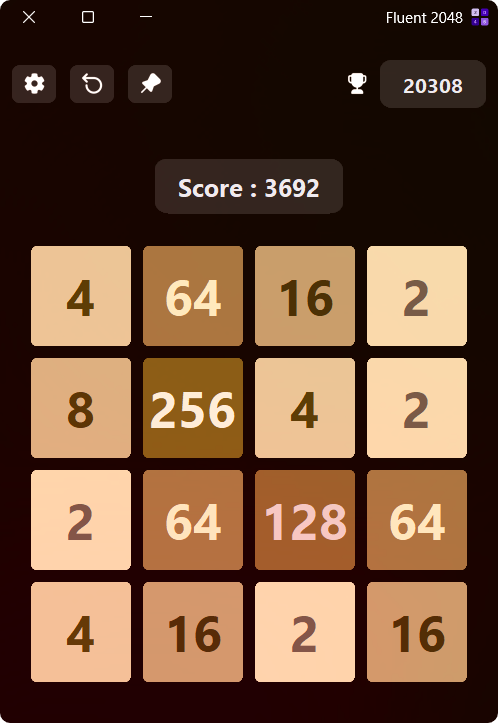 |
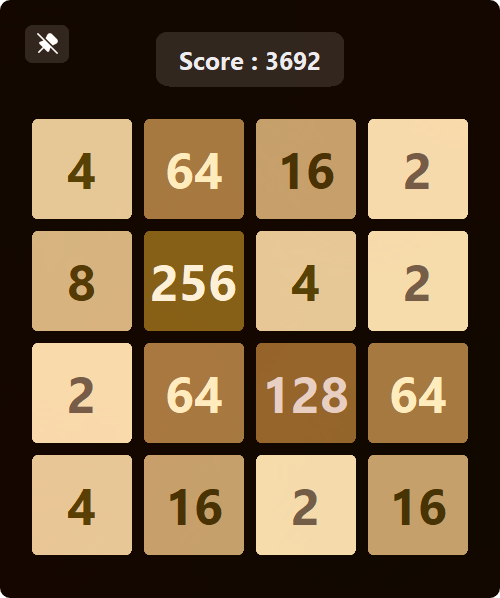 |
| Win7 | Inverse | Pin Mode |
Custom Modal boxes and other settings pages
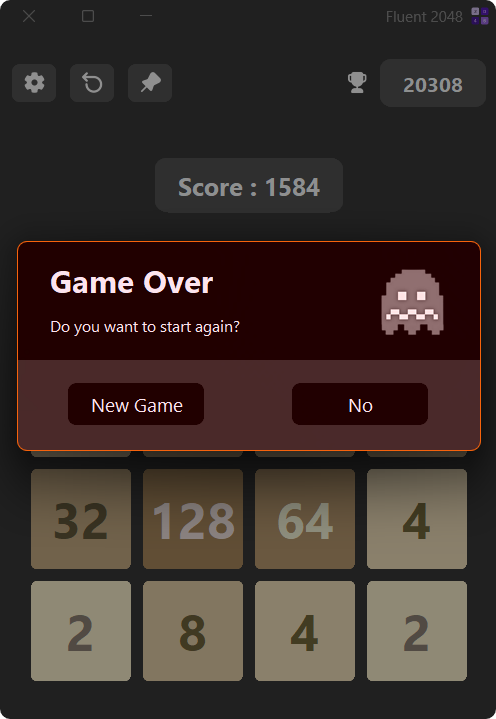 |
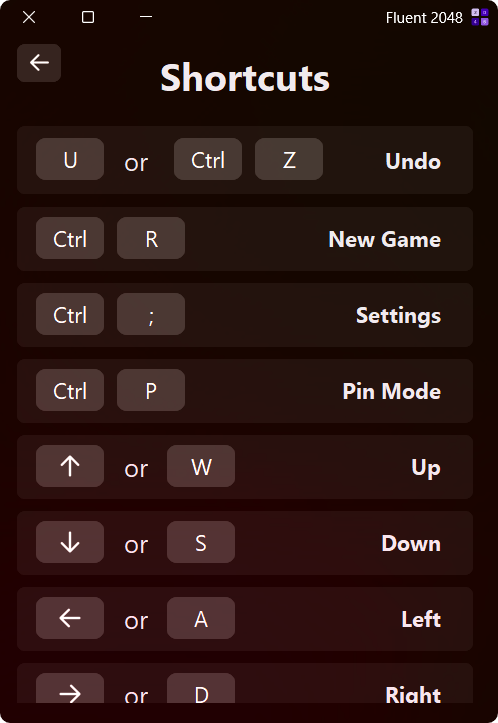 |
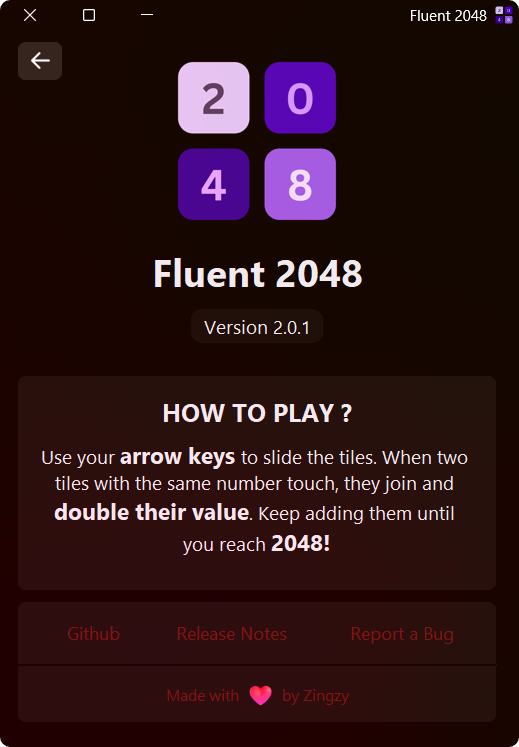 |
| Fluent Modal Box | Shortcuts Settings | About page |
Video.Demo.mp4
- Add option to change grid size
- Add 5 new color schemes
- You can now undo your actions with a simple click of a button
- You can now save your progress and resume your game anytime you want
- You can now choose Mica Alt/ Tabbed Material as one of the background options
- You can now use various keyboard shortcuts to enhance your gaming experience
- You can now learn more about us and our game in the new About section in the settings page
- Changed App icon
- Fixed an issue which caused the text not be visible when system is in light mode
- Added support for different color schemes which can be changed via the settings
- Added a new Game Over / Game Won dialog boxes which follows the fluent design
- and a few minor app optimizations
- Added a setting page where you can change stuffs like backdrop material and window style
- Added option to enter the pin mode
- Updated UI's visuals like Icons and Fonts
- Updated the buttons colors to appear more contrasting and easier on eyes
- Added Option to restart the game
- Added High Score In the game
- Changed the App name from Modern 2048 to Fluent 2048
- First Public Release of The Modern 2048






