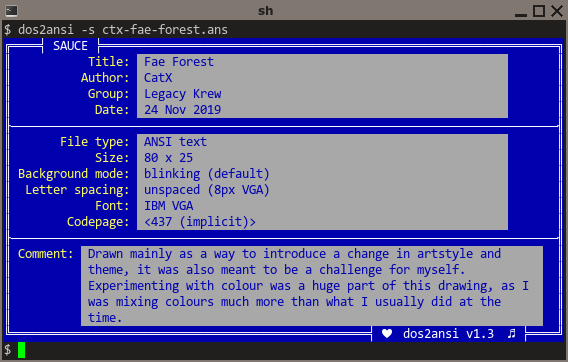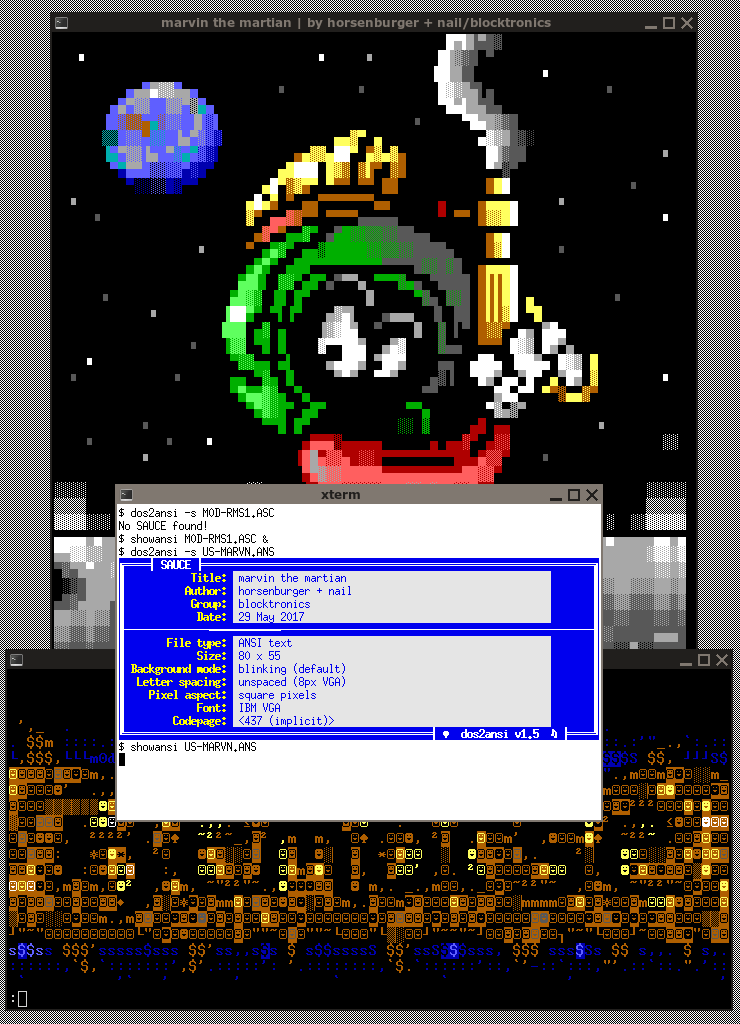This tool converts MS-DOS text files using ANSI.SYS escape sequences to a format a modern terminal can display. The output will use a Unicode encoding of characters and only ANSI SGR escape sequences to set basic foreground and background colors, intensity and blinking attribute. The input is expected to use CP-437 or one of the other supported DOS codepages.
The builtin translation tables attempt to match the appearance on VGA as close as possible by default. For example, unused codepoints are mapped to U+25AE (Black Vertical Rectangle), because scans of old Microsoft documents show a glyph resembling this. This is also relevant for e.g. arabic letters that have many different forms; they are translated to unicode codepoints denoting the "isolated" form, because this was the only way they could be displayed in text mode.
As a consequence, this default mode isn't well-suited for converting arabic
text. There's a flag (-X) to disable this behavior and use canonic
mappings instead, which is also a good idea when using a font reproducing the
original IBM character set glyphs.
Results depend on both your terminal (there are interesting issues with e.g. writing direction) and the font you're using (e.g. on Windows, the "Courier New" font sometimes gives better results than "Consolas"). Please check with different terminals and fonts before reporting a bug in dos2ansi.
Releases will contain a .tar.xz archive of the source for building yourself
(which works simply with make, see Building for details), a
.deb containing an amd64 Linux binary and a .zip archive containing an
i386 dos2ansi binary for Windows.
Installation is as simple as placing the binary somewhere in your path, it doesn't need any other files at runtime.
You can read the Manpages online, they will also be installed by default.
- Renders to a virtual canvas with a fixed width, defaulting to 80 columns
- Supports SGR sequences as well as cursor movement/placement and line/screen erasing sequences like ANSI.SYS; setting screen mode is implemented for the standard text modes 0-3 and line wrapping on/off, other modes are silently ignored
- Autodetecs whether any visible color is used, if not, the output won't use any escape sequences
- Supports flexible modes for color output, from simple 8-color mode with attributes for "bright" colors up to exact CGA/VGA colors using 256-color mode and more, including a terminfo (curses) based writer for unix-like systems and one using the legacy Console API for older Windows versions (pre Windows 10).
- Supports all simple control characters MS-DOS interpreted when outputting text: NUL (ignored), BEL (ignored), BS, TAB, LF, CR and ESC (ignored when it doesn't start some ANSI.SYS sequence)
- Interprets control characters not supported by MS-DOS as symbols from CP437
- Stops reading at the MS-DOS EOL character (0x1a), this can also be disabled
- Input codepage can be selected, currently supported: 437, 708, 720, 737, 775, 819, 850, 852, 855, 857, 860, 861, 862, 863, 864, 865, 869, KAM, MAZ and MIK
- Supports codepage aliases and versions with Euro sign
- Output format can be UTF-8, UTF-16 or UTF-16LE, with or without a BOM, with LF (Unix style) or CRLF (DOS/Windows style) line endings
- Optionally translates the pipe bar symbol to a broken bar, matching the appearance with most hardware fonts
- Includes a test mode rendering an encoding table with the selected settings and the color palette to verify appearance on your terminal
- Parses a subset of SAUCE metadata useful for MS-DOS text files, which is used to set some defaults (screen width, blinking mode and codepage) and can also be displayed or individual fields queried in a machine-readable format
dos2ansi can optionally install a POSIX shell script (only on non-Windows) to
directly display some ANSI art file in some X terminal emulator, using fonts
and other settings from SAUCE metadata. It's pre-configured to use xterm as
the X terminal emulator and less as the pager.
The script comes with a sample configuration file
$(prefix)/etc/dos2ansi/showansirc.sample you can copy to
$(prefix)/etc/dos2ansi/showansirc to activate it. Three fontsets are
installed, one using bitmap fonts from IBM bitmap
fonts, one using scalable fonts from The
Ultimate Oldschool PC Font Pack, and
one using a mix of both. The sample configuration file defaults to the mix,
because scalable fonts are necessary for aspect correction, but have an effect
on sharpness, so bitmap fonts are preferred when no aspect correction is
necessary.
showansi can output debugging information by setting the environment variable
SHOWANSI_DEBUG to 1.
Warning
This script just sources configuration files. Be sure to read the comments in the configuration file about allowing per-user configuration, which is disabled by default, but enabled in the sample configuration.
Here is what it looks like in default configuration:
To build dos2ansi from source, either grab and extract a release tarball or clone the repository directly from git to get the latest changes:
git clone --recurse-submodules https://github.com/Zirias/dos2ansi.git
The following is required for building:
- GNU make
- A C compiler supporting C11, either GCC or one compatible with GCC's commandline like llvm/clang.
- On "unixy" systems, a
curseslibrary (typicallyncurses). This is optional, but enabled by default.
For Windows, GNU make and appropriate compilers are conveniently available
from the MSYS2 distribution, or if you want it truly
minimal, installing make and mingw from "chocolatey" is also enough,
then you can build directly from the Windows commandline (CMD.EXE).
If your system has a different flavor of make by default (e.g. a BSD
system), GNU make will typically be installed as gmake, so type this instead
of make.
To compile the tool, just type
make
If you want to build a version with full debugging symbols, you can use
make BUILDCFG=debug
Installing can be done with
make install
There are a few build-time configuration options available:
STATIC: When set to a truthy value, the tool is linked statically. This is used for the official Windows binaries. Defaults to0.WITH_CURSES: Usecursesto build a terminfo-based output writer that will automatically respect$TERM. Only available on non-Windows, defaults to1.WITH_HTML: Build and install manpages in HTML format. Defaults to0, but forced on when building for Windows.WITH_MAN: Build and install manpages. Only available on non-Windows, defaults to1.WITH_SHOWANSI: Also install theshowansiscript, see above. Only available on non-Windows, defaults to1.FORCE_STDIO: Always use the standard Cstdio.hfunctions for I/O, instead of a platform-specific backend (available are POSIX and win32). Defaults to0.MANFMT: The format of the manpages, eitherman(classic troff/man) ormdoc(BSD-style mandoc). Defaults tomdocif the OS name containsBSD,manotherwise.
So, make FORCE_STDIO=1 would build a stripped version using standard C
I/O, make WITH_CURSES=no would build a version not linked to curses.
Options to make must be given unchanged for building and installing,
otherwise installing will trigger a full rebuild. You can also save options
using the config target, e.g.
make WITH_HTML=1 config
The binary is installed to $(prefix)/bin, with prefix defaulting to
/usr/local. So, to install e.g. to /opt/dos2ansi/bin, you would type
make prefix=/opt/dos2ansi config
make
make install
To display all available configuration variables, including generic ones and target directories, with their current (default or configured) values, type
make showconfig
This also shows a few detected values you can't change yourself, like the target platform and architecture.