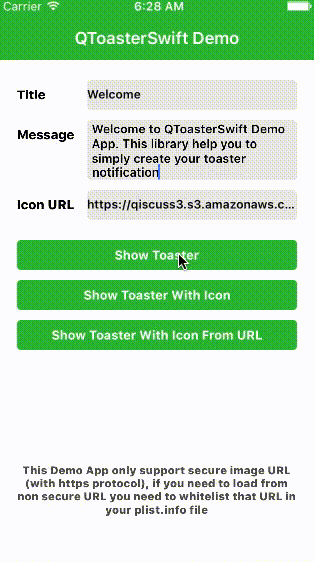Simple Swift in-app toast notification
- Show toast notification
- show toast notification with icon
- show toast notification with icon from URL
- add action on toaster onTouch
- Customable color, font, icon size, animate duration and delay duration
- iOS 8.3+
- Xcode 7.3+
CocoaPods is a dependency manager for Cocoa projects. You can install it with the following command:
$ gem install cocoapodsTo integrate QToasterSwift into your Xcode project using CocoaPods, specify it in your Podfile:
source 'https://github.com/CocoaPods/Specs.git'
platform :ios, '9.0'
use_frameworks!
target '<Your Target Name>' do
pod 'QToasterSwift'
end
Then, run the following command:
$ pod installFunction to show default toast notification:
QToasterSwift.toast(target: UIViewController, text: String, title: String?, iconURL: String?, iconPlaceHolder: UIImage?, backgroundColor: UIColor?, textColor: UIColor?, onTouch: () -> Void)
all optional parameters can be removed
####Example 1 : Show toaster with message (without title and other parameters):
QToasterSwift.toast(self, text: "Welcome to QToasterSwift")
###Example 2 : Show toaster with message and title only:
QToasterSwift.toast(self, text: "Welcome to QToasterSwift", title: "Welcome")
###Example 3 :
Show toaster with icon UIImage and/or Image icon from URL:
#####UIImage icon:
let image = UIImage(named:"my-image")
QToasterSwift.toastWithIcon(self, text: "Welcome to QToasterSwift", icon: image, title: "Welcome")
#####Image from URL with placholder image:
let placeholderImage = UIImage(named: "placeholder-image")
let iconUrl = "https://my-icon-url/icon.jpg"
QToasterSwift.toast(self,
text: "Welcome to QToasterSwift",
title: "Welcome",
iconURL: iconUrl,
iconPlaceHolder: placeholderImage)
###Example 4 : More complex basic toaster with onTouch action:
let placeholderImage = UIImage(named: "placeholder-image")
let iconUrl = "https://my-icon-url/icon.jpg"
QToasterSwift.toast(self,
text: "Welcome to QToasterSwift sample usage code",
title: "Welcome",
iconURL: iconUrl,
iconPlaceHolder: placeholderImage,
backgroundColor: UIColor.redColor(),
textColor: UIColor.whiteColor(),
onTouch: {
print("toaster touched")
}
)
##Customable Toaster QToasterSwift also support more configurable styling parameters.
####to configure styling parameters:
let placeholderImage = UIImage(named: "placeholder-image")
let iconUrl = "https://my-icon-url/icon.jpg"
let toaster = QToasterSwift()
toaster.textAlignment = NSTextAlignment.Center
toaster.textFont = UIFont.systemFontOfSize(11.0)
toaster.titleFont = UIFont.systemFontOfSize(11.0, weight: 0.8)
toaster.titleText = "Welcome"
toaster.text = "Welcome to QToasterSwift sample usage code"
toaster.iconImage = placeholderImage
toaster.iconURL = iconUrl
toaster.backgroundColor = UIColor.blueColor()
toaster.textColor: UIColor = UIColor.whiteColor()
toaster.animateDuration = 0.1
toaster.delayDuration = 3.0
toaster.iconSquareSize = 30.0
toaster.iconCornerRadius = 5.0
toaster.iconBackgroundColor = UIColor.blackColor()
####to show toaster:
toaster.toast(self) // self is your view controller
####to show toaster with onTouch action:
toaster.toast(self, onTouch: {
print("toaster touched")
})
##Support Us Please support us with your contribution and/or give us star to keep track this repository for any update. Thanks.