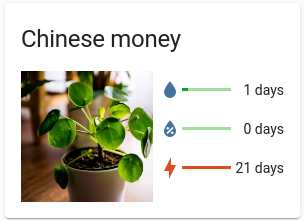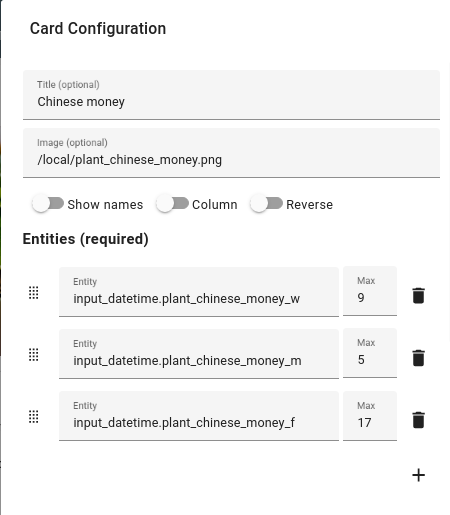A minimalistic card for Home Assistant Lovelace UI which shows how many days it has been between any input_datetime and today.
Useful to remind you how many days it has been since you replaced your water filter or you watered your favoirite plants.
Or you can download datetime-card.js to your configuration/www folder and cofigure Lovelace to load it:
lovelace:
mode: yaml
resources:
- url: /local/datetime-card.js
type: module- Open a dashboard in edit mode
- Click on add a card
- Search datetime-card
- Click on the card preview
- Use the visual or the code editor to configure your card, as below
type: custom:datetime-card
title: Chinese money
image: /local/plant_chinese_money.png
show_names: false
flex_direction: row
entities:
- id: input_datetime.plant_chinese_money_w
max: 9
- id: input_datetime.plant_chinese_money_m
max: 5
- id: input_datetime.plant_chinese_money_f
max: 17NOTE: lovelace-card-mod and lovelace-layout-card makes the visual editor crash because it tries to overwrite setConfig method, which in datetime-card is read-only. The code editor works, just ignore the error.
- reset date: just press and hold down the mouse button on the bar or on the days label to reset the entity to the current date.
Note: the script needs tailoring for 3 things:
- the token variable: assign a 'long lived token' (can be created via your profile in the UI)
- the dashboardUrl variable: define a working default for your setup (can always be overruled when calling the sevice)
- Change the hard coded notifier to one of yours