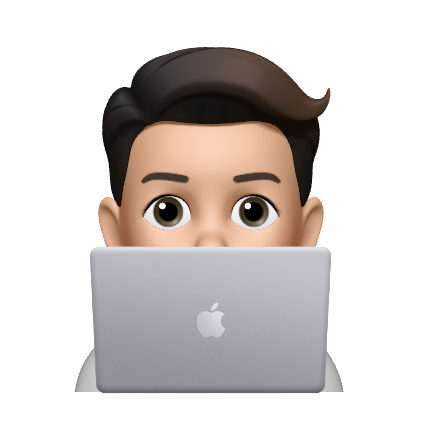OOP_button_zh
aaaven edited this page Mar 7, 2018
·
1 revision
- 画出按钮:一个长方形或者圆形
//draw
fill(buttonColor);
rect(bx, by, w, h);- 检查按钮状态:鼠标是否在按钮图形内
// hover
if (mouseX > bx && mouseX < bx+w &&
mouseY > by && mouseY < by+h) {
buttonColor = color(255, 0, 0);
} else {
buttonColor = color(100);
}// click
if (mouseX > bx && mouseX < bx+w &&
mouseY > by && mouseY < by+h) {//hover
buttonColor = color(255, 0, 0);
if(mousePressed){//click
buttonColor = color(random(255), random(255), random(255));
}
} else {
buttonColor = color(100);
}- 填入processing基本框架
void setup(){
//run only once
}
void draw(){
//always loop
}- 完成按钮编写后,请思考变量以及起作用域在这段代码中的作用,如果不使用变量会如何?
- 要点在于如何做鼠标位置与按钮关系的判断
//circle, check
float distance = dist(x, y, mouseX, mouseY);
if ( distance < size/2) { //mouse hover
buttonColor = color(255, 0, 0);
if (mousePressed) {
buttonColor = color(random(255), random(255), random(255));
}
} else {
buttonColor = color(100);
}- Of course, copy and paste always come in handy. Give it a try for 2 buttons.
fill(button1Color);
ellipse(x1, y1, size1, size1);
fill(button2Color);
ellipse(x2, y2, size2, size2);
float distance1 = dist(x1, y1, mouseX, mouseY);
if ( distance1 < size1/2) { //mouse hover
button1Color = color(255, 0, 0);
if (mousePressed) {
button1Color = color(random(255), random(255), random(255));
}
} else {
button1Color = color(100);
}
float distance2 = dist(x2, y2, mouseX, mouseY);
if ( distance2 < size2/2) { //mouse hover
button2Color = color(255, 0, 0);
if (mousePressed) {
button2Color = color(random(255), random(255), random(255));
}
} else {
button2Color = color(100);
}- 如果是十个按钮甚至更多呢?
//function
int checkDistance(float _x, float _y, float _size) {
int result = 0;
float distance = dist(_x, _y, mouseX, mouseY);
if ( distance < _size/2) { //mouse hover
result = 1;
if (mousePressed) {
result = 2;
}
} else {
result = 0;
}
return result;
} //call the function in draw()
//draw
fill(button1Color);
ellipse(x1, y1, size1, size1);
//check
int check = checkDistance(x1, y1, size1);
switch(check) {
case 0:
button1Color = color(100);
break;
case 1:
button1Color = color(255, 0, 0);
break;
case 2:
button1Color = color(random(255),random(255),random(255));
break;
}- 这样对于写一个按钮而言,看起来可能并没有省多少事儿,但是如果加上循环的话:
y = height/2;
btn_size = 100;
for (int x = btn_size/2; x < width; x+=btn_size) {
println(x);
int check = checkDistance(x, y, btn_size);
switch(check) {
case 0:
buttonColor = color(x/10);
break;
case 1:
buttonColor = color(255, 0, 0);
break;
case 2:
buttonColor = color(random(255), random(255), random(255));
break;
}
fill(buttonColor);
ellipse(x, y, btn_size, btn_size);
}- 或者循环嵌套:
for (int y = btn_size/2; y < height; y += btn_size) {
for (int x = btn_size/2; x < width; x += btn_size) {
//check
//draw
}
}- OOP "framework":
Class Button{
//declare fields(variable)
float x,y,size;
//construction function
Button(float _x, float _y, float _size){
x = _x;
y = _y;
size = _size;
}
//method a(function) eg. checkDistance()
void checkDistance(){
}
//method b(function) eg.drawButton() or display()
void display(){
}
//method c(function) eg.update()
void update(){
}
}- 代码示例
class Button {
float x, y, size;
int result = 0;
color buttonColor = color(100);
Button(float _x, float _y, float _size) {
x = _x;
y = _y;
size = _size;
}
void checkDistance() {
float distance = dist(x, y, mouseX, mouseY);
if ( distance < size/2) { //mouse hover
result = 1;
if (mousePressed) {
result = 2;
}
} else {
result = 0;
}
}
void updateColor() {
switch(result) {
case 0:
buttonColor = color(100);
break;
case 1:
buttonColor = color(255, 0, 0);
break;
case 2:
buttonColor = color(random(255), random(255), random(255));
break;
}
}
void display() {
fill(buttonColor);
ellipse(x, y, size, size);
}
}// declare
Button button1, button2;
void setup() {
size(400, 400);
noStroke();
//init
button1 = new Button(width/2,height/3,100);
button2 = new Button(width/2,2*height/3,50);
}
void draw() {
background(100);
//run btn1
button1.checkDistance();
button1.updateColor();
button1.display();
//run btn2
button2.checkDistance();
button2.updateColor();
button2.display();
}- 这样看起来还是不够简洁,如何去优化一下呢?(提示:可以在一个函数中调用别的函数)
//in button class
void run(){
check();
update();
display();
}//in draw()
button1.run();
button2.run();- 另外一个小建议:使用多标签管理代码