Releases: aarnas/more-than-clicker
Releases · aarnas/more-than-clicker
Windows-x64 v0.4
AUTOMATION HUBS (windows-x64 v0.4)
- Download and extract
AutomationHubs-windows-x64-v0.x.zip. - Run automator by double clicking on it and enjoy!
Tips
-
Hubs information saved in hubs.json file.
-
To run exe in background, create shortcut:
In target field, before target add:
PowerShell.exe -windowstyle hidden
Optional: Change icon selecting one from
outdirectory.
✨Whats new?
- Mouse pointer move to PNG image
- Mouse other interactions
- Drag and Drop automation actions sequence
- Background change to dark
- Better json editor
Windows-x64 v0.3
AUTOMATION HUBS (windows-x64 v0.3)
- Download and extract
AutomationHubs-windows-x64-v0.3.zip. - Run automator by double clicking on it and enjoy!
Tips
-
Hubs information saved in hubs.json file.
-
To run exe in background, create shortcut:
In target field, before target add:
PowerShell.exe -windowstyle hidden
Optional: Change icon selecting one from
outdirectory.
✨Whats new?
- Added JSON Editor to easily change / modify hubs json.
- Fixed unexpected crash.
MacOS Silicon v0.4
AUTOMATION HUBS (macos v0.4)
- Download and extract
AutomationHubs-macos-vx.x.zip.
⚠️ Disclamer
- Before running you need to give
Accessibilitypermissions to theTerminal Application you will use: -
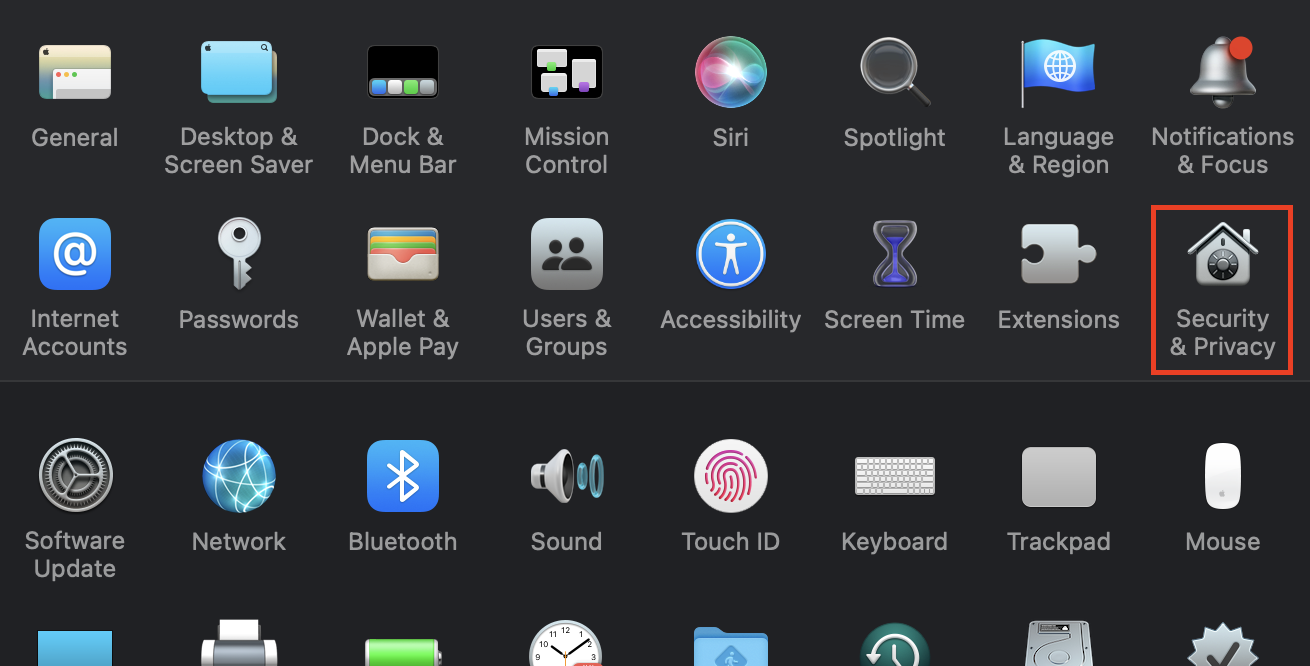
-
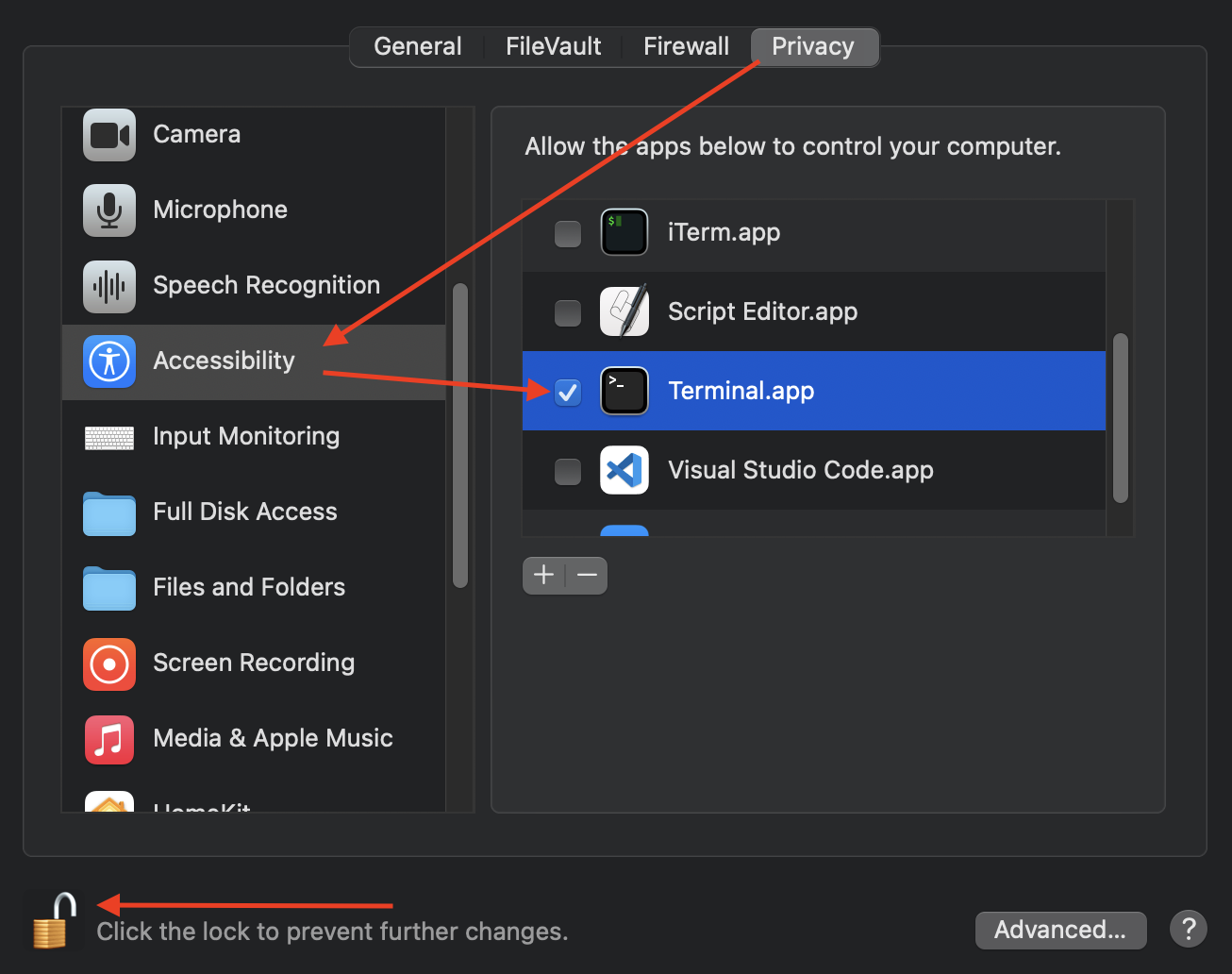
- If you plan to use
Image recognition to point your mouse, you also need to addScreen Recordingpermission.
🏃♂️How to run
- Open extracted folder in Terminal and run with
./automator - Hubs information saved in the same folder
hubs.jsonfile. - To stop application from running use
ctrl + c.
Clicking on automator to run it
- To serve this application web, you need to put
outfolder to~folder.
cp -r out ~ - Now you can run automator by double clicking on it. To stop program use
ctrl + corTerminate. - Hubs information saved in ~/hubs.json file.
Tips
✨Whats new?
- Mouse pointer move to PNG image
- Mouse other interactions
- Drag and Drop automation actions sequence
- Background change to dark
- Better json editor
MacOS Silicon v0.3
AUTOMATION HUBS (macos v0.3)
- Download and extract
AutomationHubs-macos-vx.x.zip.
⚠️ Disclamer
- Before running you need to give
Accessibilitypermissions to theTerminal Application you will use: -
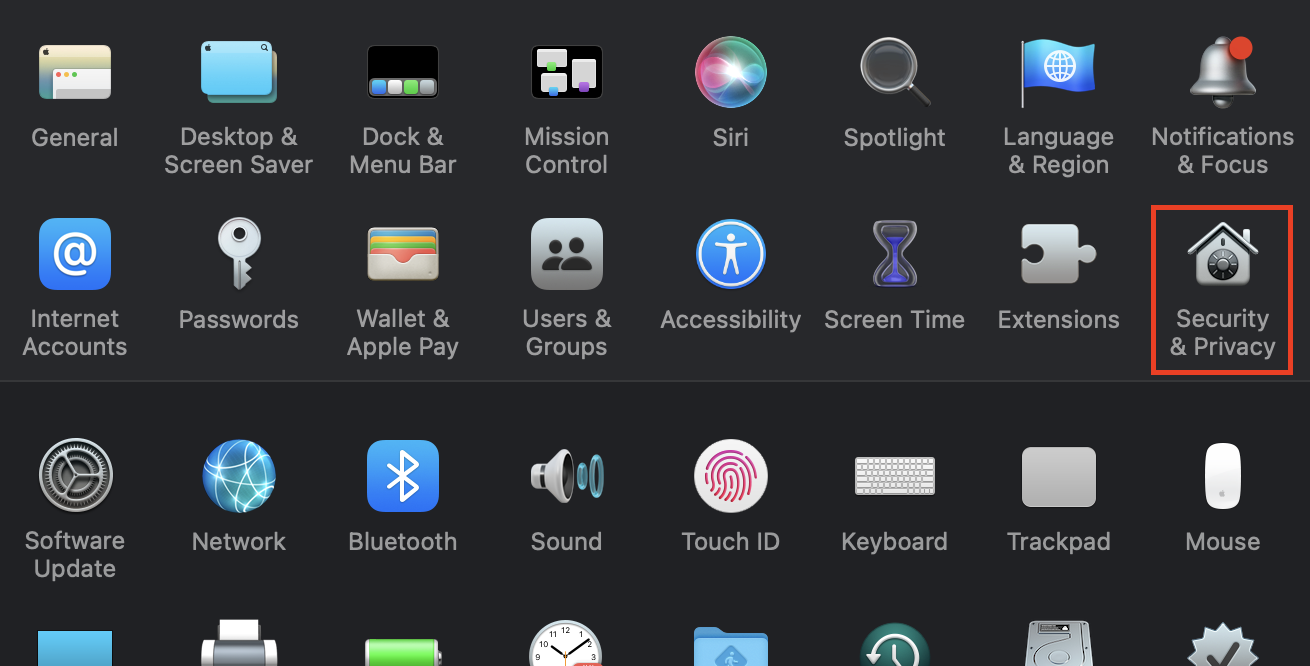
-
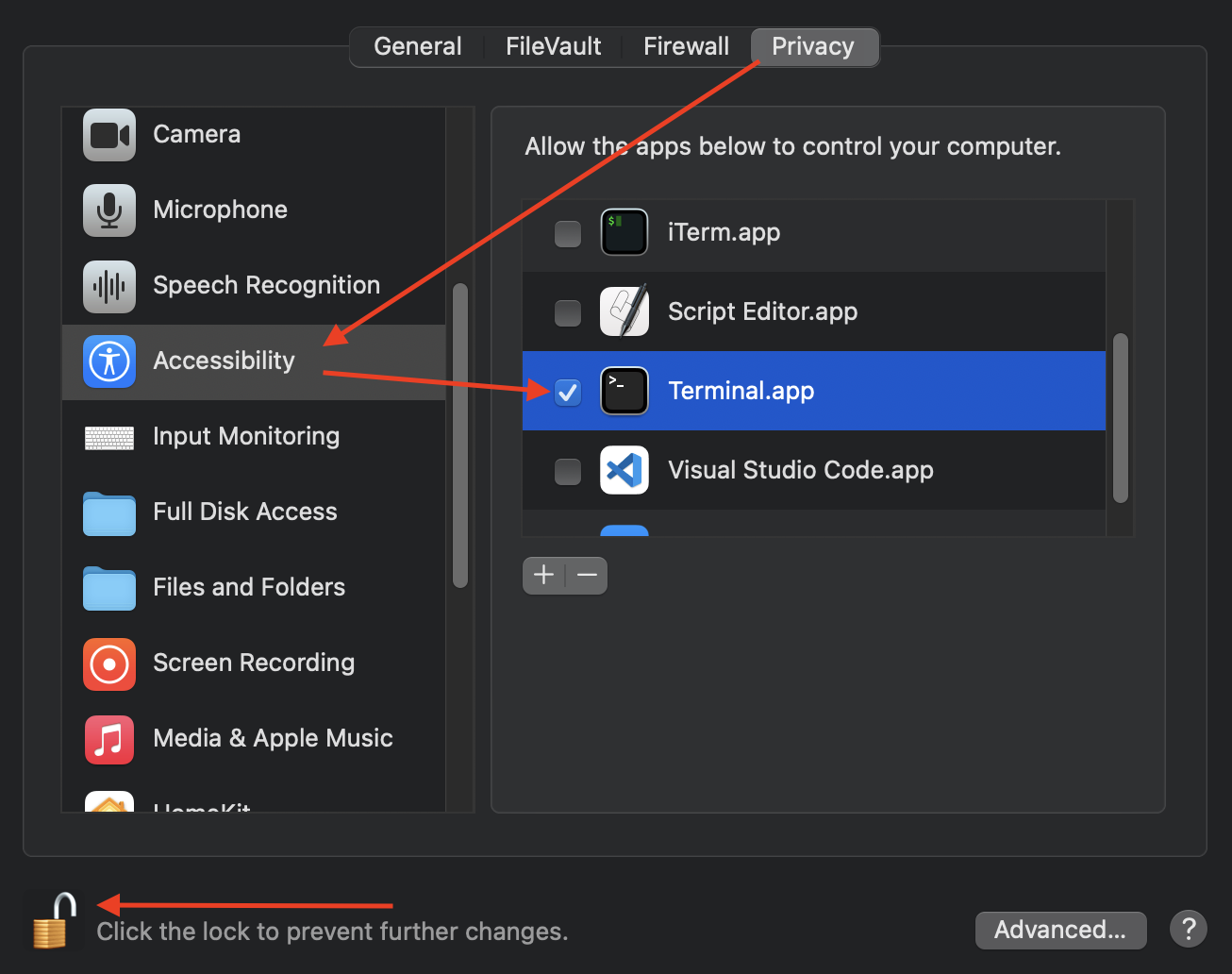
- If you plan to use
Image recognition to point your mouse, you also need to addScreen Recordingpermission.
🏃♂️How to run
- Open extracted folder in Terminal and run with
./automator - Hubs information saved in the same folder
hubs.jsonfile. - To stop application from running use
ctrl + c.
Clicking on automator to run it
- To serve this application web, you need to put
outfolder to~folder.
cp -r out ~ - Now you can run automator by double clicking on it. To stop program use
ctrl + corTerminate. - Hubs information saved in ~/hubs.json file.
Tips
Linux-x64 v0.4
AUTOMATION HUBS (linux-x64 v0.4)
- To run application download and unzip
AutomationHubs-linux-x64-v0.x.zip. - Then run
./automatorin application folder Terminal.
Tips
- Hubs information saved in the same folder
hubs.jsonfile, created on first Hub change. - To stop application from running use
ctrl + c. - Website is PWA, try to install it on device for easy reach.
✨Whats new?
- Mouse pointer move to PNG image
- Mouse other interactions
- Drag and Drop automation actions sequence
- Background change to dark
- Better json editor
Linux-x64_v0.3
AUTOMATION HUBS (linux-x64 v0.3)
- To run application download and unzip
AutomationHubs-linux-x64-v0.3.zip. - Then run
./automatorin application folder Terminal. - Hubs information saved in the same folder
hubs.jsonfile. - To stop application from running use
ctrl + c.
✨Whats new?
- v0.3:
- Added JSON Editor to easily change / modify hubs json.
- Fixed unexpected crash.
- v0.2:
- Fixed delay function that was not working properly.